Being a YouTuber today is all about being creative. You need to always come up with good content ideas and make sure your YouTube banner looks awesome.
But your YouTube channel banner isn’t just for decoration. It’s a way to show your brand identity and set the tone for your channel.
“Should I go for a bright and colorful design, or is a simpler YouTube banner better?“
People often ask the same question. Coming up with a good banner for YouTube can be a bit tough. That’s why we thought we’d share some great examples to help inspire you. Ready?
11 Inspiring YouTube Banner Ideas
Here are some of the best YouTube banner ideas to help you make an eye-catching look for your channel:
1. Be One of a Kind
When we think of standout YouTube banners, MrBeast’s channel comes to mind. And it’s not just because he is a famous YouTuber with over 353 million subscribers. His YouTube banner is simply brilliant.
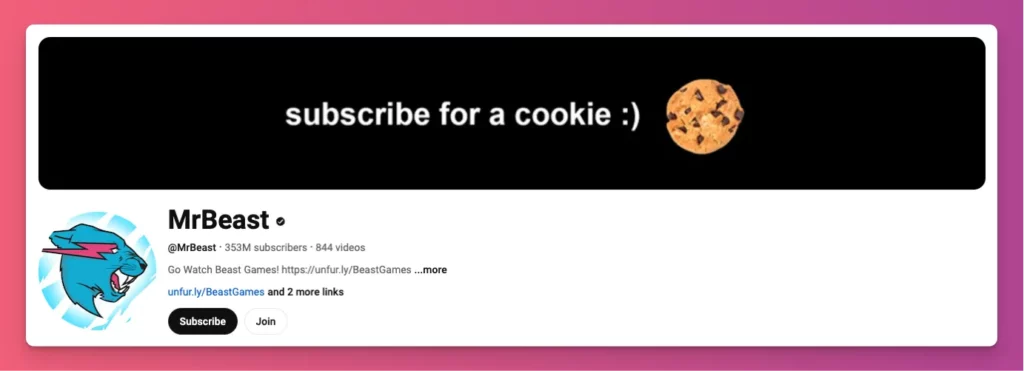
Why his YouTube banner might be the best inspiration for you?
Many content creators ask their viewers to subscribe to every video, right? MrBeast took this idea, added a twist, and made it into a banner: if you subscribe, you’ll get a cookie.
That’s smart. This playful approach creates a fun bond with his audience.
Also, you can make this YouTube banner image in just five minutes. Think about it: pick an image of a cookie, choose a simple font, and put it on a black background. And that’s it.
Is this type of YouTube channel banner good for you? Yes, if you have a medium to large number of followers. It’s a great way to build a unique and strong personal brand.
2. Show Your Whole Team
The first thing that catches your eye on this YouTube banner is the people featured on it, right?
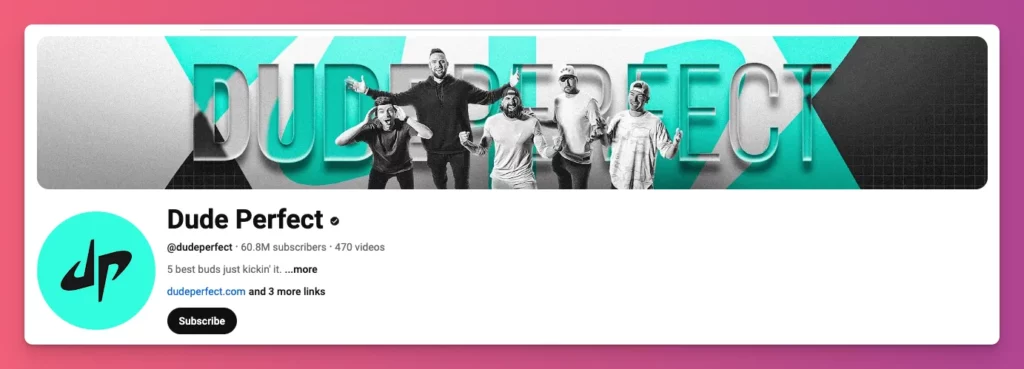
Dude Perfect is a famous YouTube channel made by five friends who love sports and fun challenges.
If you’re making content on YouTube with a team, this is a great YouTube banner idea to inspire you.
MrBeast also has a team, but he doesn’t show them on his channel banner. And, Dude Perfect proudly displays its members.
Now, let’s talk about the visuals. This YouTube banner image uses a bright and exciting design.
You can’t just make that in five minutes.
You need effort to make sure your team is front and center. Plus, you need to pick photos that show movement to show what the channel is all about.
Read Also: YouTube Channel Ideas for 2025
3. Be Minimalist
Even if you haven’t heard of Huu Trung, you’ll know what the content he makes through his YouTube banner.
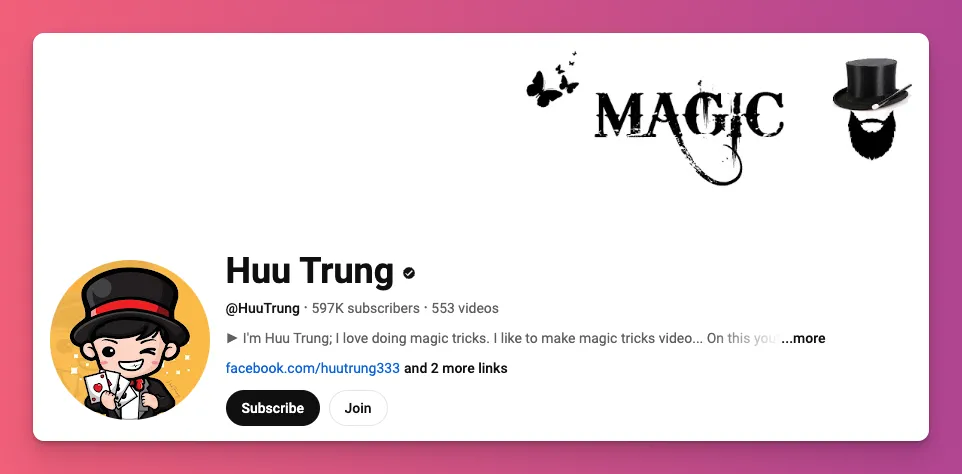
The banner is minimal, but highly symbolic. It features a silhouette of a magician wearing a top hat, holding a magic wand, with butterflies around him.
The black and white design adds a touch of mystery that suits his magic and illusion tricks. It’s a bit like Zack King’s style, though Zack opts for a brighter, more playful YouTube banner.
The layout is clean. You don’t need any extra colors or descriptions when the images say it all, right?
What can you learn from this approach? Your banner should be a quick introduction to your channel, giving viewers a sense of who you are in just a few seconds.
4. Use Colorful Banner
You don’t want something too minimalist? That’s fine. You can go for a bold and colorful YouTube channel banner like Michelle Khare’s.
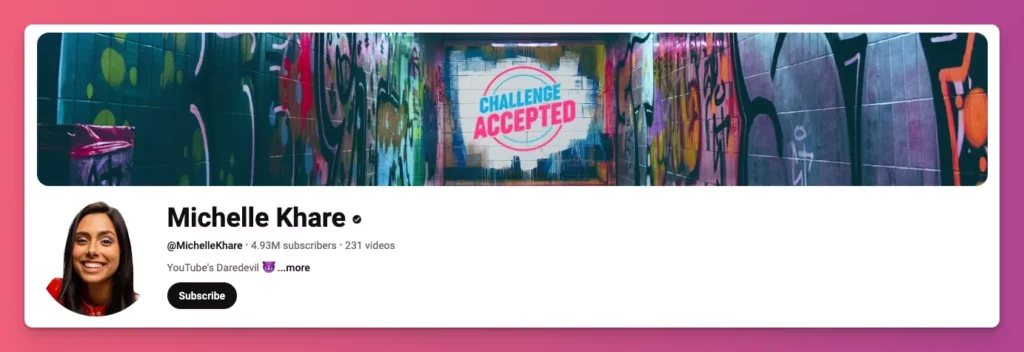
Her bright, lively colors in the graffiti spark excitement and creativity. It’s an eye-catching YT banner that really grabs attention.
And don’t forget how smart she is to put the words “CHALLENGE ACCEPTED” right in the center. In design, that shows she’s focused on it. Yes, she’s ready to push her limits.
The tagline does more than describe her content. It hints at the adventures to come. It can inspire you to use a single message that really reflects the vibe of your channel.
As for the design, you can think of using tribal patterns, geometric shapes, or anything that feels right for you and your audience. And then use these elements in your YouTube banner.
5. Experiment with a Photo Collage
Simple designs often work best for YouTube banners. So, instead of going for something complicated, why not try a collage?
You don’t need a frame, a specific layout, or fancy elements to make a cool YouTube banner background. You can even make it with a user-friendly content creator tool like Canva.
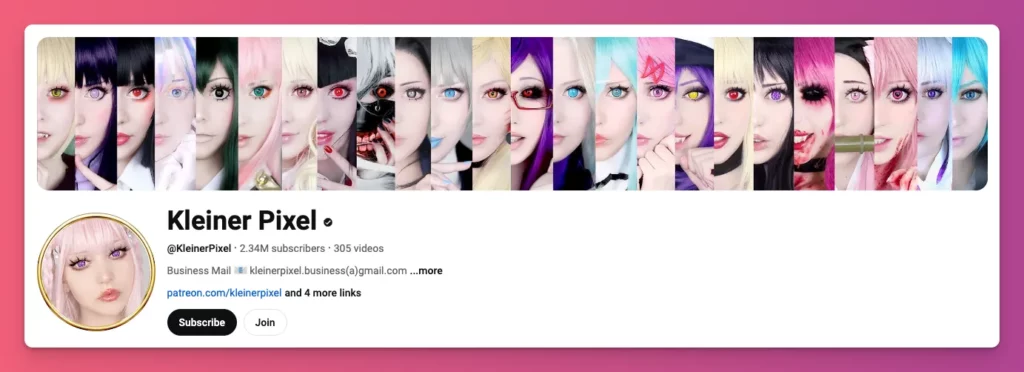
Kleiner Pixel does just that to highlight her cosplay journey. As you can see, her YT banner serves as a little portfolio at the top of her channel with 25 photos featuring different characters.
There is a mix of colors and costumes that reflects the vibrant world of cosplay. And this fits perfectly with Kleiner’s content as cosplaying is all about transformation.
If you want to use this YouTube banner idea, make sure to focus on photo selection.
6. Cross-Promote Your Channels
These days, many content creators don’t stick to just one platform. You often see YouTubers promote their podcasts or Twitch channels. Ninja does that in his YouTube channel banner.
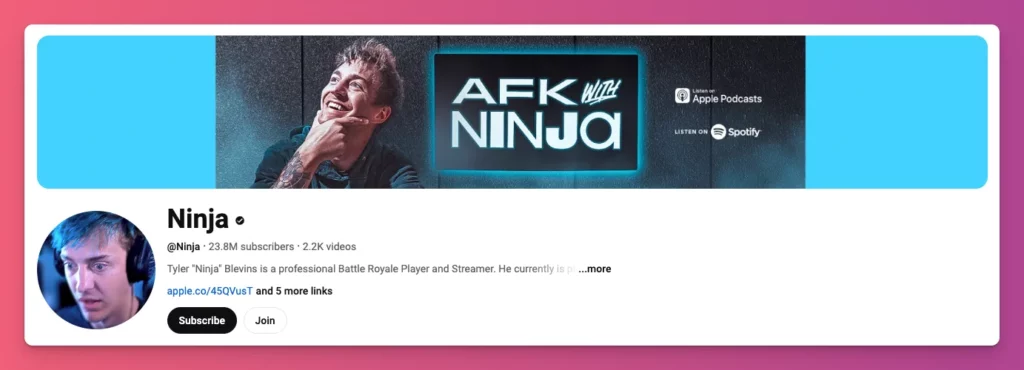
The standout feature of this YT banner is the clear call to action. “AFK w/ Ninja — Listen on Apple Podcasts and Spotify”. This makes it simple for viewers to find his podcast.
This approach works well for creators who want their YouTube fans to check out their other work.
You can learn from this YouTube banner as it works well for any content creators, from vloggers and cosplayers, to gaming streamers.
When designing your banner, remember it doesn’t have to be wide. You can focus on the center part. This makes sure your important things, like your logo, are easy to see on all devices.
7. Highlight Your Creative Process
Michelle Khare shows the main idea of her content. Kleiner Pixel focuses on the results. Then, there’s James Charles has a different approach for his YouTube banner.
What’s it all about? It gives you a peek into his creative process. His banner has bright paint, messy papers, and a vibe that makes you think you are in James’s art studio.
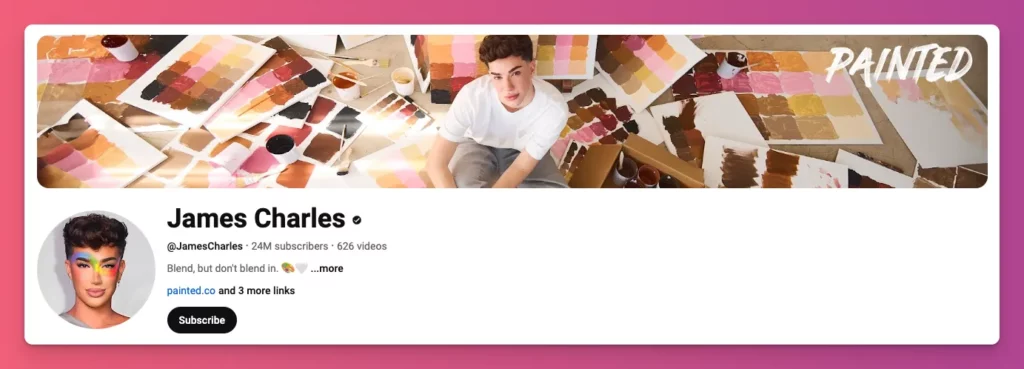
The goal here is to keep it real to build trust. By showing the messy, authentic side of his work, James makes his channel relatable.
Followers care about more than just the polished final look. They also want to see the real situation that proves the tips shared are doable. So, James uses this idea for his YT banner.
This is one of the best YouTube banner ideas for beginners to learn from. The lesson? Show, don’t tell.
This approach is great for beauty influencers, but it can also apply to tech reviewers, artists working on new compositions, and more. Just adjust it to suit your content.
8. Make it Virtually Aesthetic
If you’re a virtual YouTuber into gaming, what kind of YouTube banner should you go for? How about an illustration of your character in a cool gaming setup?
You could have your character chilling in a gaming chair with multiple of monitors around, or maybe just holding a game console.
Need some YouTube banner examples to inspire you? Check out Shoto’s YouTube channel banner.
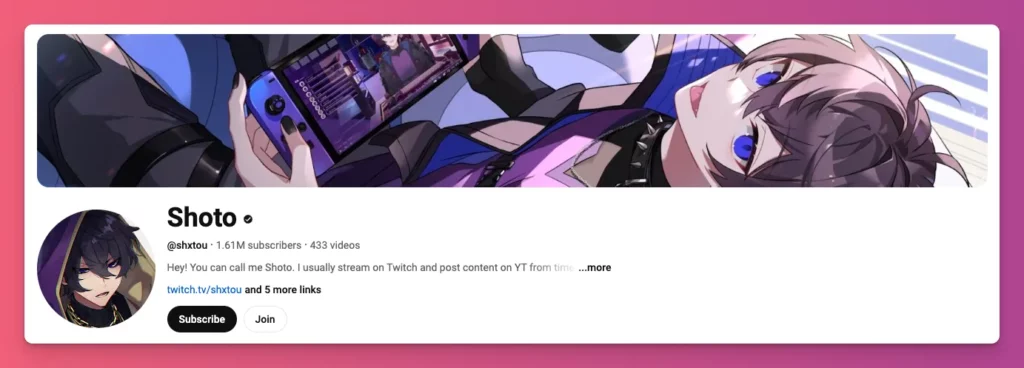
The YT banner features bold blue and purple, his brand color. And the composition is well-considered. Shoto stands out, while the gaming console is still visible.
What makes it even more creative is it’s not a simple portrait, but a pose that fills the space nicely. The angle and perspective add a great gaming vibe of a virtual character.
Read Also: How to Start a Gaming Channel on YouTube
9. Show Your Guests and Platforms
Let’s say you’re looking for YouTube banner ideas for your podcast. You start with Lex Friedman’s channel, but his YT banner is too plain, just a black background with a photo.
Then you come across Ali Abdaal’s Deep Dive channel, and inspiration hits. “If my podcast features guest interviews, why not make them the star of my YouTube banner?”
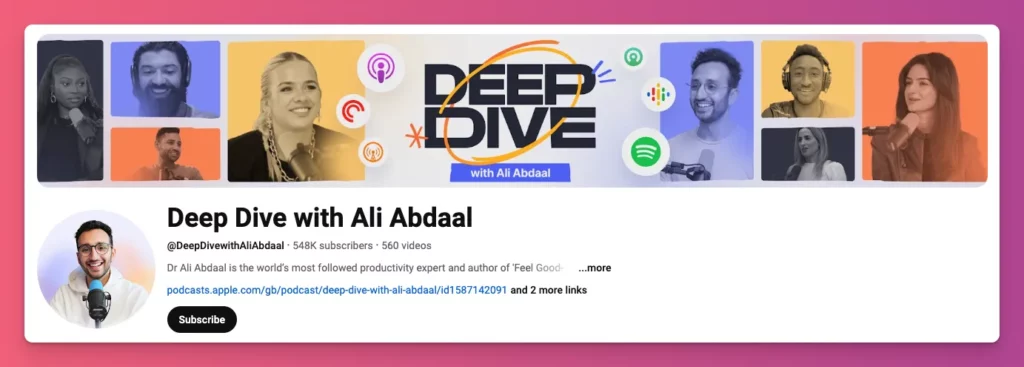
The design of his YouTube banner really catches the eye. You think that’s exactly what a podcast needs.
What’s really great is the lineup of guests. You can see headshots showing that he has interviewed a variety of people, from MKHBD to Grave Beverley.
This is a good strategy, using the popularity of well-known guests with different topics and opinions to attract listeners.
Even better is how the “Deep Dive” logo is prominently displayed, making the podcast’s identity clear. It also includes icons from popular platforms like Spotify, Apple Podcasts, Pocket Casts, and Overcast, so it’s easy for listeners to find the channel on their favorite app.
Read Also: How to Start a Podcast
10. Make Your Logo Your Banner
Sometimes, you don’t need to overthink your YouTube banner. You can just use your logo and make it fit your channel banner.
Take The Try Guys as an example. Their banner features the phrase “2nd Try,” which perfectly reflects their journey.

What’s cool about this banner is how it cleverly reinforces their brand. The gradient background is a creative twist on their logo, filling the space nicely. This approach boosts brand recognition and gives a consistent look.
Even more interesting is the placement of text: 2nd Try. Instead of putting it right in the center, they’ve positioned it on the right side. That’s unique and sparks curiosity.
Think about it, in many cultures, people read from left to right. So placing the text on the right side symbolizes moving forward.
11. Use A Single Photo
Another way to make your YouTube banner stand out is to choose the best photo of yourself and use it as the center of attention. Bella Poarch does this, and it works well.
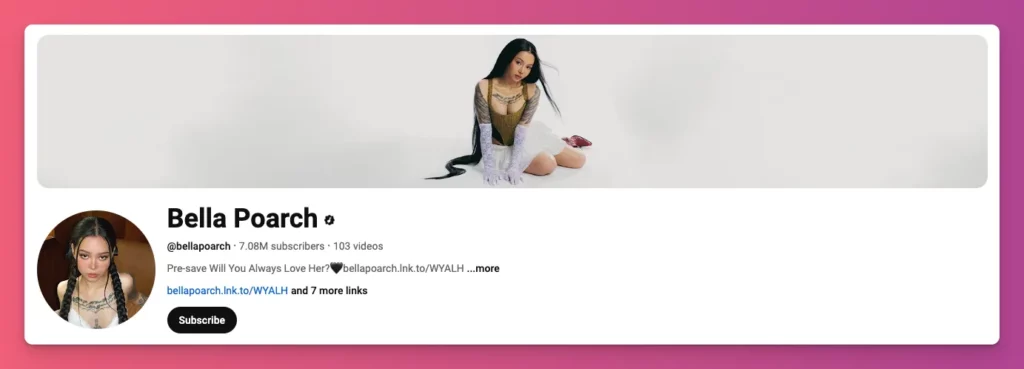
Just look at how simple and focused the layout is. Bella is right in the center, which makes her the main attraction. The background is clean and free of distractions, allowing her to shine.
Not to mention that the color palette is soft and complementary. The muted tones in the background and her clothing don’t compete with her features.
While there isn’t a tagline or other text on the banner, the message is clear: this is Bella Poarch’s channel.
If your personal brand is vital to your online presence, make yourself the star of your banner. This works well for influencers, artists, and content creators.
What Makes YouTube Banner Work?
You can design your YouTube banner to fit your channel’s vibe. Just remember a few key things while you’re at it:
1. Get the Right Size
Before you start making your YouTube banner, it’s important to know the right YouTube banner size: 2560 x 1440 pixels. And make sure to keep the key parts within the 1546 x 423 pixels to avoid any cropping.
This is important for a consistent look on all devices. If your YouTube channel banner doesn’t fit these dimensions, it might get cut off, especially on smaller screens.
Place key elements like your channel name, logo, and tagline in the safe zone. Keep your main content central, unless you prefer a different approach, like the Try Guys.
Read Also: Recommended YouTube Video Size
2. Use Great Images
Once you have the right size, it’s time to make your YouTube banner stand out. Use clear, high-quality images that really grab attention.
You don’t want to make a nice design only to find that the images are pixelated, right? That can make your channel seem unprofessional.
High-resolution images show that you care about quality. They are the first thing people see, so make them count.
3. Show Your Brand
Ninja does it. Dude Perfect does it. So, you should do it, too. Your YouTube banner should show your brand clearly. It should tell people who you are and what your videos are about.
And being consistent is important. So, if you post on different platforms, use the same branding everywhere. This means using the same logo and colors.
Your banner design should also match the style of your videos. If your videos are fun, a simple banner is best. But if you make serious tutorials, a bright banner won’t work.
4. Share Your Message Clear
Do you have a message you want people to know? Make it big and clear on your YouTube banner.
For example, Michelle Khare has the tagline “Challenge Accepted.” Bella Poarch chose not to use words but a strong picture of herself on her banner.
Whatever you choose, remember: your banner is not just for looks. It should share a clear message.
5. Use Space Wisely
If you think you can fill every corner of your YouTube banner, think again. A YouTube banner needs to be clean and simple. This helps viewers see what is important.
Overcrowding your banner with images, logos, and text is the last thing you want to do when it comes to making a good YouTube channel banner.
Always remember to use negative space, the breathing room around your elements. It helps make your banner clear. You can see how Ninja does this well with his YouTube banner.
6. Pick Colors and Fonts Carefully
Colors and fonts set the tone of your channel. So you need to choose them wisely. Think about the kind of mood you want to create.
A bright, bold color palette might work well for a kids’ channel or a gaming channel. But if you’re running a fitness channel, softer blues and greens will help create that peaceful, calming vibe.
You can also pick colors that match your content’s personality, like Shoto’s channel. Are you lively and fun, or calm and soothing? Your choices will express that before you even speak.
7. Include a Call to Action
If you want your viewers to subscribe or check out your new products, why not just ask them? The best place for this is your YouTube banner.
Your YouTube channel banner can be a great way to invite your audience to take action. You could say something like “Subscribe Now,” “Listen on Spotify,” or “Check Out My New Merch.”
You can keep it simple and straightforward, or you can add a fun twist like Mr. Beast does with “Subscribe for a cookie.”
Youtube Channel Banner: A Wrap-Up
We’ve shared some cool YouTube banner backgrounds. Aren’t they great? We hope these YouTube banners inspire you to create your own banner.
There’s no right or wrong way to design a YouTube channel banner. But, you’ve learned some helpful tips to make your design work better.
You can use your YouTube banner to promote your other channels, show your latest products, encourage people to subscribe, or even ask for support for your project through donations.
Good luck with your banner. If you’re looking for more tips on being a great content creator and how to make money from your content, take a look at our articles in the Gank blog. See you.








