Searching for how to mute someone on Instagram? Well, your feed can get cluttered with everyone’s reels. It’s easy to scroll through content that might not vibe with you, right?
Instagram offers a simple solution: the mute feature. But how do you mute someone on IG?
As a content creator, go to your profile and turn on the mute feature. This lets you hide posts and stories from some people without unfollowing them. You can still stay friends while making your feed look the way you want.
Yes, that simple. And this post will help you how to do it after you know what happens when you mute them on Instagram. So keep reading until the end.
How to Mute Someone on Instagram from the Profile
Here’s a step-by-step guide on how to mute someone on instagram:
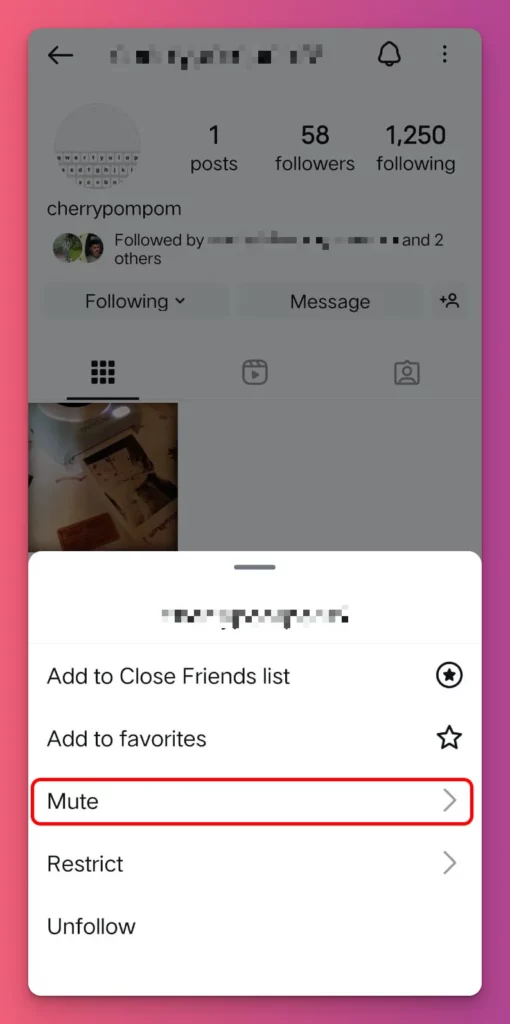
- Open your Instagram app and log in.
- Navigate to the search bar at the top and type in the username of the person you want to mute.
- Once on their profile, locate the three horizontal dots (ellipsis) in the upper-right corner, typically next to the “Follow” button.
- After clicking the ellipsis, a menu will appear.
- Scroll down, and you’ll find the “Mute” option.
- Tap “Mute,” and you’ll be presented with choices to mute posts, stories, or both.
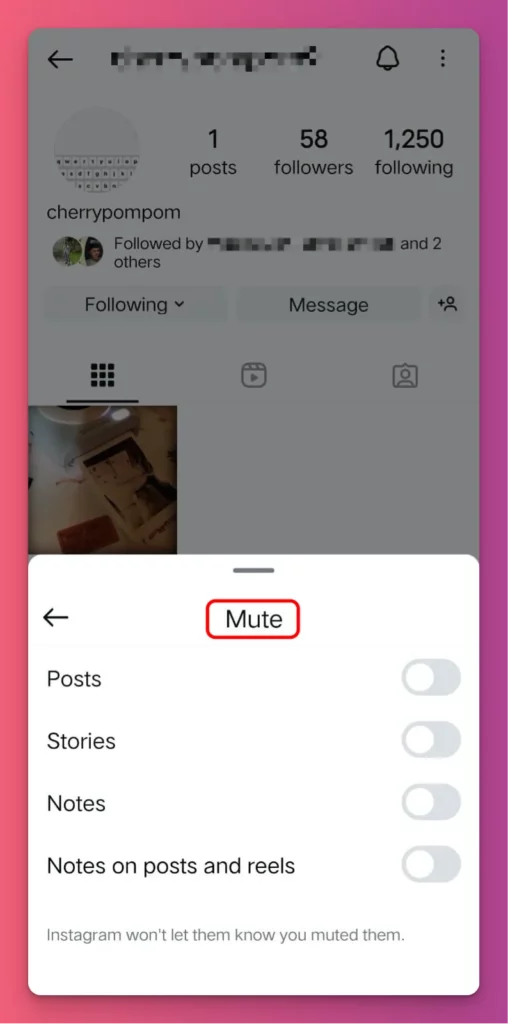
Read: What is Vanish Mode on Instagram
How Do You Mute Someone on IG from Their Post or Story
Muting directly from a post or story? These are the steps:
- Scroll through your Instagram feed until you find a post or story from the user you want to mute. For a post: Tap on the ellipsis (three dots) at the top-right corner of the post. For a story: Tap on the user’s profile picture in the stories bar at the top.
- From the options that appear, select “Mute.”
- Choose whether you want to mute their posts, stories, or both.
Read: What Does Quiet Mode Mean on Instagram
How do You Mute People on Instagram from Direct Message Conversation?
These are the steps on how to mute someone on Instagram:
- Open the Instagram app and go to your Direct Message inbox.
- Find the conversation with the user you want to mute.
- Tap on the username at the top of the conversation to open their profile.
- Similar to muting from the profile, tap on the ellipsis (three dots) in the top-right corner.
- Select “Mute” and specify if you want to mute posts, stories, or both.
By following these simple steps, you can tailor your Instagram experience by muting users without them ever knowing. This provides you with the flexibility to customize your feed according to your preferences, ensuring a more enjoyable and focused social media experience.
Read:
How to Find Muted List and Unmute Someone?
To oversee the accounts you’ve muted on Instagram, follow these steps:
- Launch the Instagram app and go to your profile.
- Tap the three-line menu, then choose “Settings and Privacy.”
- Select “Muted Accounts” to see the list of muted accounts.
- Click “Unmute” button to unmute someone.
Following these steps will allow you to easily browse and control the list of accounts you’ve muted on Instagram. You can also unmute a user from their profile by hitting the “Following” icon and selecting “Unmute.”
Read: What Happens When You Unblock Someone

How to Mute Instagram Messages, Calls, and/or Chat Activity Notifications
To silence Instagram messages, calls, and chat activity notifications, adhere to these guidelines:
Via Android:
- Open the Instagram app and tap the Messages icon in the top-right corner.
- Choose the conversation or group you wish to mute and tap on their name/group at the top.
- Select the “Mute” option.
- Toggle on your preferred option to mute:
- Mute messages
- Mute @mention (applicable only to groups)
- Mute calls
Via iPhone:
- Open the Instagram app and tap the Messages icon in the top-right corner.
- Choose and open the conversation or group you wish to mute and tap on their name/group at the top.
- Tap the name of user or group in top middle
- Click “Mute” button, then there will be pop up notifications, select mute messages or mute calls.
Via Browser:
- Launch Instagram and select “Messages” from the sidebar.
- Pick the chat you want to mute.
- Click on the “i” icon in the top-right corner.
- Toggle on the switch next to “Mute messages.”
Please note that the Instagram browser version lacks support for voice/video call features. Consequently, the option to mute voice/video calls is not available on the browser.
Simply repeat the preceding steps and toggle off your selected setting to unmute Instagram message notifications.
So, How to Mute Someone on IG?
We’ve learned how to mute someone on Instagram. It’s easier than you think, right? You can enjoy Instagram more without bothering anyone by quietly hiding their posts, stories, or messages.
Remember, the goal is not to end friendships but to make your Instagram show what you like. With the “Mute” feature, you can have a more personal and nice online experience.
As a content creator, this can help you focus on ideas that fit your niche without making you feel stressed. This is especially true if you are a social influencer or a profesional content creator.
We hope this article helps you. Feel free to leave comments if you have questions. See you in our next article on Gank blog!
FAQ about Muting Someone on Instagram
Can I see the posts and stories of someone I mute?
Yes. When you mute someone, you still can see their posts and stories, providing a one-sided muted experience.
Is there a limit to the number of users I can mute?
As of 2023, Instagram does not impose a specific limit on the number of users you can mute.
Can a muted user still send me direct messages?
Yes, muting only affects the visibility of posts, stories, and notifications. Direct messages remain unaffected.
Will muting someone affect our existing conversations?
No, muting does not impact ongoing direct message conversations. You can continue chatting without interruptions.
Can I see if someone has muted me on Instagram?
Instagram does not provide a feature to check if someone has muted you, ensuring privacy for users on both ends.
What Happens When You Mute Someone on Instagram?
When you mute someone on Instagram, their posts and stories disappear from your feed, and you no longer receive notifications from them. However, the person you muted will still be able to see your content, and you will be able to search for and visit each other’s profiles as before. That’s what happens when you mute someone on Instagram.


![How to Mute Someone on Instagram? [2024] How to Mute Someone on Instagram [2023]](https://ganknow.com/blog/wp-content//uploads/2023/12/How-to-Mute-Someone-on-Instagram-2023-1024x842.webp)





