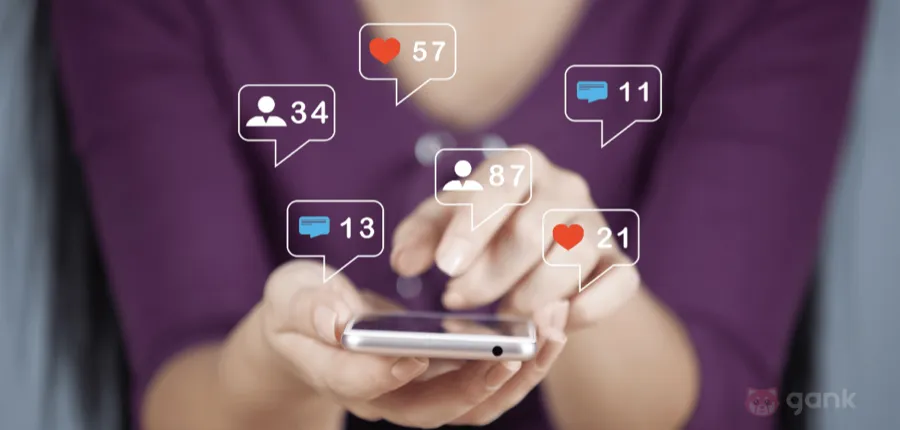Only 42% of social media users plan their posts ahead. That’s surprising because there are social media scheduling tools that can help them automate the process and deliver better results.
You read it right. A social media scheduler is a tool to simplify your social media content publishing. It allows you to plan your content from one place and ensures it reaches your audience at the best time.
Social media planning tools are amazing for saving time and effort. You need to use one, but which tool should you choose for better social media management?
No worries. We’ve put together 24 social media post schedulers that might suit your needs. Let’s dive in and find the perfect one for you!
What is a Social Media Scheduling Tool?
A social media scheduling tool is software or a platform that helps you plan, organize, and automate your social media posts on multiple platforms.
By using a social media scheduler, you can optimize your social media management and boost views, interactions, and followers.
You know that managing all your social media posts manually can be challenging. Generating ideas, planning posts, and deciding on publishing times can be time-consuming. It can take up hours every week.
When you schedule your posts in advance, you’ll save time and can focus on other tasks. Plus, you can maintain audience engagement even when you’re not actively online.
You have many ways to handle scheduling tasks. You can set reminders on your phone, use task management tools, or opt for dedicated content schedulers.
However, for professional content creators and social media influencers, using an all-in-one platform is highly recommended for maximum efficiency.
What to Consider When Choosing a Content Scheduler?
If you need a social media scheduler, what factors do you need to think about?
- Compatibility — Your social media scheduling tool should work for all platforms because each platform can target different aspects of your audience.
- Ease of Use — A great dashboard will save time because it is simple, easy to control, and has good navigation. Also, setting it up should be simple. Complicated menus and choices will confuse users, especially beginners.
- Features — A social media scheduling tool with additional features like social listening, hashtags generator, and AI assistant can be a great option for you.
- Price — Find the perfect social media scheduler for your budget. While a free option may seem tempting, it can limit your social media strategy.
- Scalability — When you want to handle more content, cover more platforms, and connect with more people, your content scheduler has to be ready to manage that situation.
- Reliability — Choose a top social media scheduler that works as a complete online platform. With a reliable uptime standard, you can ensure your content reaches your audience on time.
- Reviews —Start by checking positive user reviews to understand tool performance. It’s even better if some of these users are big companies using the tool daily.
Read More: Top 100 Trending Hashtags for Instagram Reels
Best Tools for Scheduling Social Media
Now that you understand what social media schedulers are and what to expect from them, let’s explore the top 24 tools for scheduling your content:
1. Later
- Supported Platforms: Instagram, TikTok, Facebook, Pinterest, LinkedIn, X
- Pricing: Free Trial, Starter at $25/month
Later is a user-friendly tool for social media publishing. It helps you manage and keep your social media content organized and up-to-date.
When it’s about planning your content, the social media scheduler has a special feature named Bulk Schedule & Auto Publish that sets it apart. You can schedule images, videos, and carousel posts to automatically go live.
Key features:
- Content Calendar — Plan your social media posts in advance, for the week, month, or even year ahead.
- Visual Instagram Planner — Preview how your posts will appear on your profile before posting to create a consistent and attractive look.
- Hashtag Suggestions — Use relevant hashtags for your posts, based on your content and audience to boost your post’s visibility.
- Full Analytics — Get detailed performance data for up to 1 year to help you improve your strategy.
- Auto Publishing — Enables scheduling multiple posts in bulk and synchronizing them across various social media platforms.
Pros and Cons:
- ✅ Intuitive drag-and-drop interface for easy post-scheduling across multiple platforms.
- ✅ Visual planning for a clear overview of your planned posts
- ✅ Audience behavior analysis to suggest optimal posting times for higher engagement.
- ✅ Post performance and audience growth insights.
- 🚫 Free plan restrictions on scheduled posts, with no Instagram Stories scheduling
- 🚫 Direct publishing to TikTok is not supported, must use the app.
- 🚫 Basic analytics may not be sufficient for in-depth analysis.
Verdict: A great option if you want to have an easy and budget-friendly tool to handle your social media scheduling.
2. BrandWatch
- Supported Platforms: Facebook, Instagram, X, TikTok, YouTube, LinkedIn, Reddit
- Pricing: Contact BrandWatch
Brandwatch is a social media listening and analytics platform. Previously known as Falcon, big brands like Toyota and Carlsberg entrust the tool to enhance their social media marketing.
Brandwatch has awesome features related to scheduling social media posts. With its content calendar, planning, scheduling, and posting all your social media content in one place is a breeze.
What’s more, Brandwatch has an amazing feature called Content Pool that can act like your digital library to keep all your content for easy use.
Key features:
- Unified Content Calendar — Easily plan your free and paid content in one place to reach audiences across the globe
- Awesome Collaboration — Work with an integrated content calendar and approval flow to ensure the quality of your content.
- AI-Powered Actionable Insights — Get to know how your brand is across 100 million+ sources and how it performs against competitors generate actionable recommendations based on your social data.
- Unlimited Channels — Monitor and manage all the social media platforms you need.
- Customizable Dashboards — Create custom dashboards to visually display key metrics aligned with brand objectives and monitoring goals.
Pros and Cons:
- ✅ Another social media scheduling tool with an intuitive interface
- ✅ Advanced analytics include audience demographics and trending topics.
- ✅ Focus on key metrics with a personalized dashboard tailored to your goals and objectives.
- ✅ Visual calendar for a clear overview of your scheduled posts.
- 🚫 Higher cost.
- 🚫 No direct publishing to Instagram Stories.
- 🚫 Initial setup and learning can be time-consuming.
Verdict: It has great features as a social media scheduler with collaboration features. But, if you want to look for a free social media scheduler, this one is not for you.
3. Buffer
- Supported Platforms: Instagram, Facebook, X, Mastodon, LinkedIn, TikTok, Google Business Profiles, Pinterest
- Pricing: Free (up to 3 platforms), Essentials start at $6/month
If you want a great social media scheduler, make sure to add Buffer to your list. It’s a tool that helps content creators grow their social media followers with its intuitive dashboard.
What’s great about Buffer is its content calendar feature. It has two views: Queue view and Calendar view. Queue view works like a smooth flow for your posts, great for lasting content. Calendar view gives you a weekly or monthly look at your content, helping you spot any gaps in your plan.
Key features:
- Tailored Posts — Personalize your posts for each social network, no need to create multiple versions.
- Team Collaboration — Work with your team to draft, review, and publish posts using the Team Plan.
- Calendar View — See all your scheduled posts in a calendar layout, making it easier to plan.
- Buffer AI Assistant — Generate new post ideas and repurpose existing content.
- Threads Scheduling — Schedule and auto-publish posts to Threads
Pros and Cons:
- ✅ A great Kanban board view to help visualize social media planning and progress
- ✅ Content queueing to automatically publish at predetermined intervals
- ✅ Post recycling to re-queue or recycle posts
- ✅ Ability to reorder images in scheduled posts
- ✅ Post threading, content approvals, and shared calendars
- 🚫 No granular control for scheduling individual posts at specific times
- 🚫 No support for complex features like scheduling based on triggers or events
- 🚫 Limited support for specialized posts such as Instagram Stories and carousel posts
Verdict: Buffer is one of the best tools to manage social media scheduling for multiple accounts, offering both free and paid plans.
4. Hootsuite
- Supported Platforms: Instagram, Facebook, X, TikTok, LinkedIn
- Pricing: Free 30-day trial, Professionals start at $10/month
Do you want to manage 50 social media accounts all in one place and easily schedule posts? Or do you need the flexibility to handle unlimited posts? If yes, think about Hootsuite as a great option as your social media scheduling tool.
Similar to Buffer, Hootsuite is a versatile tool for scheduling and managing social media. It boasts its approvals feature to let your team check things before they go live.
Key Features:
- Best Time to Post Recommendations — Get informed of the optimal times to post content for higher engagement.
- OwlyWriter AI — Quickly make captions and social media ideas with the help of AI.
- Bulk Scheduling — Plan hundreds of posts ahead, so you can save hours each week.
- Easy Collaboration — Streamlined approval processes and real-time collaboration to make sure the best content reaches the best audience.
- Awesome Templates — Use stunning templates from Canva right from the Composer window.
Pros and Cons:
- ✅ Schedule posts across multiple social media profiles simultaneously
- ✅ Bulk scheduling feature for up to 500 posts at once
- ✅ Easily manage multiple social networks from a single platform
- ✅ Allows for unlimited posts, providing flexibility for scheduling content without restrictions
- 🚫 Interface can be overwhelming for beginners
- 🚫 Pricing is on the higher end, potentially a significant drawback for beginner content creators
- 🚫 Does not support posts with multiple images on Facebook
Verdict: Hootsuite is a free social media scheduler with awesome features to streamline your social media management, especially for those who just started.
Read More:
5. SocialPilot
- Supported Platforms: Facebook, X, LinkedIn, Google Business Profile, Instagram, Pinterest, TikTok, YouTube
- Pricing: Free 14-day trial, Professionals starts at $30/month
If you’re looking for a great social media scheduling tool, packed with features, and you’re fine with the $30 per month cost, you might like SocialPilot. It’s an all-in-one tool for easy social media management.
With SocialPilot, you can schedule up to 500 posts ahead using Bulk Schedule Posts. Simply upload and review and you’ll never miss posting when your audience is most engaged.
Key Features:
- Customized Posts — Tweak your posts for every platform with Post Composer.
- Post Planner — Check how your posts will appear before you set them up.
- Content Library — Keep your best content and go-to hashtags in the Library for easy reuse.
- Editorial Calendar — Shuffle posts you’ve already set up to try new posting times.
- AI Assistant — Generate fresh post ideas, captions, and hashtags to conquer writer’s block.
- Bulk Scheduling —Schedule posts for multiple accounts at once using a CSV file.
Pros and Cons:
- ✅ Cost-effective option for most content creators
- ✅ One of the social media scheduling tools with a user-friendly interface
- ✅ Great bulk scheduling tool for up to 500 posts at once
- ✅ The ‘Add to Queue’ option automatically schedules posts for the next available time slot
- ✅ Collaborate with team members through content approval
- 🚫 Requires manual posting for personal Instagram account
- 🚫 Final approval and posting must be done through the mobile app
Verdict: A feature-rich and yet easy-to-use social media scheduling tool for any content creators and businesses who are willing to pay as no free version is available.
6. Sendible
- Supported Platforms: Multiple platforms including Facebook, Instagram, and more
- Pricing: 14-day free trial, Creators starts at $29/month
Are you a TikTok content creator who wants to post content easily or a business who wants to post pictures on Google My Business at ease? You can give Sendible a shot.
Sendible is a social media scheduling tool designed to make posting really simple. One great thing about Sendible is Queues. It’s a top-notch feature that lets you group your social media posts and schedule them for specific days and the perfect times.
Key Features:
- Centralized Compose Box — Simplify content creation and scheduling in one place.
- Visual Calendar — See a calendar of your planned posts in a great visual to handle your content.
- Image Editor — Fix up images for each platform all inside the app.
- Bulk Import — Plan a whole campaign by setting up a CSV file and bringing it in for later scheduling.
- Intuitive Dashboard — Use a clean and uncluttered dashboard with a search bar and custom views to get around easily.
- Canva Integration — Design and plan social media posts with Canva’s simple editor.
- RSS Feed Integration — Connect your RSS feeds to automatically post new articles on your social media.
- Smart Queues — Schedule posts automatically at set times for consistency.
Pros and Cons:
- ✅ Manage social media interactions in one inbox
- ✅ Create professional reports with customizable metrics
- ✅ AI Assistant for content creation with automatic publishing
- ✅ Integrates with Slack, Canva, Google Analytics, and more
- ✅ Plan content strategy with a shared calendar
- 🚫 Affordably priced base plan, but not the cheapest
- 🚫 Not officially support Twitch and Pinterest
- 🚫 Free trial lasts 14 days, maybe limited for exploration
Verdict: Sendible is an excellent choice if you’re looking for a content scheduler that offers individual and bulk scheduling with Canva integration.
Read More:
- When Is The Best Time to Post on Instagram?
- What’s the Best Time to Post on TikTok?
- What is the Best Time to Upload to YouTube
7. Agorapulse
- Supported Platforms: Instagram, Facebook, X, LinkedIn, YouTube
- Pricing: Free, Standard starts at $69/month
Agorapulse is a tool for scheduling social media posts with ease. It offers a range of features to help you streamline your social media activities.
One of the best features of this tool is the Bulk Uploader. With this, you can add a bunch of posts using a CSV and up to 100 images. You can line them up or set a schedule.
Key Features:
- Multiplatform publishing — Supporting over 30 social media platforms to help you manage all accounts in one place without having to log in to each platform individually.
- AI assistant — Make content your audience loves. Get ideas for topics and headlines that work great on social media.
- Rescheduling — Simply drag and drop the post to a new date and time to ensure that your posts are published at the optimal time for your audience.
- Collaboration — With content approval, ensure content is approved before going live.
- First Comments and Twitter Threads — Save time and increase engagement by scheduling first comments on Facebook, Instagram, and LinkedIn, as well as threads on X.
Pros and Cons:
- ✅ Clean, well-organized interface for easy navigation, even for beginners
- ✅ Detailed reports and analytics for effective social media ROI measurement
- ✅ Easily schedule posts in advance and visualize content calendar
- ✅ Collaborate seamlessly with team members through content approvals, task assignments, and shared calendars
- ✅ Flexible pay-per-user pricing model ensures customers pay only for what they need
- 🚫 Base plan may be too expensive for some content creators
- 🚫 Lack of support for publishing Instagram Stories directly from the platform
Verdict: One of the best free social media schedulers with bulk publishing options and an AI assistant to make your scheduling process faster.
8. Sprout Social
- Supported Platforms: Facebook, Instagram, X, LinkedIn, Pinterest
- Pricing: Free 30-day trial, Standard starts at $249/month
Sprout Social is a top-notch social media management tool that lets you schedule posts. It’s used by big companies like Trello, KraftHeinz, and Radisson Hotel, which means it must have some great features to help you boost your social media strategy.
One of the best features is Content Suggestions. This feature can help you find relevant content to share with your audience. You can add it to your own posts or just get some amazing ideas.
Key Features:
- Optimal Send Times — No more guessing. You can figure out the best times to share your content for the most interaction based on data.
- Asset Library — Collect all your videos, images, and more in one place for easy access and sharing.
- Collaborative Content Calendar — Work together on a unified calendar for better planning and seeing the big picture.
- URL Tracking — Keep an eye on how well your social posts are doing using Google Analytics
- Pause All Outgoing — You can temporarily stop all scheduled posts.
- External Approval — A great feature of a social media scheduling tool to create approval processes for scheduled content
Pros and Cons:
- ✅ Mobile publishing allows planning and scheduling content on-the-go
- ✅ ViralPost® Technology optimizes content posting times
- ✅ Easily pause all publishing activity across all profiles
- ✅ Stand out with Instagram Grid Planning
- ✅ Multi-profile publishing saves time when handling many accounts at once
- 🚫 Expensive at $249/month
- 🚫 Limited to five social media profiles
- 🚫 Extensive features may be harder to learn
Verdict: This is a top tool for planning social media posts. It uses AI to help and has a content library. Sadly, it’s not free and starts at $249 per month, which could be expensive for beginners.
Read more: How to Manage Social Media Content as a Content Creator
9. NapoleonCat
- Supported Platforms: Facebook, Instagram, TikTok, X, LinkedIn, Google My Business
- Pricing: Free 14-day trial, Standard starts at $32/month (3 profiles)
NapoleonCat is an all-in-one tool that helps you easily manage your content on different social media platforms like Facebook, YouTube, TikTok, and LinkedIn. You can schedule your posts for a whole week or month using their Auto-Publish feature.
What’s really great about this social media scheduling tool is its pricing plan. It lets you choose different prices for specific needs, which is quite flexible. This helps a lot for those who are just getting started with a small team.
Key Features:
- Content Calendar View — See your whole social media plan on an easy calendar. Arrange posts for the coming week or month.
- Custom Posts — Change your posts for each platform without logging in separately where you can include images, videos, and tags to track.
- Collaboration — Add team members, handle their work, and set up clear approval steps.
- Analytics — Check which posts are popular and track your reach, engagement, and clicks.
- Smart Publishing — AI-powered feature helps you create data-driven content and publish at the right time.
Pros and Cons:
- ✅ Cross-platform solution for scheduling posts across different platforms
- ✅ Bulk scheduling for posts on multiple social profiles simultaneously
- ✅ Manage multiple social media accounts from a single dashboard
- ✅ Instagram’s first comment for encouraging conversations and amplifying reach
- ✅ One of the best social media scheduling tools for collaboration
- 🚫 Glitchy interface
- 🚫 A bit higher pricing compared to other tools
- 🚫 Only a 14-day free trial
Verdict: If you want a tool that schedules, helps with teamwork, and tracks how well your content does, NapoleonCat is a good choice. Plus, they have flexible pricing which is good for a small team of content creators.
Read More: Step-by-Step Guide How to Collab Post on Instagram
10. Post Planner
- Supported Platforms: Facebook, Instagram, Google, LinkedIn, Pinterest, X, TikTok
- Pricing: Free 7-day trial, Single starts at $5/month
Imagine thinking about a social media scheduler that 247,000 people use, giving it a high rating of 4.7. That means it’s a really good tool, right? Well, that’s exactly what Post Planner is.
Post Planner makes handling your social media easy. It’s the least expensive choice compared to all the tools we mentioned before. This is really good if you just want to link one social media account and plan 50 posts each month.
And if you want to do more, you can handle up to 100 social accounts and plan up to 2,000 posts.
Key Features:
- . Content Discovery — Easily find popular content from different niches to share on your profiles.
- Post Categories — Organize your posts by topic and season without using complicated spreadsheets
- Bulk Composer — Schedule a whole month’s posts in just a few minutes by uploading a CSV file with your posts.
- Evergreen Recycling — Boost your post’s reach automatically by reposting them at the best times based on when your audience engages the most.
- Calendar View — See your scheduled posts for the week or month in a visual calendar. Drag and drop posts to change the schedule or edit the content.
- Canva Integration — You can use Canva’s design tools and templates right from this social media scheduler.
Pros and Cons:
- ✅ Discover engaging content with the Content Discovery Engine
- ✅ Plan and visualize posting schedules on multiple platforms
- ✅ Automatic posting for consistent social media presence
- ✅ Design eye-catching visuals using integrated Canva tools
- ✅ Automatic repost of high-performing content
- ✅ Customize and preview posts to align with brand standards before scheduling
- 🚫 Limited scheduling on mobile app.
- 🚫 No drag-and-drop in content calendar.
- 🚫 Full features in higher-priced plans only, starting from $27/month.
- 🚫 Free trial lasts for 7 days.
Verdict: A great social media scheduling tool with awesome features and multiple pricing plans. Perfect for social media content creators who only need to manage one social account at a lower cost.
11. Planable
- Supported Platforms: Facebook, Instagram, Google, LinkedIn, Pinterest, X, TikTok
- Pricing: Free (without X), Basic starts at $13/month
As its name suggests, Planable is focused on planning your content. It has tools to help you plan, get approval for, and work together on your content. This tool is great for making content on your own or with a team.
By improving how content is approved, Planable claims that it will make the process up to six times quicker. Plus, it gives you an easy-to-use platform to be more productive.
Just like Post Planner, this tool for scheduling social media has different plans for how much it costs. The cost depends on how many people want to use it and how many workspaces you need it for.
Key Features:
- Content Creation — Make posts that match the final versions, making the approval process smoother.
- Multiple Views — Pick from Feed view, Calendar view, Grid view, and List view to organize your content.
- Personalized approval steps — You can create approval steps with different levels to have all involved groups review the content before it’s published.
- In-Context Comments — Work together easily with comments shown right beside the content.
- Roles and Access — You can give specific roles and permissions to creators and approvers.
Pros and Cons:
- ✅ Streamline content creation and approval process for faster efficiency.
- ✅ Separate calendars for each client.
- ✅ Aesthetically pleasing and highly functional tool for easy navigation.
- ✅ Structured approval process for stakeholder review before content goes live.
- ✅ Various content viewing and organizing options for user preferences.
- ✅ First comment scheduling for improved engagement and reach.
- 🚫 No drag-and-drop feature in the content calendar.
- 🚫 Limit of 60 posts per workspace.
- 🚫 Chat support only for pro users.
Verdict: Planable is a good option for making your content approval and planning easier. Also, if you don’t post on X, their free version is amazing.
Read more:
12. Onlypult
- Supported Platforms: Instagram, Facebook, X, LinkedIn, TikTok, Tumblr, WordPress, Telegram, Pinterest, Medium, Google My Business, YouTube,
- Pricing: Free 7-day trial, Start starts at $25/month
If you’re looking for a social media scheduler that works on almost all platforms, give Onlypult a try. They give you a free trial for a week so you can try out all the features, especially scheduling posts on different social media platforms.
With this content scheduler, you can handle 50 social media accounts and make unlimited posts.
Key Features:
- Instagram Visual Scheduler — Easily arrange your posts for your Instagram feed by dragging and dropping.
- Hashtag Library — Use a big collection of ready-to-use hashtags to make your posts reach more people.
- Post Auto Deletion — Decide when posts should be removed from certain platforms after a specific time.
- Team Collaboration — Work together with your team, give roles, and approve posts before they’re posted.
- Built-in Image and Video Editor — Edit your images and videos by putting filters, adding text and stickers, and so much more.
- Multi-network Publishing — Share your posts on many social media platforms at once with just one click.
Pros and Cons:
- ✅ Schedule and publish content across multiple platforms.
- ✅ Multi-level approvals ensure brand compliance and trust.
- ✅ Real-time preview ensures the content looks good on all devices.
- ✅ Control access for team members with permissions.
- ✅ Manage social media on the go with the mobile app.
- ✅ Track performance and generate reports for optimization.
- 🚫 Steep learning curve may make it challenging to start.
- 🚫 Higher-priced plans may be a barrier for smaller users.
- 🚫 Limited customer support in lower-tier plans.
Verdict: One of the content schedulers that allows you to manage many social media platforms and allows you to publish on multiple platforms with just a single click.
Read more: Best Video Monetization Platforms for Content Creators
13. Tailwind
- Supported Platforms: Pinterest, Instagram, Facebook
- Pricing: Free, Pro starts at $19.99/month
Unlike Onlypult, Tailwind is a social media and email marketing tool that works well for just three main platforms: Facebook, Instagram, and Pinterest. But that doesn’t mean it can’t be a really helpful option for making your content plan smoother.
Key features:
- All Networks in One Calendar — See and handle all your social media posts in a single, easy-to-sort calendar.
- Personalized Smart Schedule — No more guessing what is the best time to post content for your audiences.
- Hashtag Finder — You can find top hashtags for your posts to reach more people.
- Ghost Writer — A part of a social media marketing tool to make posts for every platform with the help of artificial intelligence.
- Tailwind Community — It isn’t actually the main feature, but the tool lets you hang out, help each other, and share content.
- SmartLoop — Automatically repost your best content on Pinterest to keep it visible and engaging.
- Bulk Scheduling — Plan and schedule multiple posts or pins at once to save time for the week or month ahead.
Pros and Cons:
- ✅ Free social media scheduling tool for individuals and small businesses
- ✅ Smart Schedule for optimized posting times
- ✅ Detailed analytics for post-performance tracking
- ✅ Design eye-catching posts within the platform
- ✅ Content discovery and curation for engaging feeds
- ✅ Bulk image upload and drag-and-drop calendar
- 🚫 Free version limits to 5 posts per month
- 🚫 Primarily for Facebook, Instagram, and Pinterest
- 🚫 Higher-priced plans for full features and unlimited posts
Verdict: If you want a social media scheduler with a great community that focuses on Facebook, Instagram, and Pinterest, Tailwind is a great option, especially if you want a free scheduler.
14. SocialBee
- Supported Platforms: Facebook, Instagram, Twitter, LinkedIn, Pinterest, Google My Business
- Pricing: Starts at $19/month
The last on our list is Social Bee. This is a top social media scheduling tool that simplifies managing content on various platforms. With this social media scheduler, you can easily schedule posts, discover new content, and track performance.
If you’re a content creator, influencer, or even a small business owner, you’ll love using this social media scheduling app. Not to mention that Social Bee is committed to always updating and integrating new features.
Key Features:
- Post Variations — Easily create and publish multiple versions of the same post on different platforms
- Customizable Posting Schedules — Set specific times and days for your posts to go live on each platform
- Content Categories — Organize posts into categories for a balanced mix of content
- Evergreen Posting — Automatically recycle top-performing content for fresh and engaging social feeds
- Content Libraries — Keep all content stored in one place for easy access and reuse
- Team Collaboration — Invite team members to manage accounts without sharing passwords
- Detailed Analytics — Track social media performance with in-depth analytics and reports
Pros and Cons:
- ✅ User-friendly interface with content grouping
- ✅ A/B testing for post optimization
- ✅ Customizable reports for performance analysis
- ✅ Mobile app for easy planning
- ✅ Content calendar and Canva integration for post-creation
- ✅ Customization for each social media profile
- ✅ Recycling Evergreen Content: Automatically reshare your best-performing posts
- 🚫 $30/month is quite steep for beginners
- 🚫 Limited to 5 social accounts and 1 workspace in the “Bootstrap” plan
Verdict: One of the best social media scheduling tools that supports up to 25 social media platforms but is quite expensive for aspiring content creators.
15. Top Content Schedulers
Here are some tools for posting on social media that you should try in 2024:
| No | Social Media Scheduling Tools | Platforms Supported | Pricing | Key Features |
| 15 | CoSchedule Social Calendar | Facebook, LinkedIn, X, Instagram, Pinterest | Free, $19/month | ReQueue, Best Time Scheduler, AI Social Assistant, Drag and Drop Rescheduling |
| 16 | Zoho Social | Facebook, X, Instagram, LinkedIn, Pinterest, TikTok, YouTube | Starts at $10/month | Bulk scheduling, SmartQ for better time posting, Retweet scheduling |
| 17 | Sked Social | Instagram, Facebook, Pinterest, X, LinkedIn, TikTok, Snapchat, Threads | Fundamentals at $30/month | Visual planning, Auto-Publish, Visual Calendar, hashtag Feeds, Approval Workflow |
| 18 | MeetEdgar | Facebook, X, LinkedIn, Instagram, TikTok | Eddie at $29.99/month | Content recycling, Team Collaboration, Content library, Content Categories |
| 19 | SmarterQueue | Facebook, X, Instagram, LinkedIn, Pinterest, TikTok, Reddit, YouTube | Solo at $23.99/month | Visual Calendar, Content curation, Evergreen recycling, RSS Auto Importers |
| 20 | Statusbrew | Facebook, X, Instagram, LinkedIn, TikTok, WhatsApp | Lite at $69/month | Best Time Posting Queue, Bulk Scheduling, Audience Segmentation, Multi-Network Scheduling, Asset Management |
| 21 | Planoly | Instagram, Pinterest, X, Facebook, LinkedIn, YouTube | Free, Starter at $13/month | Visual planner, Auto-posting, Repurpose, Team Collaboration |
| 22 | Hopper HQ | Instagram, Facebook, X, LinkedIn, TikTok, YouTube Shorts, Pinterest | Hopper HQ at $19/month | Bulk upload, Visual planner, Best Time to Post, Reschedule Old Posts, |
| 23 | PromoRepublic | Facebook, X, Instagram, LinkedIn, Pinterest | Small Business at $59/month | AI-powered Suggestions, Time slots, Visual Planning, |
| 24 | MavSocial | Facebook, X, Instagram, LinkedIn, Pinterest, TikTok, YouTube | Pro at $78/month | Post Approval, Visual Campaign Calendar, Bulk Uploader, Asset Library |
Let’s Get Your Social Media Posts Scheduled Right!
There are many ways for content creators to shine on social media. And it’s not just about making awesome content all the time. It’s also about sharing it when your followers are active and ready to engage.
Do you want to do all the planning and scheduling manually? Of course not. You’ll be caught up in doing little details and have less time for productive and creative work.
Luckily, there are many social media scheduling tools that can help. In this article, we’ve collected 24 social media schedulers to suit your needs and budget. These can help you simplify the process while getting better results.
We hope this information helps! So what are you waiting for? Start planning and scheduling your content for a better reach and engagement.