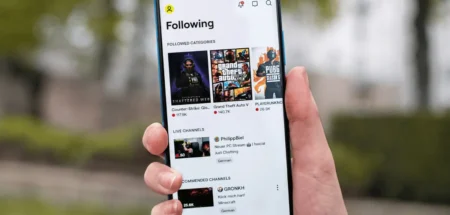8.99 billion hours were spent watching live content in 2022. With that big of a demand from viewers, becoming a streamer can be a promising career. Best of all, you can start by using an iOS device as there are many live streaming apps for iPhone and iPad.
But you may ask, “what are the best iPhone live streaming apps?” That is why we provide you with this article. Here, we will go through a list of recommended applications for live broadcasts, both for beginners and intermediate users.
Without further ado, let’s start with understanding what to expect in an iOS streaming app.
What to Look For in Live Streaming Apps for iPhone
The choice of iOS streaming app depends on your needs. For example, beginners may choose an application that has fixed settings to ensure optimal streaming quality. Going live with this type of app is effortless since you do not need to think about the technical aspects.
On the other hand, experienced streamers probably want an app that gives them customization over their stream. This includes settings for bit rate, frame rate, and aspect ratio. While it will take time, tweaking those settings allow streamers to create a better live experience.
Regardless of your preferences, however, you should choose among live streaming apps for iPhone that support RTMP. Short for real-time messaging protocol, RTMP lets you connect a streaming app to a streaming encoder.
It is true that not everyone, especially those using a mobile streaming setup, needs that capability. But using a streaming encoder enables you to go live on multiple platforms, which allows for a broader audience reach at a given time.
To save you time, all iPhone live streaming apps that we will talk about in this article support RTMP. So, without further ado, let’s take a look at some of the highly recommended iOS streaming apps.
Best Live Streaming Apps for iPhone
It is easy to find live stream apps for iPads and iPhones today, but below are the options that are worth considering:
1. Twitch
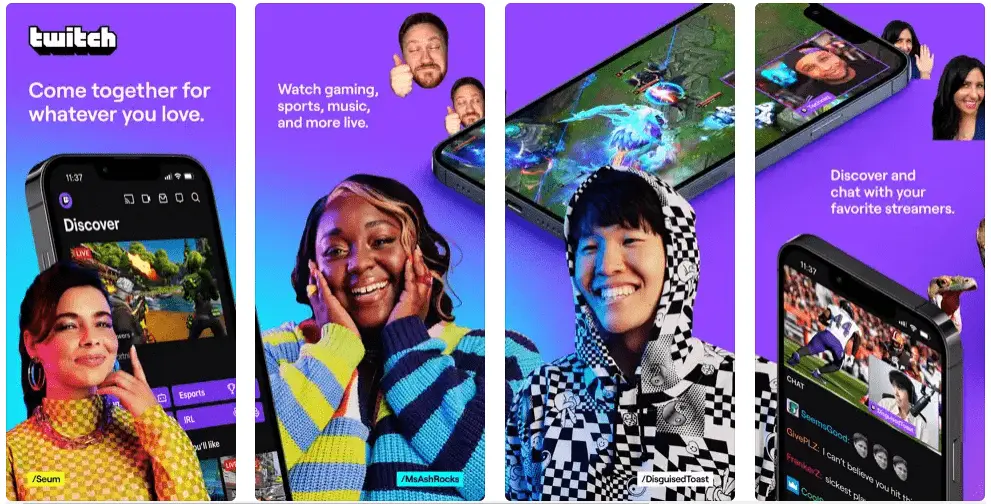
Twitch is one of the most popular streaming platforms to date. That being said, it is only right for Twitch to have an iOS app for those who want to broadcast on the go.
The streaming experience on the platform’s app is as effortless as on the web. You only need to choose between streaming games or IRL (like vlogging but live), set stream info, and you are good to go. That makes Twitch one of the most beginner-friendly live streaming apps for iPhone.
During live sessions, you can receive and see text chats from viewers. This is a useful feature to help you interact and build a bond with the audience to turn them into lifetime fans.
While it is available for free, Twitch’s app lacks control over monetization methods that the web version has. So, if you were to make money by streaming on Twitch, you need to set the methods by logging on to Twitch on your browser.
2. YouTube
Apart from serving on-demand video creators, YouTube makes one of the greatest live streaming apps for iPhone as well. Best of all, it is free to use.
At a glance, YouTube’s broadcasting service may look like Twitch. You go live and viewers can interact with you through chat messages. Nonetheless, YouTube has some interesting options for live streamers. One of that being its support for creator collaboration.
Using YouTube’s live redirect feature, you can send viewers to enter the live stream of a consenting channel at the end of your broadcast. So, you can share your audiences to other creators to help them grow.
YouTube’s live feature does not have a drawback, but it can be challenging to use compared to other live streaming apps for iPhone. You need to have at least 50 subscribers and wait for a 24-hour verification to begin your first broadcast. YouTube will remove this restriction when your subscriber count goes over 1,000.
3. Facebook
Being one of the biggest social media platforms, it is no surprise that Facebook offers a live streaming service. As this broadcasting capability is available on mobile, it makes Facebook one of the most sought after iOS streaming apps.
Facebook’s broadcasting service comes with tools that encourage interactions between streamers and viewers. They include polling and live shopping, which make broadcasting on Facebook a unique experience compared to other live streaming apps for iPhone.
On top of those tools, you can leverage the Front Row feature to reward your top audiences. It shows a list of viewers who engage with your live content the most.
If there are any downsides of the streaming service on Facebook’s app, it is the occasional technical issues. Live content creators on the platform report that their stream quality decreases at times, making the viewing experience not so smooth.
4. TikTok
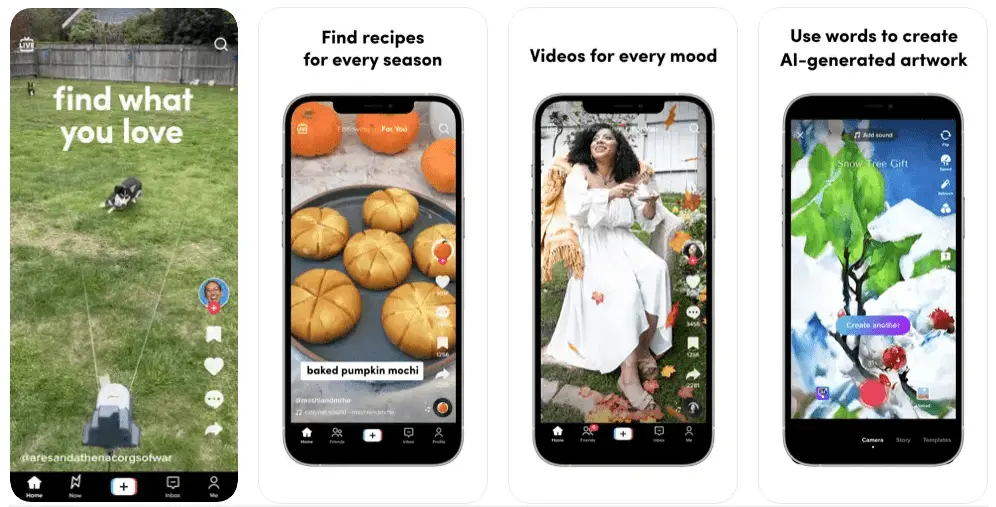
You might have been familiar with TikTok as a place for short-form videos. Nevertheless, it is also one of the most popular live streaming apps for iPhone.
The broadcasting experience in TikTok is a bit different in terms of visuals. Streamers can set filters and stickers to make their live sessions look more exciting.
But that is not the only thing that sets TikTok live apart. During streams, you can choose up to 20 people among the audiences to become the comment moderator. This ability helps you to filter comments that can spark unsavory discussions between viewers.
Like other social media live streaming apps for iPhone on this list, TikTok is free of charge. The only challenge of using it is that you need to have at least 1,000 followers beforehand.
5. Clubhouse
If you are already accustomed to live videos, trying Clubhouse will be a new experience. This relatively new platform lets you invite audiences to audio streaming sessions.
While it may sound foreign, using Clubhouse is pretty much similar to the average iOS streaming app. You create “rooms” where you hold an audio broadcast and invite people to join them. Currently, you can have up to 8,000 attendees in one room.
Like many other live streaming apps for iPhone, Clubhouse gives you an option to save streams into your account page for followers to catch up with. Furthermore, you can allow audiences to create a 30-second clip of your ongoing live to share with others as an invitation.
The good thing is, Clubhouse is available for free. Though, since the platform is not as popular as bigger social channels, getting your target audience to join may be challenging.
6. LinkedIn
Are you a professional or a company representative looking for a platform to stream corporate Q&As, conferences, and product launches? LinkedIn is not considered one of the live streaming apps for iPhone, but it offers a broadcasting feature tailored for the aforementioned purposes.
So how does it work? Streaming on LinkedIn requires a streaming encoder. You need to create an event on LinkedIn and get the streaming key, which you use to set up the broadcast on the encoder.
It is fair to say that the process is less seamless than the other iOS streaming apps we have talked about. However, using a live encoder allows you to customize broadcast settings for the best viewing experience.
Besides, not many live streaming apps for iPhone are as suitable as LinkedIn for holding industry and corporate talks since the users fall under that niche.
Using LinkedIn for live events is free. Though, it should be noted that you need at least 150 followers to be able to broadcast.
7. YouNow
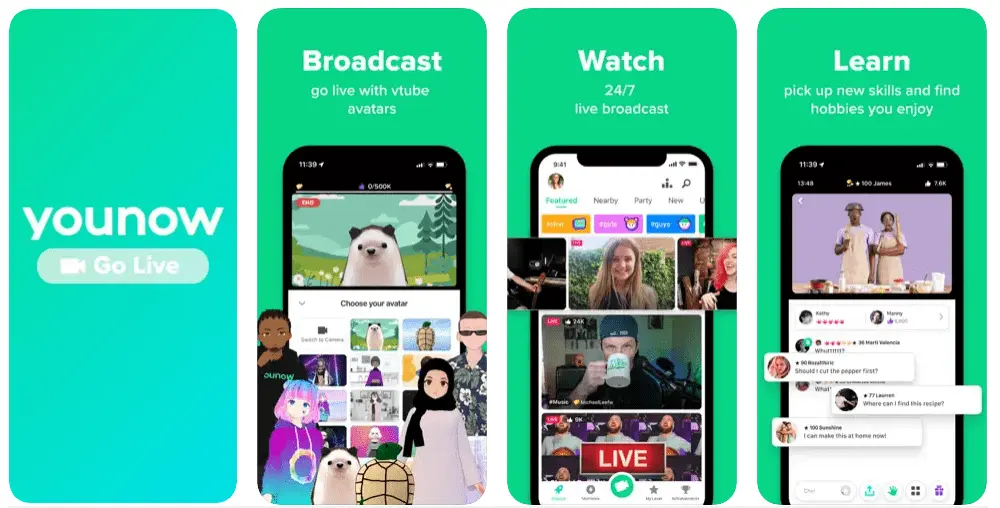
YouNow may not be as famous as platforms like Twitch, but it also caters to those looking for a platform to broadcast gameplays, IRL chats, and art performances. Plus, it has free live stream apps for iPad and iPhone.
Streaming with the app is as easy as on Twitch. But what keeps YouNow apart from other live streaming apps for iPhone is its built-in avatar library. This feature lets you turn into a VTuber-like streamer by choosing among ready-made 3D avatars.
YouNow is not free of downsides, though. As it is not very well-known, growing a fanbase on YouNow can be more difficult than on other platforms.
However, YouNow makes up for it with the ability to integrate streams to YouTube and Twitch. Therefore, you can still reach a wider audience from those popular broadcasting services.
8. Larix Broadcaster
Up to this point, we have taken a look at iOS streaming apps for different platforms. Now let’s check out some live streaming apps for iPhone that serve as an encoder, starting with Larix Broadcaster. This application offers a useful free version along with a more powerful premium plan.
The multicam feature in its free version is rare among iPhone live streaming apps. It allows you to focus on a subject using the main rear camera while showing the surroundings with the wide angle camera.
Simulcasting or simultaneous broadcasting is another notable feature that Larix offers. By using it, you can stream on up to two platforms at once on the free version, and three or more platforms on the premium version.
As with other live streaming apps for iPhone, nonetheless, Larix comes with some disadvantages. Its free version limits your stream duration to 60 minutes and adds a watermark to your video. These disadvantages, however, can be removed by getting the premium version for $9.99/month.
9. Broadcast Me
Looking for a reliable iOS streaming app that works as an encoder? Broadcast Me is one of the best free options.
This broadcasting app offers a low latency streaming experience. That being said, your live videos are less likely to lag or stutter even when using an unstable internet connection. This is as opposed to some other live streaming apps for iPhone that must use a good connection.
On top of that, Broadcast Me comes with an adaptive bitrate. This capability changes your stream quality to match your network’s bandwidth to ensure the best video and audio output.
You can use both front and rear cameras when streaming with Broadcast Me. But unfortunately, the application does not support the secondary rear cameras. Thus, you cannot use the wide angle and telephoto lens on your device.
10. Wirecast Go
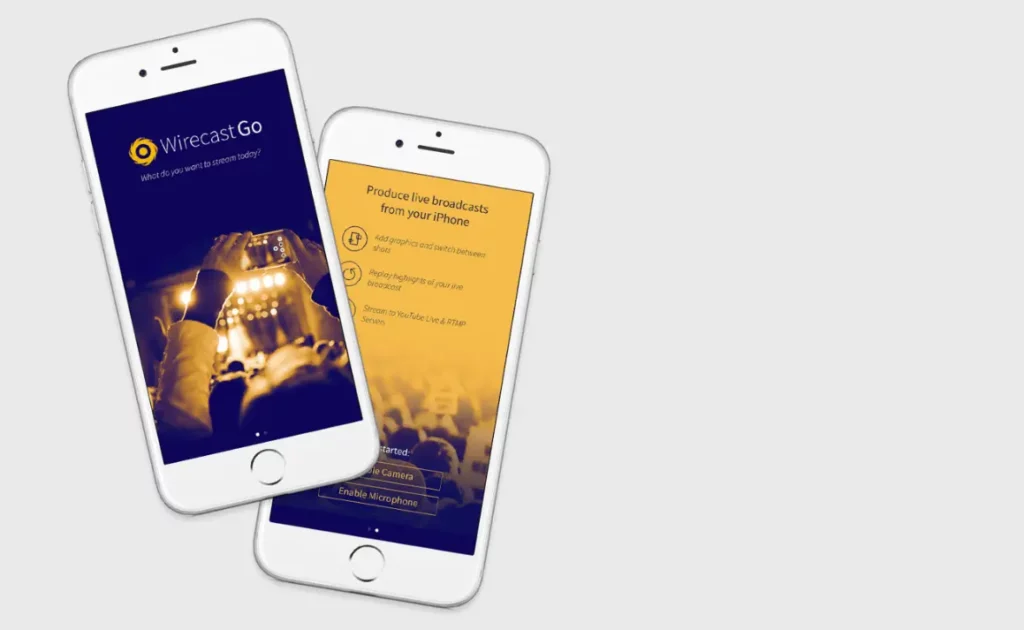
If you want a mobile broadcast encoder that encourages creativity, Wirecast Go may be a worthy choice. Its custom overlay feature and external video support are not seen in many other live streaming apps for iPhone.
The possibility of adding custom overlays allows you to add your logo, title cards, and other visual assets to streams. Thus, your live sessions will look more professional.
How about the external video support? This feature makes it possible to wirelessly connect to other iOS devices with the Wirecast Go application and use them as additional video sources. With that in mind, you can show multiple angles of yourself during broadcasts.
What is more interesting, those features are available for free. That is why Wirecast Go is one of the best live streaming apps for iPhone.
Though, it should be noted that Wirecast Go’s free version is only for streaming on YouTube. The paid version, which is only $5.99 for a lifetime, lets you connect the app to other popular broadcasting services.
11. Streamlabs
Streamlabs is one of the go-to PC encoders for live streamers who want greater control over their broadcast. So, it is not a surprise that its mobile app provides a similar experience.
Within Streamlabs, you can tweak various settings that affect your video and audio output. These include sampling rate, frame rate, and bitrate.
Apart from that, Streamlabs is one of few live streaming apps for iPhone that offers on-stream widgets. You can add a chat box, donation jar, and event list to your screen and adjust their location.
The customization does not end there. You can choose from various layout themes to change the colorway of buttons and chat bubbles. In other words, you are in charge of your stream’s aesthetics.
Streamlabs is free, but you may want to get the premium version for more features like multistreaming and guest invitation. It is available for $19/month or $149/year.
12. Streamchamp
Do you want a free, simple, yet powerful encoder on iOS? Streamchamp may be one of the best live streaming apps for iPhone that fall under that criteria.
Streamchamp sports a straightforward interface that will help even the least experienced user set up and run their broadcast. With just some taps, your live session is ready.
Despite the simple operation, Streamchamp holds some notable features you may not expect. One of them is the ability to capture your device screen while using the front camera. That being said, this application is a highly recommended iOS streaming app for gamers.
To complement that feature, Streamchamp offers volume adjustment for in-app sounds and microphone. So, you can balance the loudness of your game and voice for a better listening experience.
13. DU Recorder
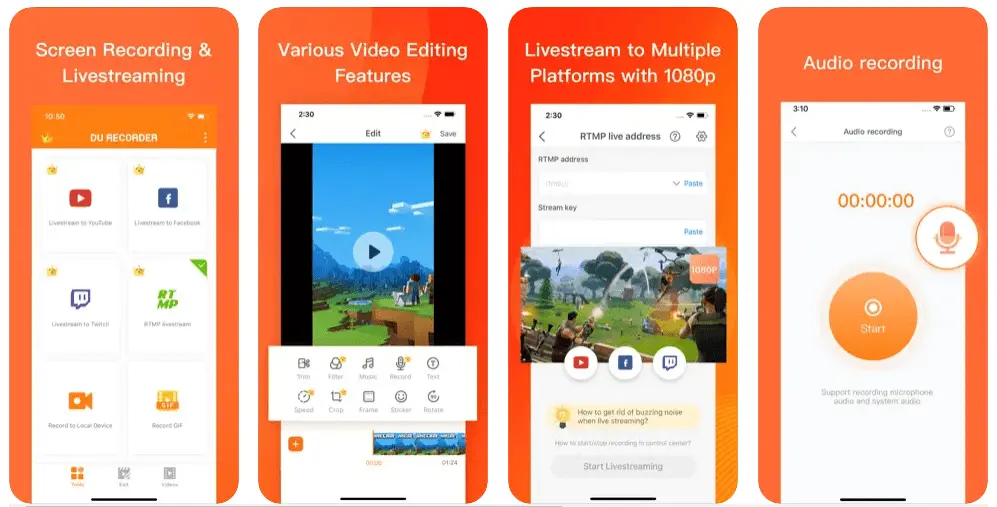
Some live streaming apps for iPhone may not look like one, including DU Recorder. Judging by the name, you are not wrong to assume that it is a screen recorder because that is what the application does.
Beside helping you to create how-to videos on your device, however, DU Recorder also works as a streaming encoder that lets you go live on YouTube and other famous broadcasting platforms.
DU Recorder’s streaming features are what you may find in some other iPhone live streaming apps, but they come in handy. The video resolution options, for example, allows you to choose the most suitable stream quality for your internet connection.
DU Recorder is also among live streaming apps for iPhone that is generous in terms of visual customization. It enables you to choose a theme for the broadcast interface and add custom overlays like logos. All of that for zero cost.
14. nanoStream
nanoStream is yet another simple-looking video stream app for iPhone that does its job well. The application lets you stream to Twitch, Facebook, and other broadcasting services.
The key feature of nanoStream is arguably its adaptive bitrate capability. Together with the app’s low-latency performance, nanoStream delivers a very stable live video quality.
Apart from that, the application supports connection with external cameras and drones. That makes nanoStream one of the best live streaming apps for iPhone for those who like to do cooking, crafting, and sports.
Nonetheless, there are no other special capabilities that you can find on nanoStream. But since the application is free, it is understandable.
15. Switcher Studio
Got money to spend on a professional iOS streaming app? Switcher Studio may be the choice you are looking for.
It offers a lot of similarities with notable encoders, such as Streamlabs and Wirecast Go. But it also comes with a few extra features. One of them is the ability to connect your phone with up to nine external cameras for flexible multi-angle shots.
Switcher Studio is also among live streaming apps for iPhone that enables stream guests to share their screen. With five guest slots at max, the app makes an exciting tool for workshops.
The only drawback we can find on Switcher Studio is its price. Since it shares many of the same features of other iPhone encoders in this list, a $49 monthly subscription may be expensive for some users. Though, you can leverage the app’s 14-day trial to see if it is worth your cash.
Which Live Streaming Apps for iPhone Do You Want to Use?
There are many iPhone live streaming apps and we took a look at the notable ones in this article. Some of them are provided by broadcasting services that allow you to stream instantly. Meanwhile, some others work as a streaming encoder for simultaneous live sessions on multiple platforms.
Live stream apps for iPad and iPhone also come with varying difficulty levels. The ones that offer less setting options, such as Twitch and TikTok, are suitable for beginners.
As you get more comfortable with hosting broadcasts, you can learn to use live streaming apps for iPhone that persuade users to have more technical knowledge and creativity. These options include Streamlabs and Broadcast Me.
So, which iOS streaming app are you interested in using? Whichever it is, we hope this article provides the help you need in becoming a live streamer. Make sure to stay tune to our blog for more info like this!