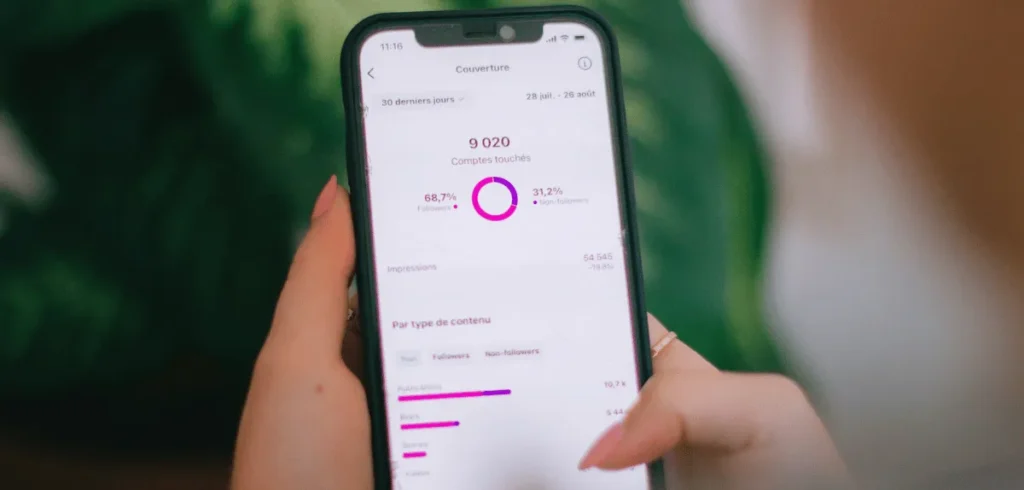What if you could get more benefits from Instagram just by changing your account type? Well, that’s exactly what the Instagram Creator Account has to offer to content creators like you.
Want to track your follower growth and content performance? Or unlock monetization options like brand collabs? You got it. But, how to switch your account type on Instagram and get these perks?
That’s what this article is about. We’ll break down what a Creator Account is, check out all its perks, and walk you through making the switch. Ready? Let’s get started.
What is an Instagram Creator Account?
An Instagram Creator Account is a type of professional account made for users who want to share their work with their audience as a content creator, influencer, or artist.
This is all about an account that is active, posting Reels or photos regularly, engaging with followers through Stories, and building a dedicated following.
The platform provides this type of account to give certain users exclusive tools or features like category labels that help boost content creation, audience engagement and discovery.
So, if you see an Instagram profile with a label like this one, it means the person has turned on an Instagram Creator Account.
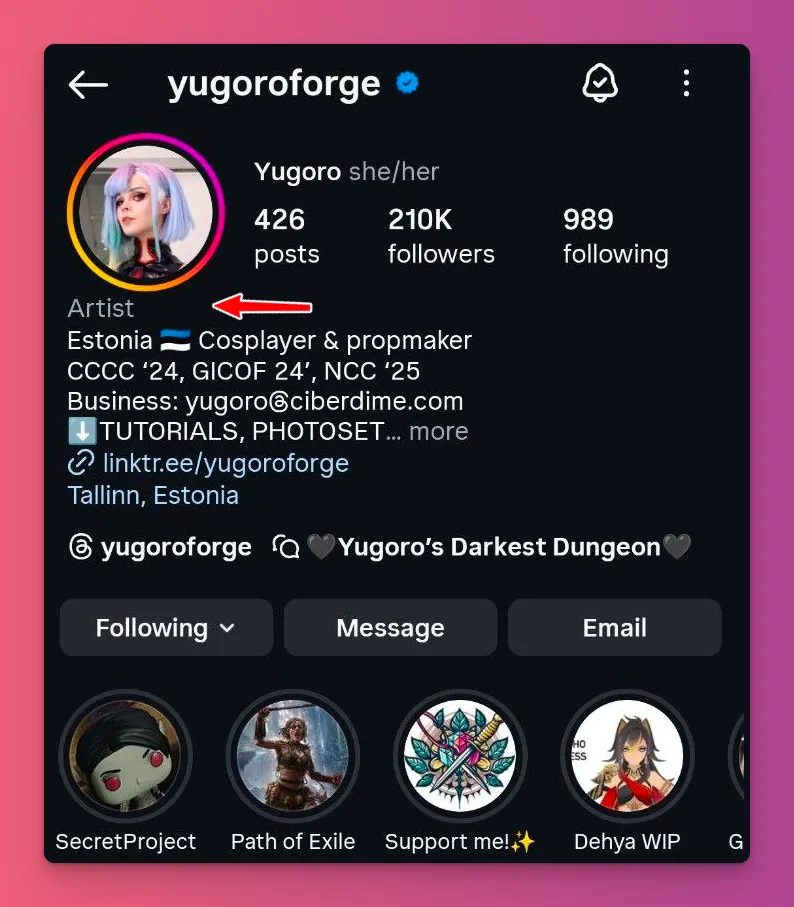
Also, once you switch to a creator account and check your settings, you’ll see a “For Professionals” section. It includes perks like Insights, Scheduled Content, and Creator Tools and Controls.
With the help of these features, you can understand your audience, plan your content, and handle your interactions better.
And keep in mind that the Creator Account isn’t just one feature you can toggle on and off. It’s a whole ecosystem of benefits and tools that are available to you as long as you remain in that mode.
So, who should switch from a Personal to a Creator account on Instagram? In general, content creators and influencers in any niche.
But to get inspired, you can check out the suggested professions in the Category section of your profile settings on an Instagram creator account:
- Artists
- Musician
- Blogger
- Digital creator
- Gamer
- Photographer
- Reel Creator
- Public Figure
- Podcast
- Health/Beauty
- Personal Care
You can also type to find your specific category. And if available, just tap on it to set your profile label.
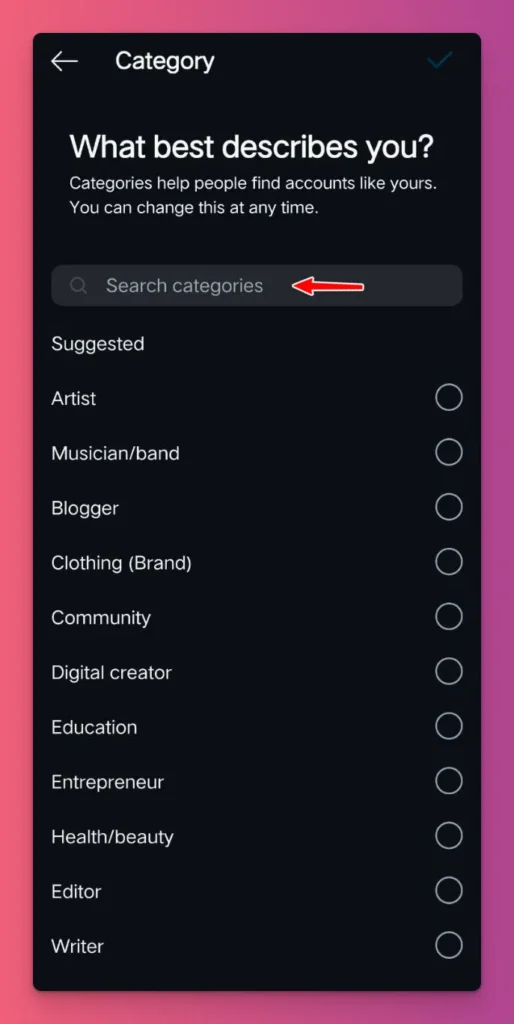
Features Available with Instagram Creator Account
Before you switch to a Creator account, make sure you understand and use all its features well:
- Advanced Analytics — Views, interactions, new followers, and content you shared. All in one place. The professional dashboard shows how your account is performing. You can get to work by using a clear, data-driven content plan based on that information.
- Profile Customization — Show your audience what you do. Are you an artist or a content creator? With an Instagram Creator Account, you can set a category label that shows up under your profile name. Ninja is “Gamer,” Bella Poarch is “Artist,” and SSSniperwolf is “Public Figure.”
- Streamlined Messaging — An Instagram Creator Account helps keep your inbox organized with tabs like Primary, General, Requests, Channels.
- Scheduled Content — You can prepare your posts, Reels, and carousels ahead of time and schedule them to publish automatically.
- Branded Content — Any paid post, Story, or Reel, even with free products, is branded content. If you’re an influencer, you can use the branded content feature to disclose partnerships.
- Link Profile to Shop — An Instagram Creator Account lets you link your profile to a product catalog so you can create shoppable posts and stories. One of the ways to sell product on Insta.
- Saved Replies — You can use shortcuts in DMs to set up saved replies like “Thanks for reaching out! Appreciate it.” or “I’ll get back to you soon with more info.
- Trending Music — A new feature in Instagram creator settings that suggests trending music for your Stories, helping to boost engagement.

Personal vs Creator vs Business
You know what an Instagram creator account is and all its features. But do you really need to switch? Let’s check out the differences between the Instagram account types:
| Personal Account | Instagram Creator Account | Business Account | |
|---|---|---|---|
| Privacy | Can be set to Private | Must be Public. Can hide or show contact information | Must be Public |
| Verification | Not qualified for a badge. | Eligible to apply for the blue verification badge | Eligible to apply for the blue verification badge |
| Profile Customization | Basic profile with bio and website link | Can add a category label and flexible contact methods | Can add a business category and advanced contact buttons |
| Analytics | No insights available | Access to the Professional Dashboard featuring detailed analytics | Access to the Professional Dashboard and advertising tools |
| Messaging | Standard DMs | Organized inbox with tabs to filter messages | Standard inbox with integrations and automation options |
| Content Management | No built-in scheduling features | Can schedule posts via the Meta Business Suite | Full access to Meta Business Suite for scheduling posts, Stories, and Reels. |
| Branded Content | Not available | Access to branded content tool feature | Full access to branded content and advertising tools |
| Link Profile to Shop | Not available | Can link to an Instagram Shop | Full Instagram Shopping integration with product tagging |
| Saved Replies | Not available | Available to create and use message templates | Available to create and use message templates |
Why Use Instagram Creator Account
Maybe you’re still unsure about switching to an Instagram Creator account. So, let’s explore some of the benefits of using that mode:
1. You Can Check Your Account’s Growth
No more guesswork. If you want your Instagram to grow, watch it happen. With an Instagram Creator Account, you can see the results of your efforts clearly and make informed decisions.
The Professional Dashboard is your main hub for insights. It shows how your content affects your Instagram follower growth. You can see new followers over the last 7 days, 14 days, or month.
2. You Can Focus on Making Likeable Content
Growth matters, but start small. Focus on the content that earns the most views and clicks. Then create more of what your audience likes to reach a wider audience.
This is where your Instagram Creator account helps. It’s not just about follower counts but understanding what your audience wants. And use it to fine-tune your content for the biggest impact.
3. You Can Post Content at the Right Time
The last thing you want is to post when no one’s watching. But without data, how can you tell the right time to do it?
That’s where the advanced Analytics and Insights from your Instagram Creator account come into play. The data will show when your audience is most active.
For example, if views or engagement rise on weekends between 10 AM and 2 PM, you’ll see the pattern. That’s the best time to post on Instagram to reach your audience when they’re most attentive.
4. You Can Build Your Credibility
Gone are the days when Instagram was just a place to keep your photos. Now, it’s all about showing off your work as a content creator. Use it to level up your creativity and build your authority.
Paulina Perez can inspire you. She improved her online portfolio and landed a $2,000 partnership with Oral-B as an influencer. This kind of success starts with a great credibility presentation.
An Instagram Creator account lets you add a category label, showing off your niche and vibe. It’s a small thing that helps build trust with new followers and shows brands you’re a serious creator.
Related: Instagram Algorithm
5. You Can Save Time
Handling DMs can be tough. And as your account grows, it gets even harder. If you don’t keep up with them, you might miss chances you’ll regret.
With a creator account on Instagram, you can easily stay on top of conversations and keep your engagement rate high.
A smarter inbox with filters that sort your incoming Direct Messages into “Primary,” “General,” and “Requested” folders? It’s a simple way to stay organized.
But, the biggest time-saver for busy digital creators is Saved Replies. You can save templates for common questions so you don’t have to type the same thing over and over.
6. You Can Find More Ways to Earn Money
Sponsored posts and affiliate marketing are just the start. To level up, you need to use your influence and followers to earn more money from your content on Instagram. But how?
Switch to a Creator account first. It offers features like the Paid Partnership label, which is more than just a tag. By clearly labeling sponsored content as branded content, you show you’re transparent and meet what most brands want.
Beyond transparency, the Instagram creator profile gives you real negotiating power. Your Professional Dashboard shows data to prove up your worth like views and engagement.
How to Switch to an Instagram Creator Account
If you’re ready to switch to an Instagram creator account, you can follow these steps:
1. Keep Your App Up to Date
Before you start, go to your app store and check that your Instagram app is updated to the latest version.
If you’re running an old version, that option might not show up or you might hit errors when switching from Personal to Creator.
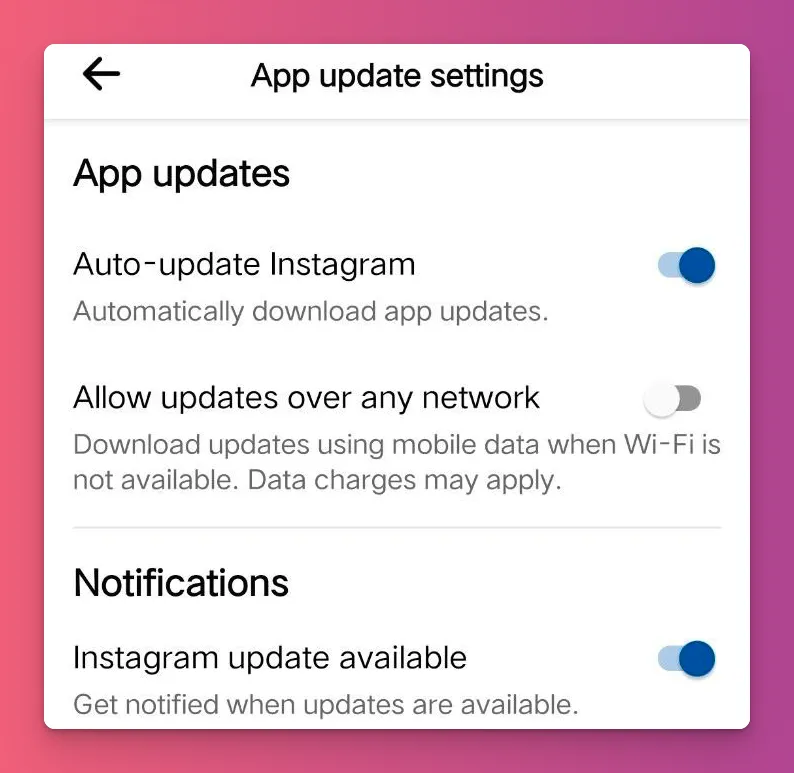
Or, you can go to your App Updates settings to make sure that auto-update for Instagram and update notifications are turned on.
2. Go to Your Settings
Open the Instagram app and go to your profile page. When you’re there, find the menu icon, those three lines in the top right corner. Tap on it, you’ll open Settings and Activity page.
3. Find the Account Type and Tools
You can then scroll down to the For Professional section and tap on Account Type and Tools
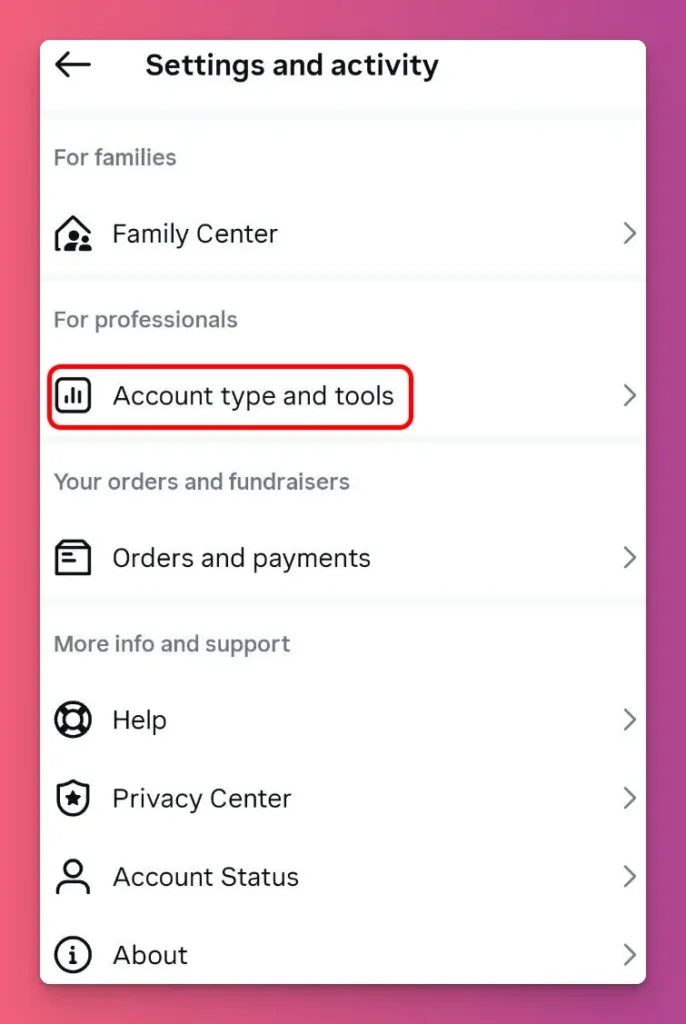
4. Choose Switch to Professional Account
Once you’re inside the Account Type and Tools, you can tap on Switch to Professional Account and then tap Next.
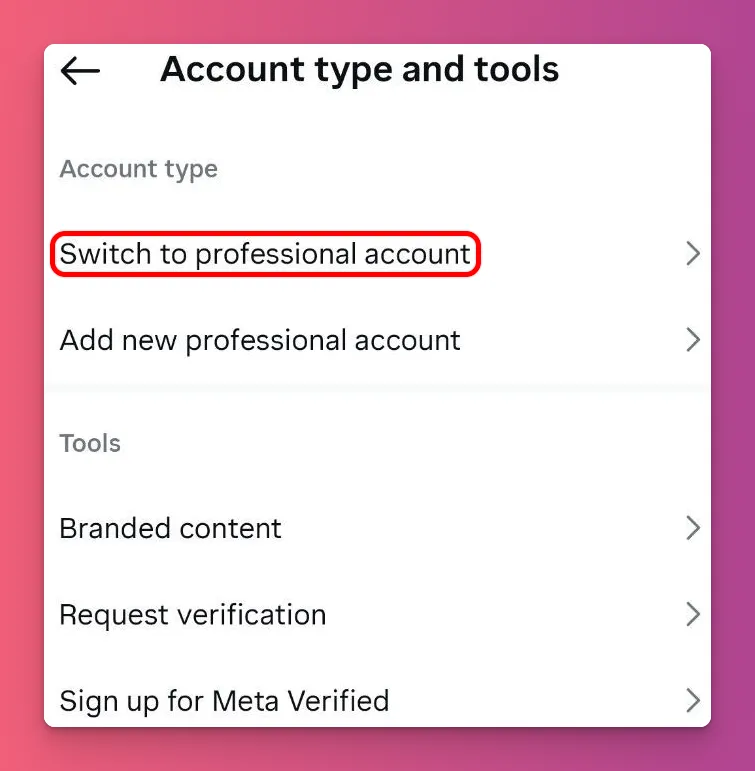
5. Define Your Category Label
You’ll see a prompt: “What best describes you?” You can then choose your category as a content creator. If none of the suggested options fit, feel free to type your own.
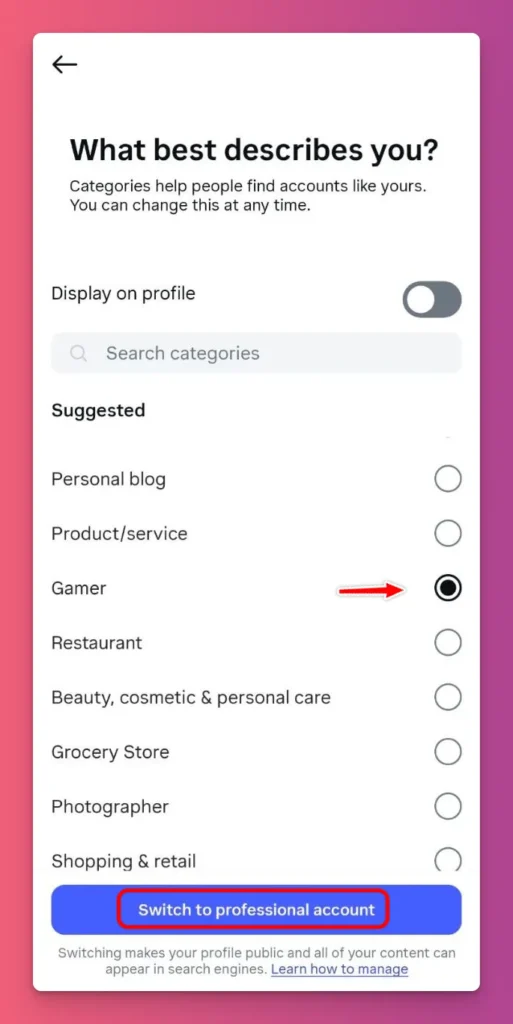
Tap on the option, let’s say Gamer, and then tap on Switch to Professional Account. Don’t forget to tap Display on Profile to make sure your category label is shown under your profile photo.
When a popup window asks for your confirmation, just tap OK.
6. Choose Your Professional Type
You can just tap on Creator if you’re a content creator, influencer, or artist. Business is for accounts that want to reach promote their products or services. Then, tap Next.
7. Additional Prompts
You’re almost there. Just follow any remaining instructions on the screen to finish switching over:
- Update your safety settings
- Sign up for resources and offers
- Share logins through Accounts Center
Tap Next or Continue on each step.
8. Complete Setup
You need to complete the setup. There are eight steps to do it:
- Get Inspired (with some ideas on Instagram)
- Get Meta Verified
- Grow Your Audience
- Introduce Yourself
- Explore Tools and Insights
- Tell Us Your Goals
- Learn About How Ads Work
- Complete Your Profile
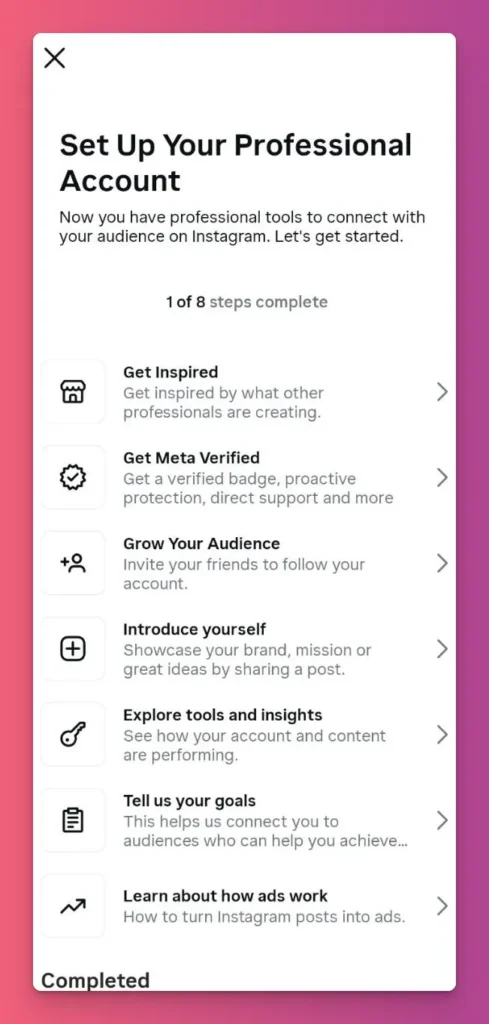
If you don’t want to do it right away, just close the page. You can always do it later.
You can then go to Settings and Activity page, and you’ll will see For Professionals section. It means your account is set to an Instagram creator account.
Creator Account Instagram: A Wrap Up
Instagram doesn’t have to be just your online personal photo album. It’s a place where you can create, share, and even earn money from your content.
You can just switch to a Creator Account to better understand your followers, communicate more professionally, and explore new income streams. They key is to use its features to your advantage.
And if you want to earn more from your content, just join Gank. Our platform lets you receive donations from your fans, sell merchandise, earn special commissions, and more. Interested?