The moment you lose access to your account, you’ll want to know how to get TikTok back, right?
But TikTok account recovery can be tricky because there are many causes, like forgetting your password, getting banned, or being hacked.
Luckily, there are ways to get back in. You just need to know how to recover your TikTok account right. Different problems need different solutions.
In this article, we’ll walk you through the best ways to recover your TikTok account. You’ll be back to scrolling and creating in no time. Read on!
What Causes Losing Access to TikTok
Here are some reasons why you might lose access to your TikTok account:
1. Geographical Restrictions
Not everyone in the world can use TikTok because it might not be available in their countries.
If you’re in the U.S., you’ve likely heard that TikTok might be banned. In January 2025, TikTok was temporarily taken off the Apple and Google app stores.
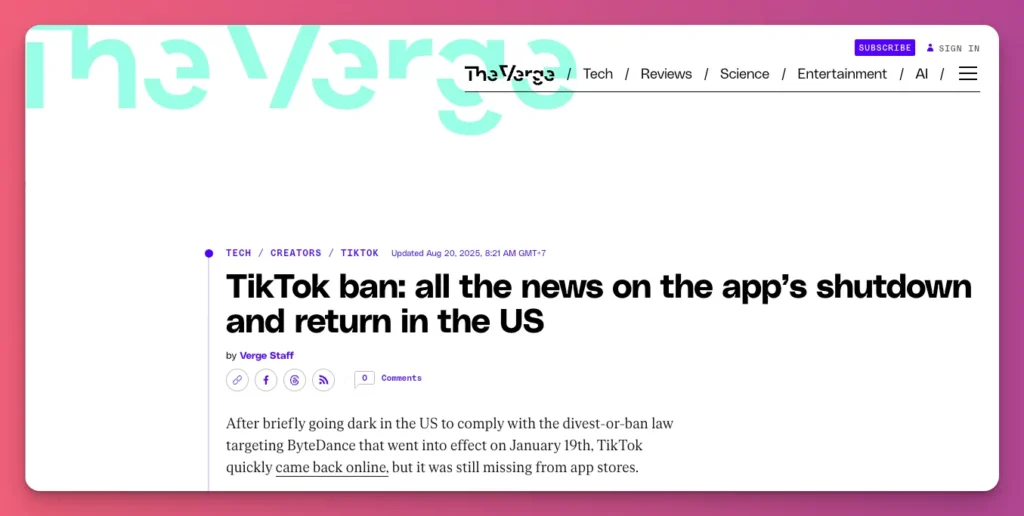
Later, in mid-February, the ban was lifted after some legal back-and-forth. TikTok made its way back to the app stores, and current users kept their accounts. But new downloads are still off-limits.
2. You’ve Been Suspended
You might lose access to your TikTok account if it’s temporarily suspended. TikTok’s automated systems or user reports can flag content that may violate their rules.
When that happens, TikTok will lock your account for a review. Most suspensions are lifted in 24–48 hours, but it might take up to a week if you appeal.
Related: Instagram Locked Me Out
3. Your Account Getting Banned Forever
A more serious reason you might lose access to your TikTok account is if it gets permanently banned. This usually happens when you keep breaking TikTok’s Community Guidelines.
When your account gets banned, TikTok shuts it down completely, and you won’t be able to log in or get your content back. And TikTok is serious about making the platform safe.
4. Your Account Has Been Compromised
Maybe it’s not your fault. But the thing is, you might find yourself locked out of your TikTok account if it gets hacked. Cyber attackers often target popular TikTok influencers to take over their accounts.
A significant breach in April 2025 exposed the data of 428 million TikTok users, including usernames and emails, which criminals gained access to.
If your password changes unexpectedly, or you get alerts about suspicious logins, you need to worry.
5. You Accidentally Deleted Your Account
Accidentally deleting your TikTok account is a common way to lose access. It’s easy to misclick the Delete Account option in the settings.
Once it’s gone, your profile and all your data are gone. TikTok gives you 30 days to change your mind. If you don’t log in, your account, and data will be permanently deleted and unrecoverable.
Related: How to Delete Instagram Account
6. Access Limitations
Another reason for losing TikTok access is platform limits. TikTok may restrict features if it detects suspicious activity.
Too much posting or aggressive following can trigger spam filters, leading to temporary restrictions. Small rule violations can also cause error messages, lower visibility, or disabled features.
7. Technical Glitches Blocking Your Access
Sometimes, TikTok access issues are just technical glitches. In 2025, as the platform got more complex, errors, server outages, and bugs caused login problems and crashes.
During a big app update in early 2025, thousands of users suddenly got logged out and couldn’t get back in. Social media lit up with complaints. Login errors jumped by 15% during that period.
Related: How to Know if Someone Blocked You on TikTok
How to Reset Your TikTok Password
It happens. You simply forgot your password and need to do a quick reset. That way, you can get back to TikTok and start scrolling and creating again. How to do it?
Use Your Username or Email
This is the most common method for TikTok account recovery. It works if you remember your username and still have access to the email you linked to TikTok:
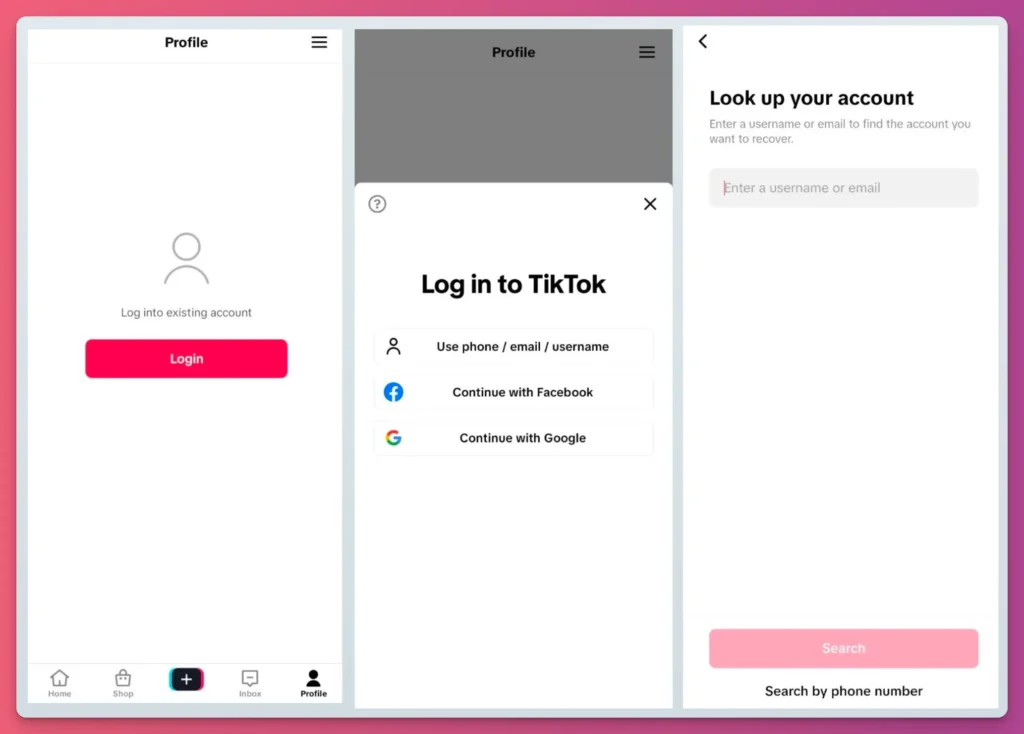
- Open the TikTok App — Open the app and tap on your Profile icon at the bottom right corner.
- Choose Your Login — Go to the login screen and then choose Use Phone/Email/Username.
- Choose Your Recovery Method — TikTok may display some numbers associated with your account. But, here we will use email so choose None of the Above. You can then choose Email/Username.
- Enter Your Email — Type in your email address or TikTok username associated with the account. Then, tap Continue.
- Forgot Password — If your account is linked to Google, you’ll get a verification code via email to confirm your identity. If not, you’ll need to enter your password. Because you don’t have it, tap Question icon > Forgot Password.
- Look Up Your Account — TikTok will show some accounts you might want to access. Tap the one to reset your password.
- Verify It’s You — If you can still access your email, tap on it to get a verification code or reset link. Check your inbox for a TikTok message. If not, tap Can’t access this to contact TikTok support.
- Enter the Code — Enter the 6-digit code from the email into the app. After verification, create a new, strong password, something unique you haven’t used before.
- Log In — Once you’ve set your new password, you’re ready to log in with your new credentials.
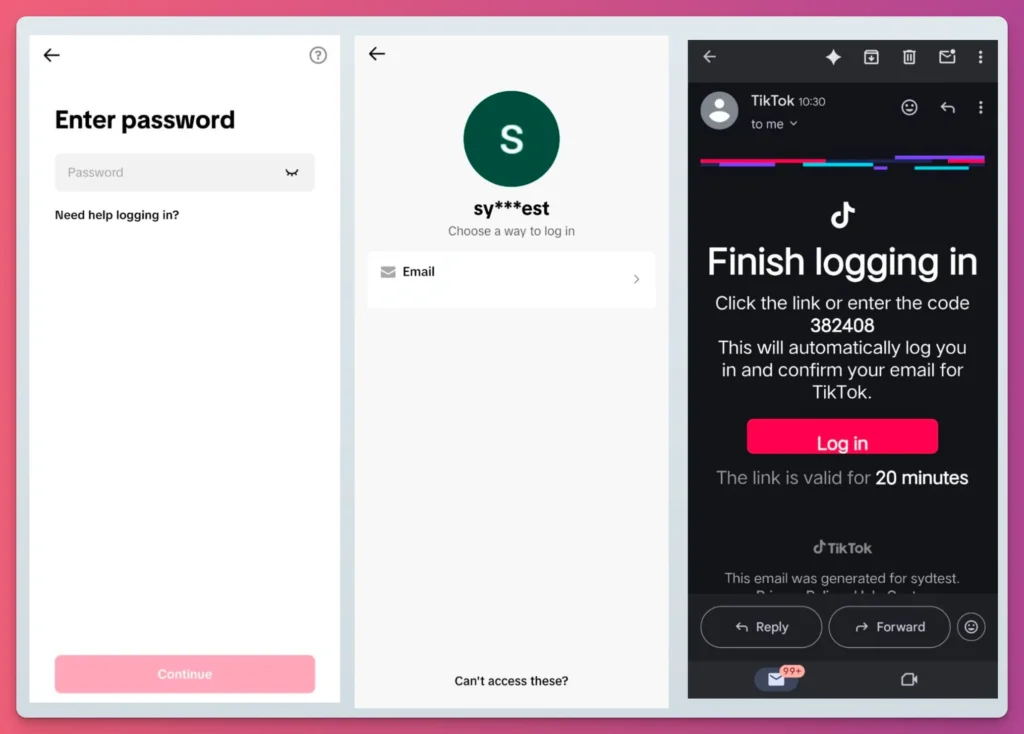
Related:
Use Your Phone Number
If you’ve linked your phone number to your account, this method is often faster to get your TikTok back:
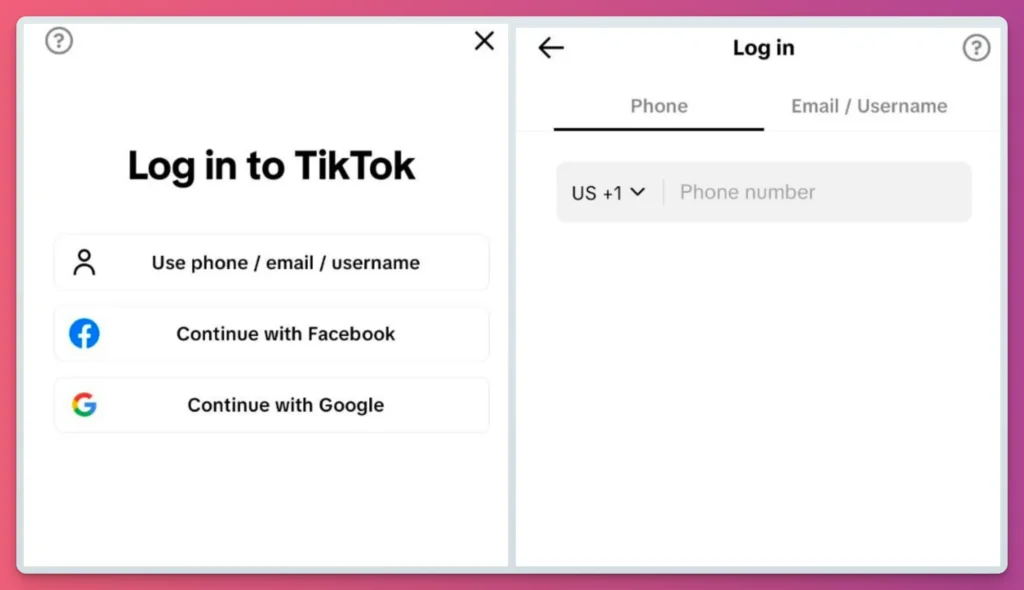
- Go to the Login Screen — Just like before, open TikTok and tap Use Phone/Email/Username.
- Choose the Phone Number Option — When asked how you want to reset your password, choose the Phone Number tab.
- Enter Your Phone Number — Type in your TikTok phone number with the correct country code.
- Get Your Verification Code — TikTok will immediately send a 6-digit verification code to your phone via SMS.
- Enter The Code — Enter the code to the app. After verification, you’ll go directly to your account.
- Change Your Password — Once logged in, you can quickly update your password.
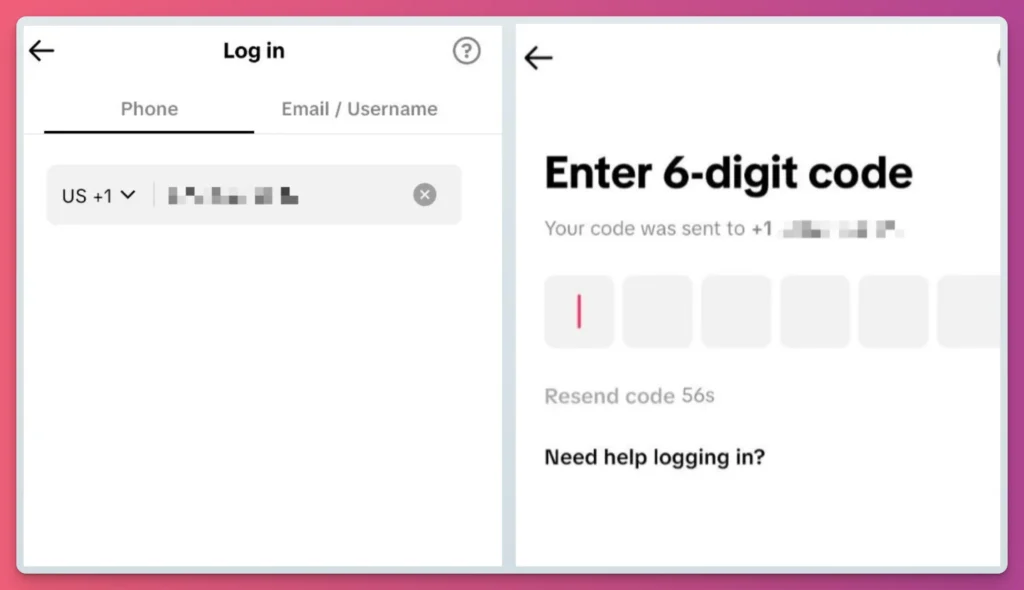
Use Third Party Logins
One simple method for TikTok account recovery is using third-party logins like Google or Facebook. But how do you do it the right way?
- Open the TikTok app — Launch the app and go to the login screen.
- Pick a Third-Party Service — Choose how you want to log in, like:
- Continue with Facebook
- Continue with Google
- Log in to the Service — Your phone will open a small window to log into that service. If you’re on Android, you can pick an account to use.
- Go Back to TikTok — You’ll be taken back to your TikTok account automatically.
How to Recover TikTok Account without an Email or Phone Number
Many people ask, “How do I get my TikTok account back if I can’t remember the email or phone number I used?” You’d need this method when you’re locked out of the normal recovery channels:
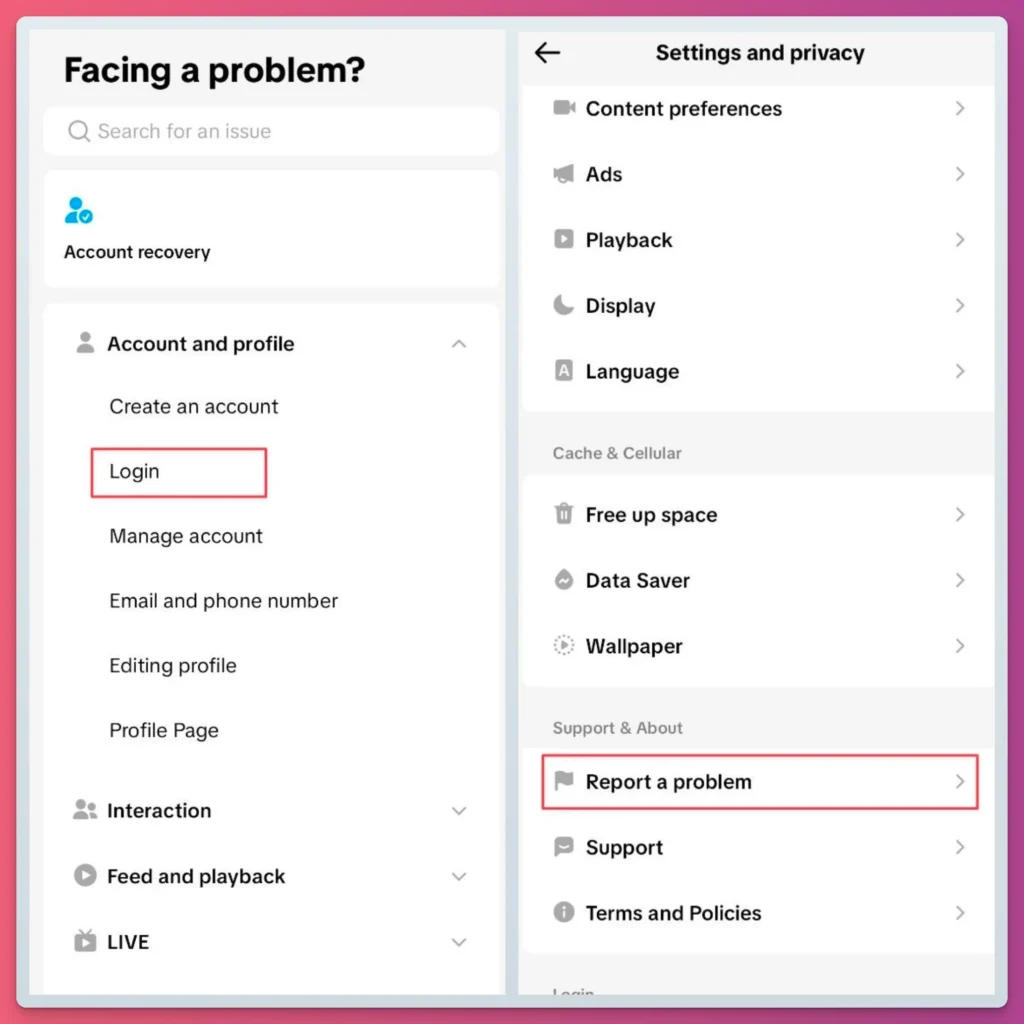
- Open the TikTok App — Just open the app and tap on your Profile icon.
- Go to Settings and Privacy — Tap the hamburger menu in the top right corner to get to the Settings and Privacy page.
- Report a Problem — Under the Support and About menu, you can see Report a Problem, tap on it.
- Go to Account Recovery — You lack an email or phone number for TikTok recovery, right? So just tap on Account and Profile > Login.
- Recover account — you can simply tap on Recover account, and then tap No when prompted with Is your problem solved?
- Submit A Ticket — You can tap Submit a Ticket for Email Support. Pick a topic like General Account Inquiry, then fill in your username, contact email, describe the issue, and add any screenshots if you have them. Double-check everything before hitting Submit.
- Wait for a Response — After submitting the form, wait for TikTok’s support team to review your request. It may take a few days or weeks, and they’ll contact you at the new email address provided.
- Follow Further Instructions: The support team may request extra info, like a government ID or a photo holding a paper with a code. Follow their instructions and provide what’s needed to verify ownership.
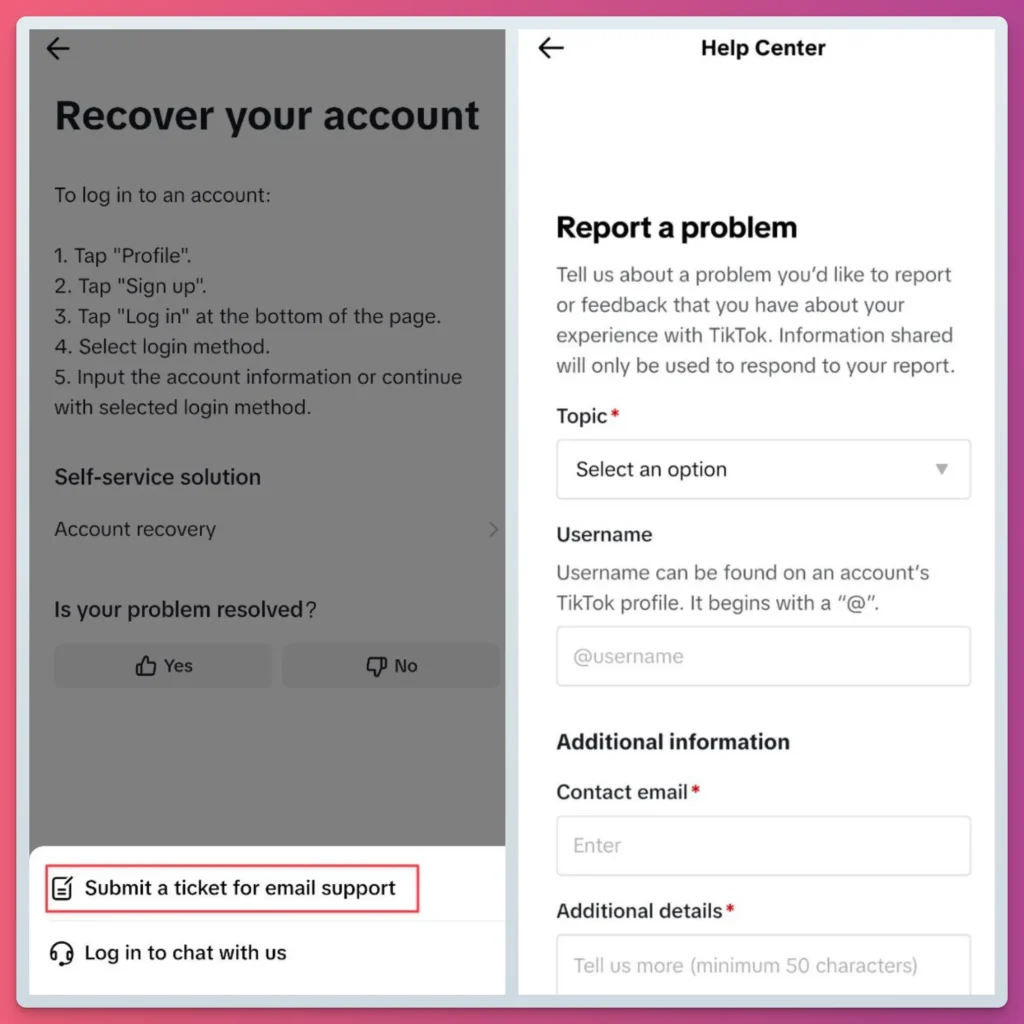
How to Get TikTok Back if You Deleted It
Someone accidentally deleted your TikTok account, and you realize it soon after? Don’t worry. There are steps you can take to try to recover your TikTok account:
- Open Up the Tiktok App — If you’ve uninstalled it, just reinstall it first. Then open it and go to the login screen. Don’t try to create a new account. You want to access your recently deleted one.
- Log in With the Right Credentials — Use the same login method and credentials you used before deleting the account, whether it was your phone, email, username, Google, or Facebook account.
- Reactivate Your Account — After entering your login details, TikTok will notice that your account is deactivated and prompts: Reactivate your TikTok account? So you can jus tap Reactivate to see your FYP again.
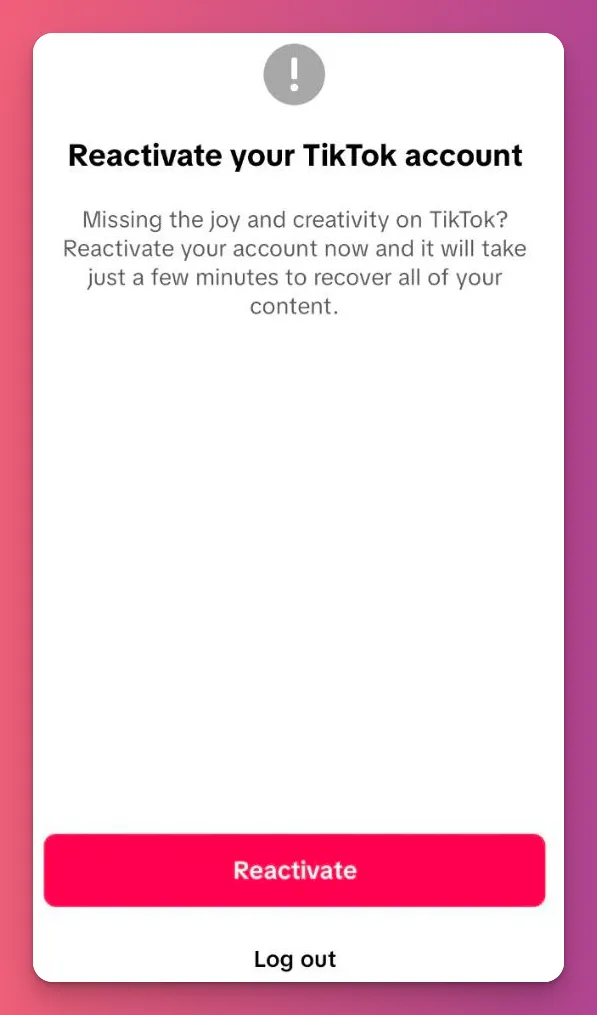
That’s it. TikTok will restore your account instantly. Your profile, videos, drafts, followers, and messages stay the same. But this simple process works only if you act within the 30-day window.
How to Get Your TikTok Account Back After Being Banned
Getting a permanent ban is a serious action TikTok can take against a creator. Your account is removed, as if TikTok is saying you don’t belong on the platform.
If you think this is a mistake, you can still try to appeal and show that the ban was wrong. How do you do that?
Use the In-App Notification
- Use the In-App Appeal Notification — You’ll be notified if TikTok permanently bans your account. When you see the banner stating, “Your account was permanently banned ..” tap on it.
- Tap Appeal — TikTok allows you to challenge the decision by tapping Appeal, which begins the appeals process.
- Write Your Appeal Message — You’ll be directed to a form to explain your case. This is your only chance to speak to the review team, so make it count. Keep it respectful, and persuasive.
- Wait for the Process — Once you’re confident your appeal is ready, submit it and wait for TikTok to review. They’ll decide if the ban was a mistake and if your account can be restored.
Related: What Does Shadowbanned Mean
Use the Email Appeal
If you can’t use the appeal inside the app, just try sending them an email directly:
- Find the Right Email — Use TikTok’s legal or support addresses, like [email protected] or [email protected]. Sending to multiple addresses can help your appeal get noticed.
- Write a Clear Email — Use the subject “Appeal for Permanently Banned Account.” Include your username, ban date, and ticket number. Attach screenshots or files to support your case.
Note: If your appeal succeeds, you’ll be notified, and your account, content, and followers will be restored, with strikes cleared. If denied your account is permanently deleted.
How to Recover Tiktok Account If It Was Hacked
Nobody wants to be in this situation. Many believe they’re doomed after a hack. But how can you actually recover your TikTok account?
- Immediate Password Reset — The sooner you realize your account was compromised, the better. Try immediate password recovery to regain access, even if you think the hacker changed it. You can use the info we provided earlier.
- Check Your Email — Search your email and spam for recent TikTok messages. If a hacker changes your email or phone, TikTok sends an automated alert to the original address with a link to revert the change. Act quickly.
- Securing Your Account — If you manage to get back in, your work isn’t done yet. Make sure to lock down your account as fast as you can.
- Set a New, Strong Password — Change your password. Create a long, complex password using a mix of letters, numbers, and symbols. Do not reuse a password from any other site.
- Force Logout All Devices — Go to Settings and privacy > Security > Manage devices to see all logged-in devices. Remove any device you don’t recognize right away to stop the hacker.
- Unlink Any Strange Phone Numbers or Emails — Go to Manage account and check the linked email and phone number. Delete any phone number or email that is not yours.
- Enable Two-Factor Authentication On TikTok, you can go to the Settings and privacy > Security and permissions > Security Checkup > enable 2FA.
- Add a Passkey — Passkeys offer secure, convenient logins using biometrics or device PINs. You can activate it by going to Settings and Privacy > Account > Passkey > Set up.
- Report a Problem — Is it too late to do the quick password reset? Don’t give up. Try to send a quick report to TikTok. Go to Settings and Privacy > Report a Problem > Account and Profile > Login > Hacked Accounts > Submit a ticket.
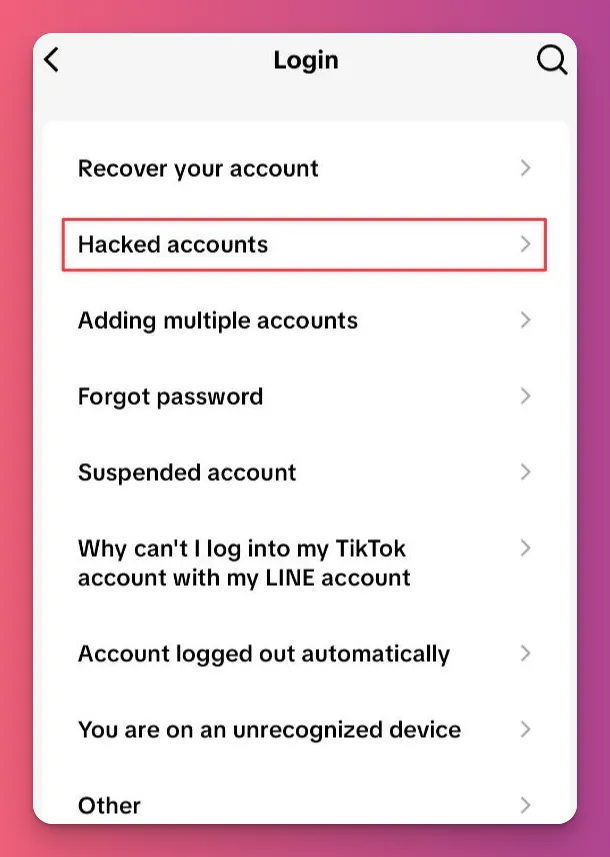
Note: Warn your followers about your TikTok account being hacked. Post a quick message on other platforms like X or Instagram and ask trusted friends to report your hacked account, too.
Tips for Tiktok Account Recovery
Here are some tips to help prevent losing access to your TikTok account:
- Use a password manager like Lastpass or Dashlane to store credentials securely, avoiding the need to memorize passwords for TikTok and other accounts.
- Keep your device private to prevent accidental deletion. Only you should access your phone and TikTok account.
- Know the difference between delete and deactivate. Accidental deletion after 30 days makes account recovery impossible.
- Check your account status weekly in Settings and privacy > Account status to address violations promptly and prevent bans.
- Use the same username across platforms like Instagram or YouTube to verify your identity if banned or hacked on TikTok.
How to Get My TikTok Account Back: A Wrap Up
When it comes to TikTok account recovery, you first need to know what causes it before you move on to the steps on how to get your TikTok account back.
In this article, you’ve learned that your account might be inaccessible because it was deleted by mistake, banned or hacked. Plus, you got simple, step-by-step fixes for each problem.
We hope this information helps you take back control and start enjoying TikTok again. And as a content creator, keep making awesome content and growing a positive community.
Like this article? Stay informed with helpful tips by subscribing to our blog. And you can join Gank to earn more from your content through fans donations, memberships, and merchandise sales.
FAQ About TikTok Account Recovery
Can you recover a deleted TikTok account?
Yes, but you need to act quickly. If you accidentally deleted your TikTok account you have 30 days to recover it by logging in with your old credentials. After 30 days, you won’t be able to get it back.
How do I get TikTok back if I deleted the app?
You can just reinstall the app from the App Store or Google Play. Deleting the app doesn’t delete your account. If you’re in the U.S., be aware that government restrictions could affect re-downloads.
How do I get back on TikTok after being banned?
If you’ve been banned, follow official removal steps. Temporary bans are usually resolved within days by appealing through the in-app notification.
For a permanent ban, removal is difficult. But, detailed appeals with proof can sometimes lead to TikTok account recovery.
How long is a permanent ban on TikTok?
A permanent TikTok ban means your account is lost forever. Appeals are possible but not guaranteed, with no set timeline for review. You also can’t create a new account with the same email or phone number after a ban.
Is it better to start a new TikTok account or use an old one?
It depends on what you want to do. Starting a new account offers a fresh start for content discovery. It’s great for trying out new posts and subjects. But, recovering an old TikTok account retains followers and past content. If you’re rebranding, starting over is often preferable.
Can I recover a TikTok account with only a username?
No. To recover your TikTok account, you’ll need more than just your username. TikTok requires proof of ownership, typically through the associated email, phone number, or social media account. Your username alone isn’t sufficient as it’s publicly visible.








