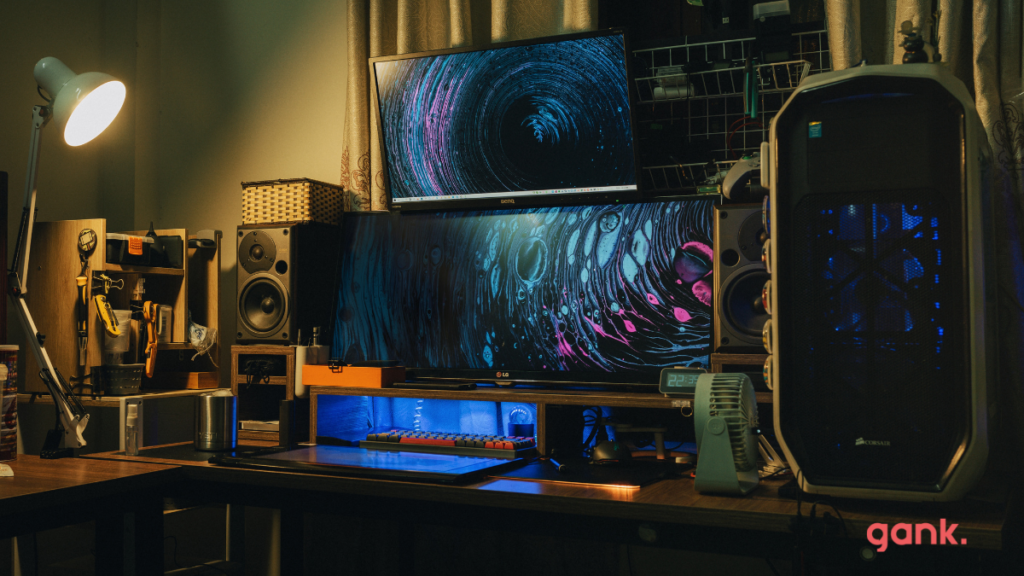So, you want to make money from game streaming? Or do you want to share your gameplay with the world as a casual gamer? Whatever that is, you need a proper game streaming setup.
Why? Because using the right video game streaming equipment can improve your video and audio quality which results in a more engaging stream to your audiences.
Not sure where to start? Don’t worry; we’ve got you covered! In this article, we’ll guide you through setting up your gaming stream equipment. That way, you can start streaming your favorite games in no time.
So, let’s get started!
What is Game Streaming Setup, and Why is It Important?
A game streaming setup is the equipment used to broadcast gameplay live over the internet. It includes a gaming PC, a camera, a microphone, streaming software, and any accessories like a green screen.
To maintain the quality of the stream, a good setup is highly recommended. You will have minor to no issues like buffering, lag, low audio and video quality, or any interruptions.
Simply put, having the proper streamer gaming setup is super important, whether you’re a solo streamer or you focus on an interactive game streaming niche.
It doesn’t matter if you use any streaming platform like Twitch, YouTube, or Facebook gaming. It applies to them all.
With a proper stream gaming setup, you can make the viewing experience of your audiences better. You don’t want to disappoint them, do you?
On the contrary, if you use a terrible game streaming setup, it will give the impression that you’re not serious about your streaming. And to some extent, the audience will think you’re not professional.
That condition can harm your reputation and credibility in the eyes of your potential audience. Not only does it make you struggle to attract viewers, but it also hinders your growth as a streamer.
With the fact that the audience of gaming streams has been growning more than 13.8% per year and reaches about 921.2 million, you should not take this lightly.
Setting Up the Right Game Streaming Equipment
Now, you know what a game streaming setup is and why it’s important, right? So, here are the types of equipment you need to make your live-streaming experience the best:
1. Excellent Gaming PC
If you’re serious about your video game streaming equipment, your gaming PC specification is the first one that you need to look at. That’s what most all highest paid Twitch streamers prepare first for their sessions.
You’ll need a computer with a powerful processor, plenty of RAM, and a fast graphics card.
It is recommended to have a desktop computer than a laptop because it is easier if you want to customize the parts and upgrade the components.
If you want to stick with a laptop, then you should choose the high-end processor that you can have. Also, you need a good graphics card that can support the game that you’ll play.
These two components are non-upgradeable, so you need to make sure that you have the best ones installed. As for RAM and SSD storage, some gaming laptops allow you to upgrade to a higher capacity if you wish to do it.
Here is the recommendation for your PC game streaming equipment:
- At least the Intel Core i5 or AMD Ryzen 5 processor
- Nvidia GeForce GTX 1060 or AMD Radeon RX 580 or the latest ones
- At least 16GB of RAM
- 256GB SSD
- 500W or higher of power supply
- 1080p resolution, 120Hz refresh rate monitor
You can also opt to go for these laptops for an all-in-one portable setup if you’re always on the go:
- Acer Nitro 5
- ASUS TUF Gaming F15
- Alienware m15 R4
2. Great Webcam
It’s impossible to have an awesome game streaming without showing your face while beating the enemies, right?
That is why having a great webcam for your game streaming setup is super important.
Here are the things you need to consider when choosing the webcam for your game streaming equipment:
- the image quality
- the field of view
- the compatibility with your software.
The first thing to think about is the image quality. Do you want to have a full HD camera, or are you okay with an HD one?
Full HD (1080p) gives you extra pixels, meaning the image is sharper and clearer, with more detail and better color accuracy. But it requires more bandwidth than HD. Streaming at HD or 720p at 30fps is widely considered to be the minimum resolution needed for a successful stream.
The next one to consider for your camera is the field of view. This determines how much of the scene it can capture. A webcam with a wide field of view is preferable for certain needs as you don’t need to precisely set the position for a better angle.
Picking the right webcam will help you to deliver clear and steady video while minimizing visual issues while streaming.
Some of the webcams recommended to use are:
- Ausdom AW615 — full 1080p with digital zoom
- eMeet c960 — full HD with low-light tech
- Microsoft LifeCam Studio — HD video recording with 5 MP still camera
- Logitech C310HD — lightweight and easy to set up
Read : Best Webcam for Streaming
3. High-quality Microphone
Having a good microphone doesn’t only improve gaming communication; when it comes to game streaming, having a great microphone is just as important as having a good webcam.
Even if your webcam is equipped with a microphone, it is usually not enough to produce a great audio experience for your stream. That is when a high-quality microphone can save your show.
In fact, a high-quality microphone can make a huge difference in the overall quality of your stream.
Again, not only will the sound quality make the user experience better, but it will show you as a serious game steamer.
If you’re looking for the best microphone for game streaming setup, here are:
- Elgato Wave:3 — Built-in limiter that works out of the box to reduce the dynamic range of signal
- Blue Yeti Nano — Affordable microphone for starters with great sound quality
- JLab Audio Talk Go — Cheap plug-and-play microphone that supports cardioid can omnidirectional pattern
- MSI Immerse GV60 — Awesome audio quality with a beautiful design
Read : Best Microphone for Streaming
4. Awesome Audio Mixer
To make your stream gaming setup more versatile, you need an audio mixer at your disposal. This equipment will help you to tune your audio for better quality.
You can use an audio mixer to turn up and down the background music or change it and adjust your sound levels.
You can find two types of audio mixers available in the market, analog and digital.
As its name suggests, an analog mixer will let you use the physical dials to adjust the levels of your audio and control its different features. A digital mixer, on the other hand, will let you control the customization of your audio via the use of software or applications.
While a digital mixer would give you more precise control over your audio, an analog mixer will allow you to control them on the fly without having to switch programs while streaming.
Don’t forget to pick an audio mixer that has a suitable connector for your microphone. If you use a USB microphone, pick the mixer with a USB interface. If you’re streaming with an XLR microphone, use the one that has the connector for it.
Not sure what to pick an audio mixer as your game streaming equipment? Here are some recommendations:
- Behringer X Air X18 — a great audio mixer with USB Interface that supports wireless control
- RodeCaster Pro — equipped with 4 XLR inputs, a large touchscreen, and an automatic level setting.
- TC-Helicon GoXLR — a compact mixer with USB audio mixing and pro vocal effects.
- Pyle PMXU83BT — boasts its eight channels and built-in wireless receiver.
Read : Best Audio Mixer for Streaming
5. Top-Notch Streaming Software
No game streaming setup will be complete without good streaming software to support it. Using streaming software will make your game streaming experience much more frictionless, regardless of the platforms you use.
With this software, you can customize your stream layout or even apply visual effects to your video. Not only that, you can manage your audio sources and apply filters to improve your audio quality.
While picking the right streaming software is crucial, it is not an easy thing to do. When you choose it wrong, it will affect your stream quality and annoy your viewers.
To help you out, these are the things that you need to look at when choosing streaming software:
- Features — The more features the software has, the better you can customize your stream. It means you can optimize it for your game streaming setup. Not only that, advanced features like multistreaming can make you stand out as a professional streamer.
- Types of software — Not all software is made to be installed on your computer. While most of them are in the form of desktop software like OBS, you can find browser-based software like StreamYard and Restream Studio.
- Compatibility — Imagine if you’ve already downloaded and installed the software only to find that it causes performance issues to your gaming setup. You can avoid this by performing a compatibility check is recommended before using any of that software.
With those criteria in mind, here are our recommended streaming software for your game streaming setup worth considering:
OBS Studio
Talking about software streaming, OBS studio will be the first that comes to mind. Not only because it is an open-source software that you can use for free, but it has abundant features worth trying.
You can use OBS Studio on MacOS, Windows, and even Linux. You need to download and install it on your computer before starting your streaming session.
It bundles with such great features like unlimited scenes, an intuitive audio mixer, and an easy-to-use configuration.
The best thing about OBS Studio is it supports almost all streaming platforms. It means you’re free to decide where you want to stream.
Streamlabs OBS
If OBS Studio is not for you, then StreamLabs is a great alternative. This software is also free to download and use.
They call themselves an all-in-one live streaming software that will help you grow your audience. StreamLabs is created for both professional and new content creators in the game streaming niche.
One of the advantages of using StreamLabs is its user-friendly interface. You can navigate to all of its options with ease to ensure you can provide the best streaming experience.
StreamYard
If you’re leaning towards using browser-based software, StreamYard is one of the professional live-streaming tools worth considering.
You can start a game stream on Facebook, YouTube, and other platforms all at once using their multistreaming feature. This software has a great engagement feature to let you have a two-way interaction stream.
Read : Best Live Streaming Software Worth to Try
6. Proper Lighting
Starting your game stream without proper lighting is not a good idea. Lighting is a key element that affects your audience’s viewing experience. It can often make or break the overall feel of your stream.
Sad but true, lighting setup is often overlooked, especially for novice streamers.
Then, why do you need to choose proper lighting as your video game streaming equipment?
First, good lighting can help your audience see you better. This way, they can see your expression while playing games that bring an additional layer of entertainment to the stream.
Second, if you set up the right lighting relevant to your gaming niche, it will make the stream more enjoyable. For example, if you play games that need a vibrant atmosphere, you can set the bright light to support that nuance.
Third, making everything perfect in your game stream will make you look professional. Even if you’re not earning money from what you’re doing, it builds a positive impression that you are a great streamer. Without the right lighting to support your game streaming setup, the viewer will think differently.
So, what is the recommended lighting equipment for your gaming stream?
- Elgato Ring Light — Equipped with 2500 lumen, connected to wifi for better control of your lights using your computer or smartphone.
- Neewer CB860 — Uses an LED bulb for proper brightness, easily adjusts brightness using the knob at the back or wireless remote.
- MountDog SoftBox — an affordable option for your lighting, with an 8 inches tall adjustable stand.
- Govee Glide Hexa — a pack of RGB light for streaming to make your streaming visual more engaging. It is not a permanent installation.
7. Adjustable Green screen
If you want to put a virtual background to replace the scene behind you, a green screen is a must-have.
While this is just an accessory for your game streaming setup, it still plays an important role.
First, it creates a more immersive experience for your viewers. That way, it will place you in the game without any background distractions. Not only that, but your audience will also feel that they are part of the action.
Second, the use of a green screen will make it easier to personalize your stream. You can place your favorite wallpaper or photo as part of your branding. This will make you stand out from the competition.
There are many green screen products available for you to pick from. You can choose the products in the form of a stand or the ones attached to your gaming chair.
Some of the recommended products are:
- Elgato Green Screen – a collapsible green screen with a built-in frame, no tripod needed
- Neewer Chromakey Green Screen – a green screen with a steel frame
- Webaround BigShot 56 – a 56-inch diameter green screen that you can attach to your chair.
8. Reliable Internet Connection
This is not a streamer gaming setup specific. But, without a good internet connection, your stream will be prone to fail.
Streaming requires a high-speed Internet connection because it contains multimedia content such as video and audio. The better your game streaming equipment, the better the audio-video quality of your streaming.
That condition results in more bandwidth needed to stream smoothly, which needs a faster Internet connection. The safe bet is 5 Mbps for standard stream quality. But if you want to stream in 4K, then you need about 30 Mbps.
If you’re unsure about this, you can test your Internet connection at Speedtest.
A dedicated Internet connection is preferable. Also, make sure that you connect it via ethernet to your computer as it gives a more stable connection compared to Wi-Fi.
For starters, it is okay to use your 4G connection as long as the signal in your area is good. Otherwise, it will cause hiccups in your game stream. If you already have a 5G connection, it is a better choice to stream.
Read : What is Good Internet Speed Needed for Streaming?
Ready to Gain More Viewers with the Proper Gaming Stream Setup?
Game streaming equipment is one of the most important things to look at when you want to start streaming. Whether you’re doing it for fun or as a professional, setting up the right gear is crucial.
You already know how to choose the best part for your PC, top products for your microphone and the suitable internet connection to support your game streaming.
Don’t worry if you want to start small; there are many game streaming equipment that is affordable and perfect for a new game streamer. You can upgrade your parts as soon as your career as a streamer gets better.
So, what are you waiting for? Let’s start your journey as game streamer! You can start off by streaming the best upcoming games in 2023 or recommended ps2 games.
FAQ about Game Streaming Setup
What equipment is needed for game streaming?
To stream games like a pro, you need a solid gaming rig or console, a reliable mic, a webcam, and software like OBS. A stable internet connection and a capture card for consoles are also needed.
How much does a streaming setup cost?
A good streaming setup costs $500 to $2,000, depending on the gear. Investing in quality equipment boosts production value and keeps viewers engaged.
How much RAM do you need to stream games?
For streaming games, 16GB of RAM is ideal for smooth gameplay. It allows your rig to handle both the game and streaming software easily. If you need better multitasking, 32GB is recommended.
Why do streamers use two monitors?
Streamers often use a dual-monitor setup to manage their game and streaming software. One screen displays the game, while the other shows chat and controls, enhancing viewer interaction and stream management.
What PC do streamers use?
Streamers often use high-performance PCs with powerful CPUs and GPUs for gaming and streaming. Custom builds and brands like Alienware, ASUS ROG, and HP Omen are popular, typically featuring at least an Intel i5 or AMD Ryzen 5 processor and a dedicated graphics card.