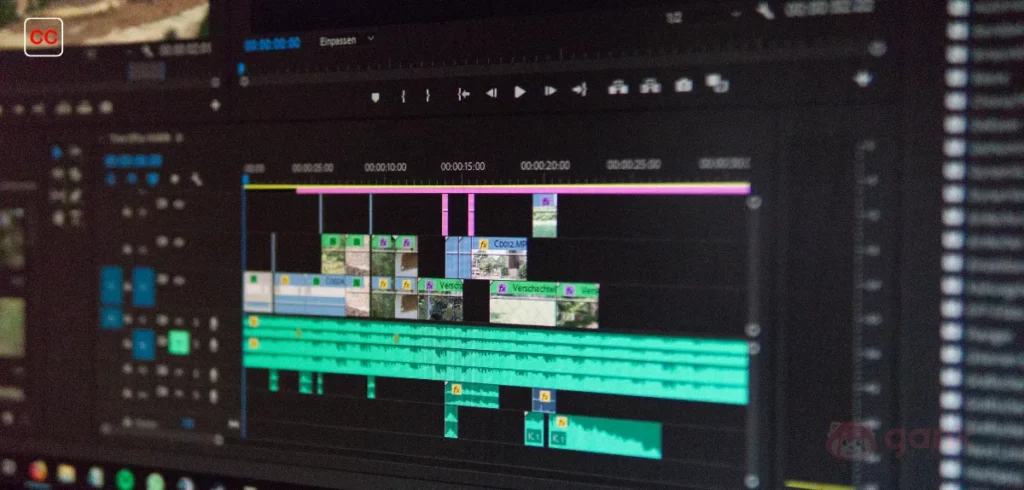Did you know that captions can boost video view time by 12%? Then, why not use closed captions for your content on platforms like YouTube and Twitch to boost your views?
“Wait, what is closed captioning?” Well, it’s a way to show text that represents audio in your videos. It’s great for your viewers who are hard-of-hearing or just want to watch the content without sound.
Now, are you curious about how to turn on closed captions? This article has all the information you need as a content creator, so let’s jump right in!
What is Closed Captioning?
Closed captioning is all about adding text to your videos. Closed captions show what you’re saying, along with any sound effects that are part of the content. And it’s displayed as an overlay.
To be more technical, closed captioning is a synchronized textual representation of audio in media files, videos, or streaming content.
When a video has closed captions or CC, viewers can see text on the screen when they turn on this feature. This is often used by streamers on platforms like Twitch and YouTube as seen below:
No, closed captions aren’t subtitles that just show the dialogue. Closed captions include sound effects and music cues to ensure your audience gets a better viewing experience.
Closed captions help people who are deaf or hard-of-hearing. yes, but they’re not just for them. Anyone can turn them on or off whenever they like.
If you’re streaming live or making educational videos, adding closed captions is a good ideat. It makes your content easier to access. Think about cooking lessons or gaming tips.
And when viewers find your content valuable, they’re more likely to enjoy it and follow your channel.
Read Also:
Open Caption vs Closed Caption vs Subtitles
Now, what are the differences between closed captions, open captions, and subtitles?
1. Visibility
Your viewers can turn closed captions and subtitles on or off whenever they want. Think of them like add-ons to the video. Yes, there is a manual process to show the text on the screen.
On the flip side, open captions are always on. They are part of the video itself and cannot be turned off. This means everyone watching sees the text, regardless of their preferences.
2. Content
Both closed and open captions show all dialogue and sounds effects. So, in a video game, you might see a caption that says, “This game makes me excited,” or “footsteps approaching.”
Subtitles show only the spoken words. They don’t include sound effects or background noises. As a result, they might miss the complete sound experience of a scene.
3. Language
Closed captions and open captions usually show the same language as the speakers. But this isn’t always the case. On platforms like YouTube, closed captions (CC) and subtitles blend into a feature.
Subtitles, though, usually come in multiple languages. They give translations of the original dialogue so more people can enjoy the content.
4. Format
Open captions are embedded in the video, so no extra files are needed. Closed captions needs separate files, with YouTube using the .vtt format. But there are also .sbv, .srt, .scc and more.
Subtitles can be part of the video or provided as separate files like .srt, .sub or .sbv. Remember, if you use separate files, the video player must support them.
5. Use Cases
Open captions are great for public performances in noisy places. Everyone can read along despite distractions.
Closed captions are typically found in digital content like gaming streams, YouTube videos, TikTok clips, and online courses. How othey are used depending on the user preference.
Subtitles are common in movies, especially those for a global audience, helping everyone understand the content, no matter their language.
6. Customization
Open captions are fixed in the video and can’t be changed. Closed captions or subtitles allow you to adjust the font size, color, and position for better readability depending on the platforms.
Also, how you customize closed captions depends on the format you choose. Here’s a simple overview of how customization works with different closed caption formats:
- SRT — You can change the font style, color, formatting, and text position.
- VTT — You can change the font style, color, and formatting, but options for text position are limited.
- SCC — You can change the color and position, with limited formatting and roll-up capability.
Types of Closed Captions
For closed captions, there are different types based on how you provide the text:
- Pop-On Captions — These are the captions that “pop” up in groups and fade away when the next one comes in. You’ll see them in 2 or 3 lines on YouTube, Netflix, or recorded videos
- Roll-Up Captions — These captions scroll up the screen one after another, mainly in live broadcasts. To use them, go for streaming software like OBS Studio with plug-ins like SyncWords or LocalVocal.
- Paint-on captions — These captions show text one letter at a time from left to right, simulating real-time typing. While not suitable for accessible closed captioning, they are great for engagement and creativity.
Why is Closed Captioning Important?
Close captioning is important for you as a content creator and for your viewers. Why?
1. It Supports Your Viewers who Have Trouble Hearing
Video content with better accessibility is preferable. And with about 2.5 billion people having trouble hearing, it’s clear that closed captions are a must.
That’s why platforms like YouTube, Facebook, and Twitch now offer closed captions. These captions help users understand the videos and posts from their favorite creators better.
Also, around 85% of people who use platforms like Facebook prefer watching videos without sound. Many find it easier to read captions, especially when they are in public.
If you want your content to reach a larger audience, adding closed captions is a good idea. It makes your work more inclusive.
2. It Helps Non-Native Speakers Understand Your Content Better
If you only target audiences in your own country, closed captioning may not be necessary. But, for a global audience, adding closed captions is a good idea, as many popular YouTubers do.
Let’s say, you run a gaming stream in English, closed captions can help your audience understand what you say better. This is also helpful if you often use slang or unique words.
Also, if you have a certain accent, it can make your words sound different, right? So, closed captions can help.
3. It Supports Multimodal Learning
Multimodal learning is a way to teach that uses many ways to helps students understand better. This includes using pictures, sounds, or hands-on activities. And watching videos with captions is one way to do it.
If you make tutorials, like closet cosplay or cooking, you can show your viewers the right ingredients and steps. This helps them follow along and get the same great results you do.
People learn in different ways. So, ensuring that they can grasp information in the way that suits them best makes your content even more valuable.
4. It Makes Your Content Accessible from Anywhere
Streaming online works best when your audience is active. But what if your streaming time overlaps with when some viewers are on their way to work or school?
They might still see your content while riding the bus or train, but if there are no closed captions, it can be hard for them to understand it, even if they’re using headphones.
That’s why closed captions are important. They help your audience enjoy your videos no matter where they are, whether it’s a quiet place like a library or a noisy place like on a bus.
Read:
5. It Boosts Your Content Viewership
Facebook studies show that captions can boost viewership by about 12%. And this strategy also works on platforms like Twitch and YouTube.
To get more followers, you need a clear plan to help your videos rank higher in search results. On YouTube, the algorithm focuses on viewer engagement and video metadata.
Metadata is information about your video, like closed captions. When you have good captions, YouTube sees your video as more helpful to viewers and is more likely to promote it.
Do you see the big picture? When more people get your content, they are more likely to share it or leave comments. This usually leads to more views over time.
Read:
6. It Helps You Comply with Rules and Ethics
In countries like the U.S., U.K., Brazil, and Australia, laws require closed captions for TV shows and any video content. Even in some other countries, adding closed caption is optional.
So, it’s not just about making your content better or more accessible. It’s also about being compliant and ethically responsible. This makes sure your content is inclusive.
How to Add Closed Captioning to Your Content
You know what closed captions are and you want to add them to your content. But how do you do that?
Setting Up Closed Caption on Twitch using Extensions
If you want to use an extension on Twitch, like they suggest in their official guides, you can follow these steps:
- Go to Twitch and login with your account
- Access your Creator Dashboard > Extensions
- On the extensions page, click Discovery and in the search bar type “caption”
- You can pick either the Stream Closed Captioner or the Ultimate Closed Caption.
- Just click Add or Install to get the extension.
- Let’s say you use Stream Closed Captioner, make sure you choose Set as Overlay 1
- Then, you’lll be directed to https://stream-cc.gooseman.codes
- In the the extension dashboard, simply click Connect to Twitch
- Make sure the Twitch Extensions Captions is toggled on.
- You can change the settings in the Caption Settings to choose your primary language.
- Then you can click Click to Start Captions until it changes to Click to Stop Captions.
- If you use streaming software like OBS Studio, you can just hit the Start Streaming button and go live.
- Go to your Stream Manager to see the closed captions show once you start speaking.
Setting Up Captions on YouTube with a File
How to turn on closed caption on YouTube for new videos, you can follow these steps:
- Go to YouTube and sign in with your Google account.
- Then, click Create > Upload Video
- You can drag and drop your video file or click Select File.
- You need to add the details of your video like the Title, Description, Audience, Age Restriction, Paid Promotion
- Click Next to go to the Video Elements. In the Add Subtitles section, click Add.
- You can choose to: Upload File, Type Manually, or Auto Sync (based on your language).
- If you want to upload a file, you can choose to do it: with timing or without timing.
- Click Next when you are done uploading.
- Choose the visibility of the video, then click Save.
Read: How to Add Caption on TikTok
Tips for Effective Closed Captioning
Here are some best practices for creating effective closed captioning:
- Choose the Right Format — There are many caption file types with their pros and cons. SRT (SubRip Text), VTT (WebVTT), SCC (Scenarist Closed Caption), and more. If unsure, start with SRT.
- Sync Captions on Time — Captions should appear when the sound starts and disappear when it ends. Even small delays or early appearances can be distracting.
- Check for Typos — Mistakes in your captions can confuse viewers. So, check for spelling, grammar, and misheard words. Ask someone else to review them.
- Make it Easy to Read — Keep captions short, with a maximum of two lines, and break long sentences into shorter parts for easier reading.
- Tweak Closed Captions with Many Speakers — When many people are talking, write down who is speaking. Use character names to make it clear.
- Describe Sound — Closed caption should do more than just show dialogue. So, describe sounds like applause, door slams and more.
- Think About Readability — Choose an easy-to-read font. Also, make sure the text color stands out from the background.
- Closed Caption Position Matters — It’s best to stick with the default position. But, if you want to move them somewhere else, just make sure they don’t block any important parts of the video.
- Test on Different Screen Sizes — Make sure captions look good on all devices and don’t get cut off or cover the video.
So, What Does Closed Caption Mean?
Closed captions are text overlays that appears on the screen to show spoken words and sounds in videos. They can be toggled on and off. Plus, they do more than just show dialogue, unlike subtitles.
Closed captioning means you add text to videos or streams on platforms like YouTube and Twitch. This feature helps viewers who are hard of hearing and those who want to watch without sound.
You know how to turn on closed captioning, right? Now, follow these steps to make your videos more accessible for everyone. This can help you get more viewers and followers, which means you can start thinking about earn more money from ads, memberships, or donations.
We hope you find this information helpful. Remember to check for updates about content creators on Gank blog. See you!