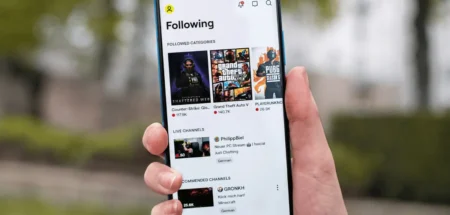You can make money from your content. And if you’re streaming on Twitch, Bits should be on your radar. But what are Bits on Twitch?
Twitch Bits are a virtual currency your viewers buy to Cheer in your chat. They’re built right into Twitch, so no extra apps are needed. And, how does it work?
This guide will break it all down. Are you eligible, how much can you earn, and what are tips to boost your earnings with Bits? Let’s dive in.
What Are Bits on Twitch
Bits are Twitch’s official virtual money. They show up as animated emotes and colorful messages in your chat. Your viewers buy them with real money to support you during your streams.
When someone “cheers” with Bits, they’re basically tipping you as a content creator and showing you some love, which gives you direct income. Yes, it’s like a built-in tip jar for your chat.
And Bits are one of the three main monetization methods on the platform, right next to subscriptions and ads.
Donations from other websites can also be an option, but they aren’t part of Twitch itself.
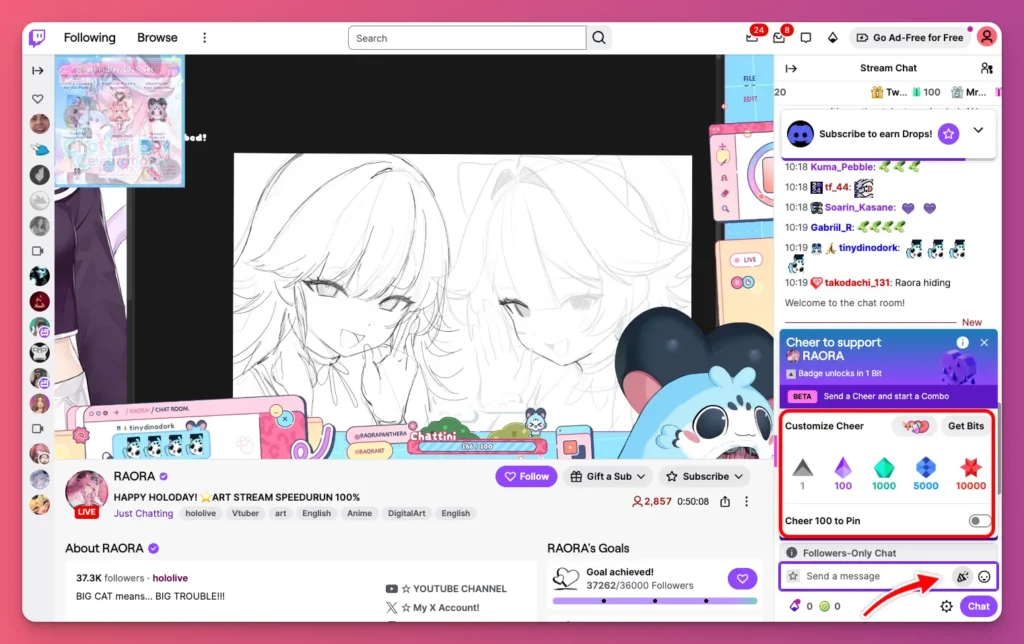
Twitch Bits are one of the simplest ways to earn money straight from your community. You can think of Twitch’s own version of something like a YouTube Super Chat.
Remember, when a viewer uses a Bit, they’re not paying you directly. They’re using a digital item bought from Twitch, which handles the transaction and sends you your secure revenue share through their payout system.
Also, Bits come with rules outlined in the Bits Acceptable Use Policy. You can’t use Bits on Twitch as payment for things outside of Twitch, or trade them for anything in the real world.
How Do Twitch Bits Work
Here’s how Twitch Bits work for both viewers and streamers:
1. Twitch Offers Bits as Digital Items
Think of Twitch Bits as arcade tokens. So, Twitch creates and controls this virtual currency.
The platform sets the price and runs the whole system. It’s all built on their own money system that only works on Twitch, made for quick and easy micro-transactions during live broadcasts.
2. Viewers Buy Bits with Real Money
This is where real-world currency enters the system. Your viewers buy bundles of Bits straight from Twitch using their credit cards, PayPal, or Amazon Pay.
Twitch takes its cut right here. You pay about $1.40 for 100 Bits, which is more than their face value.
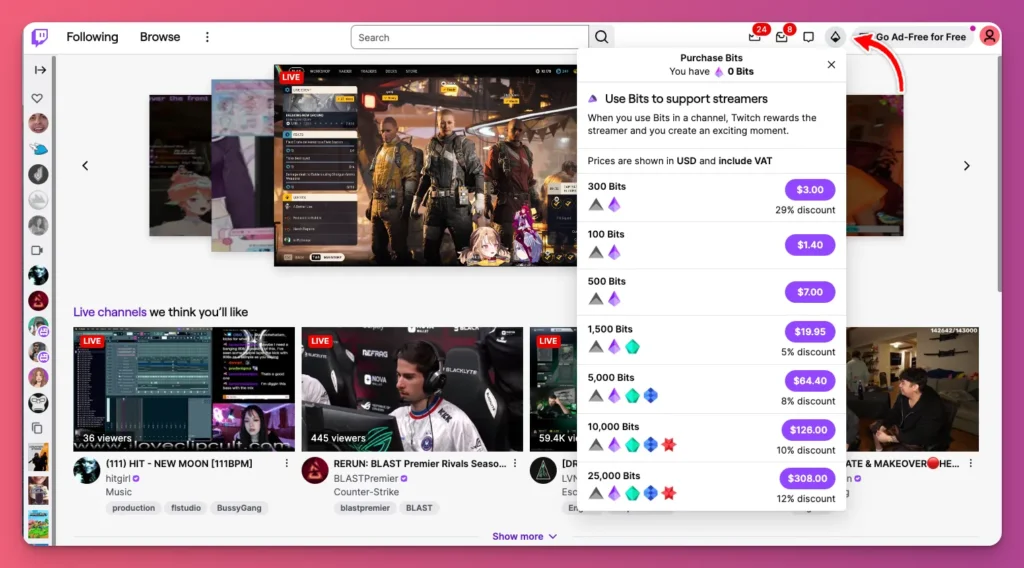
The viewer can then use the Bits for any streamer during their live stream. And since they’ve already paid the fee, it protects the streamer’s payout from future fees and prevents chargeback risk.
3. Streamers Enable Bits on Twitch
Before your viewers can send you Bits, you need to be a Twitch Affiliate or Partner. That means you’ve reached the minimum followers, stream hours, and unique broadcast days.
After that, you’ll gain access to monetization tools like Bits. Then, go to your dashboard to enable Bits in Twitch’s monetization settings, where you can set the minimum Cheer amount and more.
4. Viewers Use Bits to Cheer
With Bits in their wallet, viewers can spend them to “Cheer” you in chat. They can type commands like “Cheer100” or choose animated Cheermotes that match how many bits they want to send.
And it’s not just a quiet payment. Everyone will see that. Cheers usually trigger on-screen alerts, sounds, and unlock permanent Bit Badges next to their name, giving them some recognition.
5. Streamers Get a Fixed $0.01 USD Per Bit
When that Cheer happens, the money instantly goes to you, the streamer. You get a fixed, clear $0.01 USD for every Bit used.
Unlike subscriptions, where the split happens after the money comes in, your cut from Bits is guaranteed right then because the viewer paid the platform’s fees when they bought the Bits.
6. Streamers Cash Out Their Payments
Your Bit earnings, plus your subscription and ad earnings, show up in your analytics dashboard.
When your unpaid balance hits $50 or $100, Twitch sends out a payout. Usually, it happens around the 15th of the next month, and the money goes straight to your payment method.
Related: How Does Twitch Drop Works
Can You Earn from Twitch Bits
The short answer is yes. But you need to be eligible and set up your Bits on Twitch the right way.
To earn from Bits, you need to join the Affiliate or Partner program. Most streamers start with Affiliate. Here are the current eligibility requirements within 30 days:
- Must be at least 18 years old.
- Reach 50 followers.
- Stream a total of at least 8 hours.
- Stream on at least 7 unique days.
- Maintain an average of at least 3 concurrent viewers during your streams in this period.
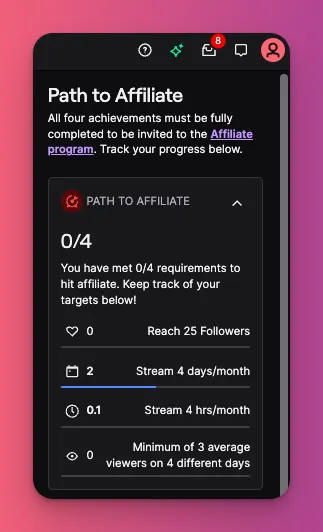
If you meet these requirements, you can apply and, once accepted, enable Bits in your Creator Dashboard. How to do that?
How to Enable Bits on Twitch
Here’s what you need to do to turn on Bits on Twitch once you’ve become a Twitch Affiliate:
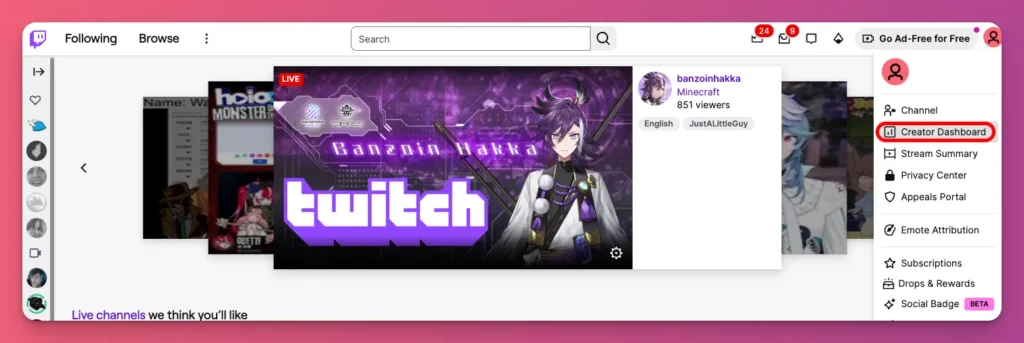
- Open your Twitch Creator Dashboard.
- Go to the left menu and choose Monetization.
- Click Bits & Cheering.
- Cheering is automatically enabled for all new Affiliates and Partners. So, start configuring your minimum Cheer amounts and manage other Bit settings.
- Review and set up your Bit badges. Default milestones include 1, 100, 1000, and 5000 Bits.
- If you want, set up custom Cheermote prefixes and add-ons.
- You can integrate your preferred alert system like Streamlabs for real-time Bit notifications.
- Try cheering on your own stream via a test account
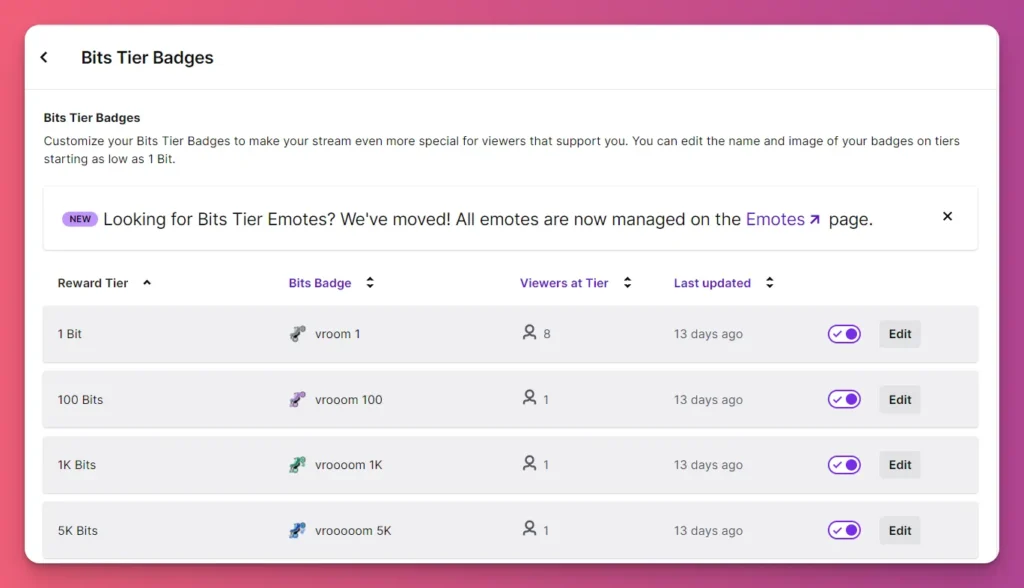
Related: How to Make Money on YouTube
How Much Do You Get Per Bit?
So, you know you can earn from Twitch Bits once you’re a Twitch Affiliate. But, how much do you make per bit as a streamer?
Simple. For every 1 Bit you get, you make $0.01. And that adds up based on how many Bits your viewers send:
- 100 Bits = $1
- 1,000 Bits = $10
- 5,000 Bits = $50
With Bits, you keep 100% of that $0.01 per Bit. Twitch doesn’t take a cut from what you earn.
Why? Because Twitch makes money from the extra charge viewers pay. Remember, they pay $1.40 for 100 Bits? Twitch keeps the $0.40 difference.
Now, how about the payouts for your Bits on Twitch? Your earnings build up in your balance, and once you’ve made at least $50 from Bits, subs, or ads, you can request a payout.
Keep in mind that, Twitch pays out on a Net-15 schedule, meaning you get paid by the 15th of the next month for what you earned the month before.
You can choose to get paid via direct deposit, wire transfer, or PayPal. Just set it up in your Creator Dashboard under Onboarding Info.
And if you haven’t hit that $50 minimum yet, you can use the Spendable Balance feature (only in the US). It lets you spend your earnings on gifting subs or buying Bits without waiting to reach the payout threshold.
Related: Highest Paid Twitch Streamers
Bits vs. Subscriptions vs. Donations
When it comes to using Bits as your income, they’re promising. But how do they compare to other ways you can make money on Twitch or third-party platforms?
1. Twitch Bits
Bits on Twitch are perfect for hype moments and instant interaction:
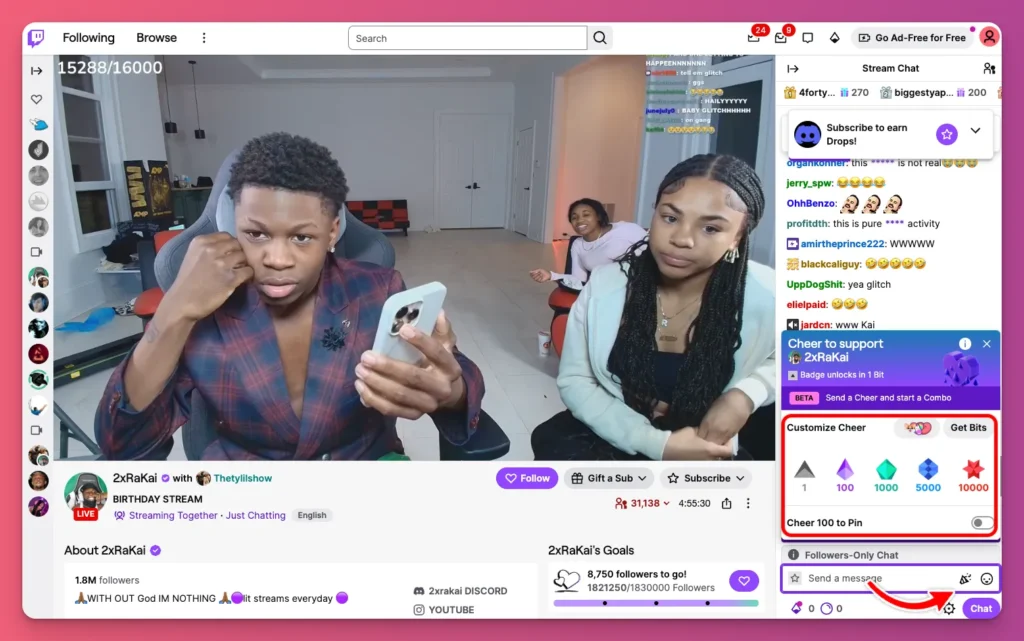
- Getting Started: Thanks to the Monetization for All policy, you can access Bits after completing onboarding, though you’ll still need to reach Affiliate status to get paid.
- Your Earnings: The math is simple. You earn one cent for every single Bit cheered. A 100-Bit cheer is exactly $1.00 in your pocket, with no hidden fees.
- Payment Security: This is one of the safest ways to earn. Once a Bit is cheered, that money is locked in. There are no chargebacks or reversals.
- When You Get Paid: Your earnings show up on your dashboard. Once you reach $50, Twitch pays you around the 15th of next month. You can also use your “Spendable Balance” to reinvest that money into Twitch before you get paid.
- The Vibe: Bits are all about excitement. They trigger animations, unlock badges, and put viewers on leaderboards, turning support into a game that energizes the whole chat.
2. Subscriptions
Subscriptions are your steady income. They give you a reliable base and make your fans feel like VIPs.
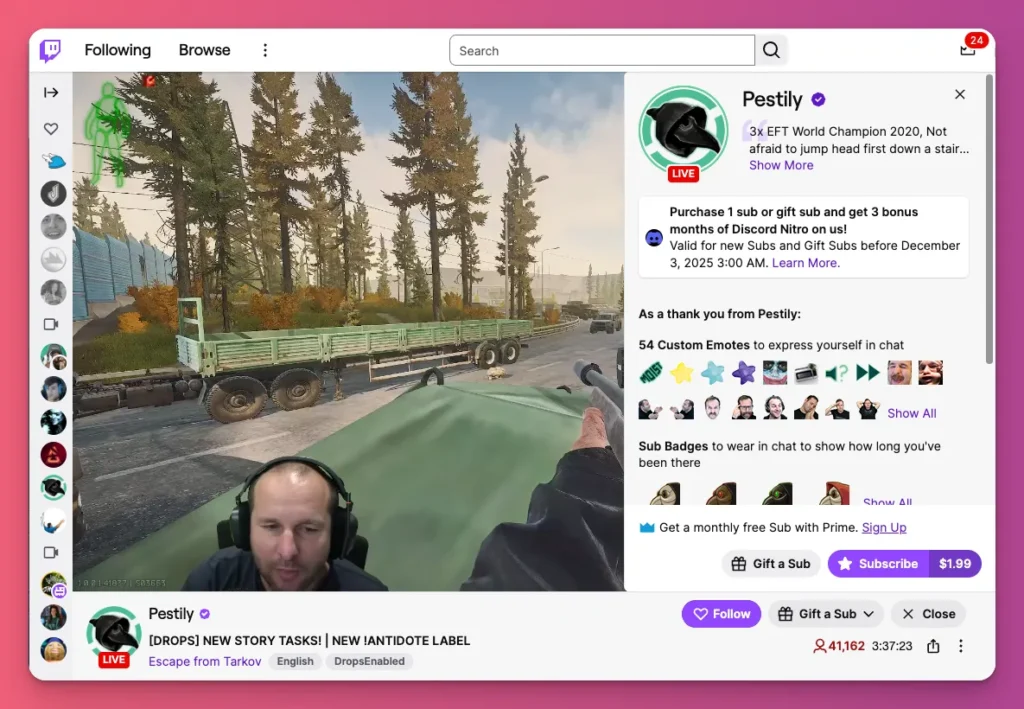
- Getting Started: Like Bits, you gain access through onboarding and Affiliate status.
- Your Earnings: Twitch generally takes a 50% cut, meaning you keep about $2.50 from a $4.99 sub. Top-tier Partners can negotiate better splits, like 70/30, but for most, it’s a straight split.
- Payment Security: The only time you “lose” money is if a subscriber’s credit card fails or they cancel.
- When You Get Paid: This is bundled with your Bit revenue and paid out monthly. It’s your most consistent paycheck, though it can fluctuate if people forget to renew.
- The Vibe: Subscribers get ad-free viewing, special emotes, and chat badges that evolve over time. It makes them feel like invested members of a community.
3. Donations
Donations can give you the biggest earnings and freedom, but they are from third-party platforms.
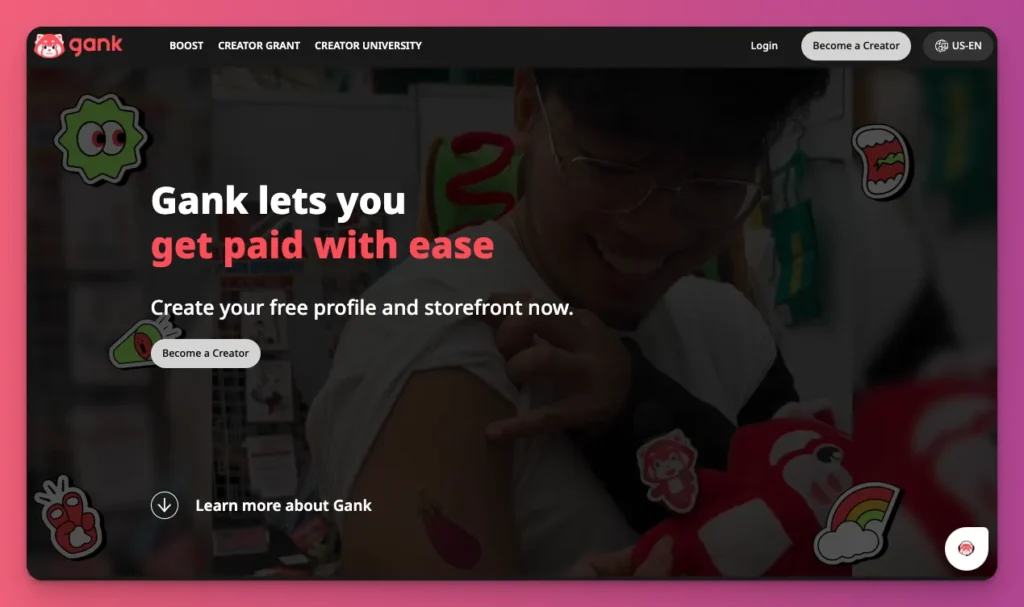
- Getting Started: You don’t need Twitch’s permission at all. Just link a PayPal or a third-party platform like Gank to a panel on your profile and you’re good to go.
- Your Earnings: You keep nearly 100% of the money. Aside from a small processing fee, every dollar sent goes straight to you.
- Payment Security: It happens off-platform, so users can issue chargebacks.
- When You Get Paid: Instantly. The money hits your external account immediately, which is great for cash flow. Most streamers treat this as “bonus” money.
- The Vibe: Donations are personal and heartfelt. They often come with custom text-to-speech messages that let viewers speak directly to you.
Tips to Maximize Twitch Bits Earnings
You’re all set to earn from Bits. But before you start, here are some tips to get the most out of your Twitch Bits earnings:
- Tell your viewers Bits matter — Let them know Bits support you well. Many people don’t realize that Twitch takes 50% of subscription revenue, but you keep 100% of the Bits they donate.
- Thank viewers right away — When someone cheers, thank them directly. Don’t mumble a “thanks” while looking at your map. Stop, look into the camera, and say their name.
- Upgrade your alert looks — Make your alerts look awesome. If 1000 Bits just show a small message and a quiet sound, viewers might be disappointed.
- Make interactive Bit games — Passive viewership is over. Instead of just asking for Bits, trade control for them. So, if someone spends 100 Bits, you might speak in a funny accent for a minute.
- Keep VIP Access behind Bit barriers — Use a “Bit Priority Queue” with viewers. Charge 300 Bits to skip Valorant line. Do a Q&A, answering only from those who give 50+ Bits.
- Visualize the “Grind” — Use a live progress bar for goals like “5,000 Bits = horror game” or “10,000 Bits = chat picks cosplay.” When it’s almost there, viewers donate more to reach it.
- Turn Bit Badges into status symbols — Everyone wants to feel special. So, customize them to match your channel’s vibe, like using pirate ranks from ‘Deckhand’ up to ‘Captain.’ Making these badges meaningful makes viewers want to earn and show them off.
- Use FOMO — Every so often, start a “Bit Storm” and tell your chat, “For the next ten minutes, every Cheer makes a loud explosion and gives 2x hype points!” It breaks the routine and creates a must-see moment.
- Use “Spite” with cross-channel wars — Nothing unites like a common enemy. Find a streamer friend and start a “War” to see who can raise more Bits in two hours. The loser gifts 10 subs to the winner’s chat. Viewers aren’t just supporting you; they’re defending you against the “enemy.”
- The “Bounty Hunter” System — This gives viewers control. Set up a “Bounty Board” with prices like “1,000 Bits: Use only a pistol.” Chat can hire you, making it more fun than just asking for tips.
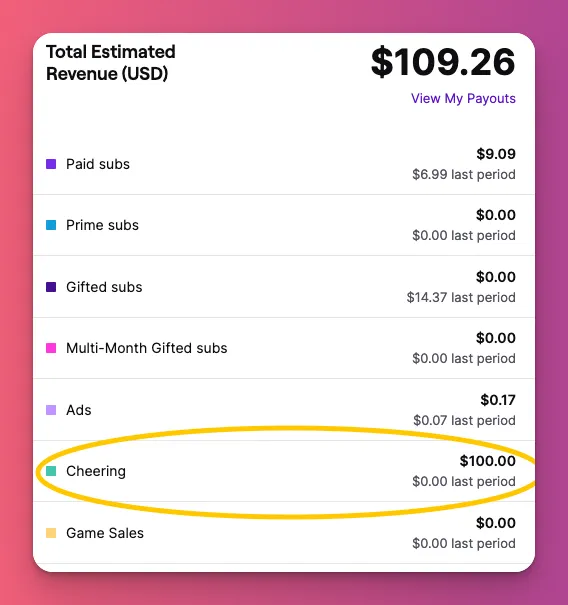
So, What are Twitch Bits?
If you want to make money streaming on Twitch, Bits are one of the best ways to do it. Each Bit is worth one cent, and you get to keep all of it.
Once you’re eligible, it only takes a few minutes to set up. Your viewers can buy and spend their Bits to support you.
You don’t need a really huge following to make this work. Just stay consistent and talk with your chat. But don’t rely on Bits alone, though. You can also earn from ads, subs, and donations.
And with Gank, donations are easy. Just sign up for free, add it to your Twitch panel, and you can even connect the Gank extension to get alerts when someone donates.