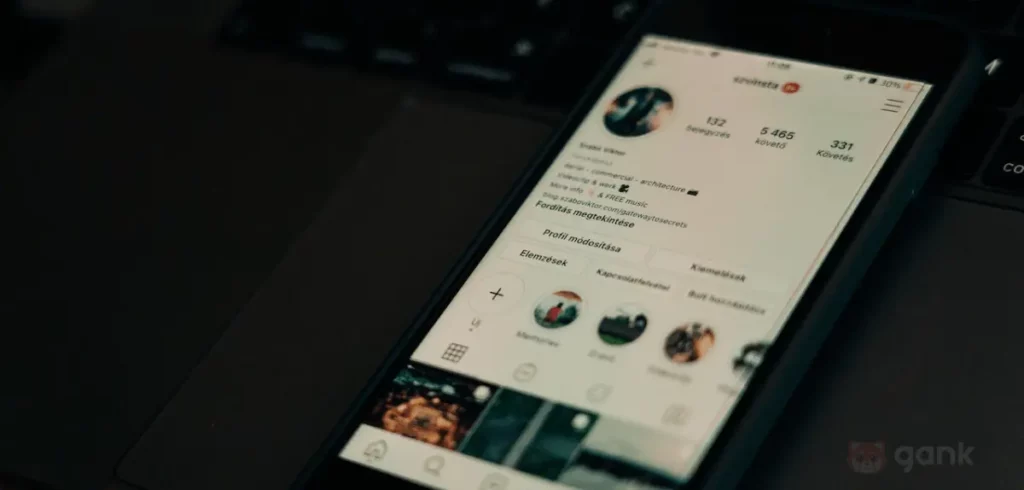Do you often go on Instagram? If so, posts that persuade the audience to visit the link in their bio are probably a common sight. But what is the Instagram link in bio all about?
To help you out, this article will explain the link in bio meaning and why it is important for content creators and brand owners. Not only that, we will take a look at some recommended tools to help you create an Instagram bio link.
Without further ado, let’s begin by understanding the meaning of the link in bio Instagram.
What Does Link in Bio Mean?
The Instagram link in bio refers to a web address or URL on an Instagram profile that points to a landing page where you put important links that you want to promote. Below is the link in bio on Gank’s profile as an example.
Tapping on that link directs you to Gank’s link in bio page, which houses various links like Gank’s website homepage and social channels.
Nonetheless, you can add more types of URL inside the link in bio page. Creators and brands typically add links of their:
- Membership site
- Tip jar
- Web store
- Portfolio
- Blog
- Contact form
- Marketing campaign
- Sponsor’s product page
To own an Instagram link in bio page, you need to create it using an online tool. Linktree and Feedlink are among the popular options. We will discuss this in a bit.
Why Do You Need An Instagram Link in Bio Page?
The use of links in bio is not restricted to Instagram only. You probably have seen similar URLs on other social media platforms and websites. Nonetheless, it has become synonymous with Instagram for two reasons.
Firstly, Instagram does not allow for clickable URLs on their users’ captions. This forces account owners to refer their audiences to the link they put on their bio to accomplish certain goals.
Secondly, Instagram only lets users add up to five links to the bio, even if they have a business or creator account. That being said, users who have more URLs to promote must display them in an Instagram link in bio page.
But that is not the only reason you should have a link in bio Instagram. Using an Instagram bio link page also allows you to:
1. Receive More Audience Engagement
According to Sproutsocial, users of their link in bio service get 17% more daily engagement in their profile. Although this statistic only comes from one service provider, the result makes sense.
If your post’s caption asks followers to tap the link on your bio for an interesting benefit, they will gladly fulfill the request. On top of that, they will be more likely to comment on your post to discuss your offer. Thus, using an Instagram link in bio can increase your engagement rate.
Engagement is a crucial factor that Instagram uses to determine which posts should be recommended to users. The more people interact with your posts and account, the higher your discoverability will become.
Read : How to Get More Followers on Instagram
2. Improve Customer Experience
Being able to pamper customers is one of the biggest priorities of businesses. With an Instagram bio link, you can increase potential buyers’ experience when interacting with your brand.
For instance, followers who are interested in a product you display on a post can access your web store through your Instagram link in bio. This is a much simpler process compared to if followers have to look for your store’s URL themselves.
3. Brand Your Links
Link in bio tools typically offer some degree of visual customization. Users can choose the background of their landing page, the look of buttons, fonts, and more.
In other words, these tools allow you to adjust the aesthetics of the link in bio page to match your brand’s visual guideline. This effort will help customers and followers remember your brand’s identity in the long run.
Best Instagram Link in Bio Tools
There are many tools for creating a link in bio page today. Below are some of the popular options you might want to check:
1. LinkTree
LinkTree is free but comes with a generous amount of features. With this tool, you can add as many links as you want, embed videos, songs, and podcasts, and take payments through a PayPal URL.
The customization capability is pretty standard but will satisfy most of your needs. You can select a theme for your Instagram link in bio page and change its background color. Apart from that, there is an option to insert a thumbnail or icon for each link so that visitors can identify them easier.
On top of that, LinkTree offers basic analytics to help you track your link in bio’s performance. It reports the number of visits and clicks your link in bio page receives.
LinkTree also has a premium version that starts from $6/month, which allows you to:
- Remove LinkTree’s logo
- Change button styles and fonts
- Animate buttons
- Upload a custom background for your Instagram link in bio page
- Use advanced analytics with individual link tracker
Read : Top Instagram Influencers (2023)
2. Feedlink
If you want a simpler link in bio tool, Feedlink may be a better choice. You can use it to add unlimited links to your link in bio page, customize its appearance, and assess its performance with analytics.
Though having less features than some other options like LinkTree, Feedlink stands out with its layout customization. The free version comes with three banner styles to choose from and adjustable content blocks.
By upgrading to Feedlink’s paid plan ($9/month), you can even add a section in the Instagram link in bio page that shows your Instagram posts. Each can be embedded with a link to a product page, web store, or other sites that you want visitors to go to.
Other premium features include:
- No Feedlink logo
- Up to three link in bio pages
- A one-year free domain name for each page
3. Lnk.Bio
Lnk.bio is more or less similar to LinkTree. However, it has some useful features that you cannot get for free on other tools.
For example, you can set a different page layout for the desktop and mobile version of your Instagram link in bio page. This is essential since you may show more content on desktop display, while mobile display demands a more compact interface.
Other than that, Lnk.Bio allows users to embed media from a diverse selection of platforms, including Vimeo, BandCamp, and Twitch. So, this link in bio tool is a perfect suit for musicians and streamers.
Subscribing to Lnk.Bio premium ($0.99/month) unlocks more features and customization, including:
- Link organization using categories
- Link scheduling to automate when links go live or disappear
- Grid layout
- Instagram and TikTok feed
- No Lnk.Bio logo
Read : How to Create Effective Instagram Carousel Posts
4. Shorby
Shorby is an Instagram link in bio tool that is only available in paid plans that start from $15 a month. However, it might be worth it if you manage multiple accounts or brands.
The most affordable plan lets you create up to five link in bio pages, which is more than enough for your personal needs. If you work for a social media management agency, the more expensive plans are more fulfilling as they can accommodate more than 200 pages.
Apart from that, Shorby shares many similar features with other tools we previously mentioned. They are including but not limited to:
- Unlimited links
- Link scheduler
- Instagram link in bio page customization
- Media embed from YouTube and Apple Podcasts
5. Milkshake
Compared to other options we have in this article, Milkshake stands out the most since it is not just a link in bio tool. It is a microsite builder that allows you to create “cards” that can include a link in bio functionality as well.
There are five types of cards that you can choose:
- About – for sharing your short biography, showing an announcement, or displaying any written content
- Links – for creating an Instagram link in bio page
- Top picks – for featuring your recommended products, posts, or marketing campaigns
- Splash – for sharing an artwork, quote, or customer testimony
- YouTube – for embedding YouTube content
Each card type comes with templates that are easy to customize. So, you can add some degree of branding to your Milkshake website.
What is interesting, Milkshake’s features are completely free as of this writing. The app does come with a subscription fee, but it is only to remove Milkshake’s logo from the microsite you make.
Read Also: TikTok Bio Ideas
How to Put A Clickable Link in Instagram Bio
Once you create a landing page for all of your links, adding the Instagram link in bio to your profile is very easy. Just follow the steps below:
1. Edit Your Instagram Profile
Open your Instagram profile and tap Edit profile.
2. Add Your Link
Tap the Add link field and select Add external link. Fill your link in bio URL and title in their respective field. Once you are done, tap the blue check button on the top right corner to add the link to your profile.
Instagram Link in Bio Examples to Inspire You
Earlier in this article, we have mentioned the typical ways you can use a link in bio Instagram. Now let’s take a look at some real world examples to give you more deas.
Promoting Online Presence – NA-KD Fashion
Listing your online presence is one of the most common uses of an Instagram bio link page. But even though some link in bio tools allow for an unlimited number of links, you should keep them minimal to avoid visitors’ confusion when they come across your page.
NA-KD Fashion, a women’s clothing brand, is one of the examples that execute that idea well. Their Instagram link in bio page only contains a few links including their social media accounts, website, and their app download link.
Note that NA-KD puts their app and website on the top of the list. This is a simple but useful trick to persuade visitors to shop from their online store.
Presenting A Service Catalog – WeWork
If you provide services, a link in bio page can be a way to showcase your offerings. WeWork, for instance, turns their page into a catalog of available workspaces for rent.
What is notable from WeWork’s Instagram link in bio page is the use of the images from their Instagram posts. This makes it easier for potential customers to search for the office space they find on WeWork’s Instagram feed.
Promoting Recent Releases and Upcoming Shows – Queens of The Stone Age
Musicians and other kinds of art performers are another set of common link in bio users. US rock band Queens of The Stone Age is one of the examples. Their landing page comprises links to different parts of their work, including their new music video, recent album, and upcoming concerts.
Promoting News and Articles – National Geographic
Whether you are an independent blogger or running a news outlet, a link in bio page can be a handy distribution tool on Instagram. National Geographic is among those who have seen the benefit.
The magazine publisher mainly uses Instagram posts as a teaser for their new articles. Meanwhile, they host the links to those articles in their link in bio page. Each article links are accompanied by the picture from their Instagram post, so visitors can find what they want to read with ease.
Read : When Is The Best Time to Post on Instagram?
Ready to Add An Instagram Link in Bio for Your Profile?
Having a link in bio page is essential for creators and brands on Instagram. It allows you to display links to other social channels, websites, and marketing campaigns in one spot, which is hard to do on Instagram.
With all of your online presence links in one space, followers and potential customers can easily access your offerings. This does not only improve their satisfaction, but also contributes to a higher engagement rate that can boost your posts’ discoverability.
In this article, we looked at some tools that help you build an Instagram link in bio page. They basically offer similar features, but with varying prices. That being said, you can pick one that fits your budget the best.
So, are you ready to create your first link in bio page?