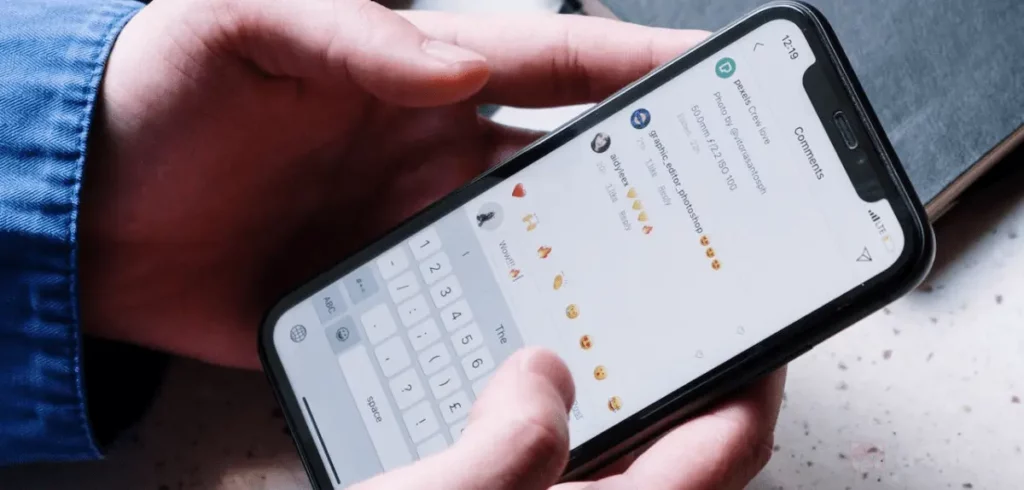Do you want to know how to delete comments on Instagram? Why? Maybe you find a comment that feels rude, hurtful, or just spammy?
Deleting comments can help keep your content positive. But think about your personal brand, too. If you just remove authentic fan comments, it might hurt your image as a content creator.
But, you need comment moderation for a better experience, right? So, let’s learn how to delete Instagram comments and turn off commenting if that’s what you prefer.
Can You Delete Comments On Instagram?
Yes, you can delete comments on Instagram. If you own an account, whether it’s a personal profile or a creator account, you can delete your own comments or remove comments made by others on your posts.
For example, if someone leaves an inappropriate comment, you can delete it directly or report it to Instagram for review.
But keep in mind that you can’t delete comments on other people’s posts. Only the account owner who posted the original content has that ability.
Deleting comments happens instantly. You can also restore hidden comments if you change your mind. Bu, if you accidentally delete a comment, there is no official undo option. So, be careful.
Related: Instagram Comments Not Showing
How to Delete Comments on Instagram
You can delete Instagram comments in the social platform’s mobile and web app. Follow the methods below to do it.
How to Remove Comments on Instagram Using the Mobile App
Here are the steps to delete comments in Instagram’s mobile app:
1. Find the post or Reel that has a comment that you wish to delete.
2. Tap the comments icon.
3. For Android users, long tap on the comment you want to get rid of. For iOS users, swipe that comment to the left.
4. Tap Delete on the pop up menu.
That is how to delete comments on Instagram’s mobile app. An undo button will appear at the bottom of the screen after you delete the comment. If you did not undo within three seconds, you will not be able to recover the comment.
How to Delete Instagram Comments Using the Website
Below are the steps to delete comments in Instagram’s web app:
1. Find the post or Reel that has a comment that you wish to delete.
2. Hover your cursor over the comment you want to get rid of and click the three-dot button that appears next to it.
3. Click Delete on the pop up menu.
That is how to delete comments on Instagram’s web app. Unfortunately, there is no way to delete multiple Instagram comments simultaneously as of this writing. If you want to get rid of many comments at the same time, consider the alternative methods below.
Read: What Happens When You Mute Someone on Instagram
How to Manage Instagram Comments Besides Deleting Them
There are at least four ways to make comments disappear from your Instagram posts:
- Turning off comments
- Blocking users
- Restricting users
- Hiding comments based on certain words
Unlike when you practice how to delete comments on Instagram, the methods above will only hide comments except for blocking. When you block someone on Instagram, all of their comments on your posts are deleted and are not recoverable if you decide to unblock them.
Read on to learn more about how each method works and how to do them.
How to Turn Off Commenting on Instagram
Instagram lets you turn off comments for posts individually. If you do so, existing comments will disappear and users cannot leave new ones unless you turn commenting back on. So, the result will be different from how to delete comments on Instagram.
Here are the steps to turn off comments:
1. Find the post which comments you want to turn off.
2. Tap the comments icon.
3. Tap the three-dot button.
4. Tap Turn off commenting.
How to Block Certain Instagram Users
Blocking a user on Instagram allows you to get rid of their comments they have ever left on your posts. Even if you unblock someone on Instagram, their old comments will not return.
On top of that, blocked users will not be able to comment on your content again unless they make a new account. So, blocking is more effective than how to delete comments on Instagram in a way.
If you want to block negative commenters, do the following steps:
1. Find the user you want to block in the comments section.
2. Long tap on that user’s comment.
3. Tap Block Account on the pop up menu.
Read: How do You Know if Someone Blocked You on IG
How to Restrict Certain Instagram Users
When you restrict someone on Instagram, that person can still comment on your posts. Nevertheless, their comments are not visible to other users. So, restricting can be considered as a subtle version of blocking and how to delete comments on Instagram.
If willing, you have the option to approve the restricted person’s comments to make them visible to other people. Otherwise, you can ignore or delete them.
There are multiple ways to restrict Instagram users, but we will only focus on how to do it from the comments section:
1. Find the user you want to block in the comments section.
2. Long tap on that user’s comment.
3. Tap Restrict account.
Read: What Does Quiet Mode Mean on Instagram
Hide Comments Automatically Based on Selected Words
So far you have learned how to delete comments on Instagram and a few alternative ways to get rid of negative responses. But unfortunately, all of the explained methods require you to monitor comments manually.
However, you can save time by letting Instagram hide inappropriate comments. You just have to set the words that you want Instagram to filter.
When this feature is turned on, comments containing those terms will be only visible to the commenter. Also, future comments with the specified terms will be deleted automatically.
So, if you want to learn how to delete comments on Instagram and hide past comments based on words that you choose, follow the steps below:
1. Visit your profile.
2. Tap the hamburger button on the top-right corner, then tap Settings.
3. Tap Privacy.
4. Tap Hidden Words.
5. Under the Custom words for messages and comments section, tap Manage custom words and phrases.
6. Type the words you want Instagram to filter. Once you are finished, tap the back button.
7. Tap Hide comments under Manage custom words and phrases to filter comments containing the words you just typed down.
Now you have learned how to delete comments on Instagram and hide past comments automatically. But if you want to double down, tap Hide comments under the Harmful or offensive comments and messages. This option lets Instagram hide potentially offensive comments from your posts.
Read: How to Delete Instagram Posts
Why Remove Comments on Instagram?
Here’s why removing comments on Instagram makes sense:
1. Avoid Spam or Bot-Driven Comments
Spam comments or random emojis can mess up your Instagram look. People want real connections, not junk. Deleting comments on Instagram makes your profile look more professional.
If you post about fashion and get comments like “Win a free iPhone!”, it looks bad. Getting rid of spam shows you care about good content.
2. Stay Away from Hate Speech
Instagram should be a place to connect. Think about a creator trying to promote their new merchandise and receiving many mean comments.
Removing negativity isn’t about censorship. It’s about protecting your followers and your mental health.
3. Minimize False Information
Fake news spreads fast on Instagram. If false info show up under your post, you must act. Someone might label your workout “dangerous” without proof, which can harm your reputation. So, you need to know how to delete such comments on Instagram.
4. Block Inappropriate Content
You’ve created your brand’s image, so don’t let a bad comment ruin it. This keeps your feed calm and shows you’re all about a positive and welcoming space. Your followers will see and appreciate it.
5. Clear Irrelevant Comments
Comments should improve the conversation, not distract. Off-topic comments, like politics under a pet photo, can be removed. Managing comments keeps your audience focused.
6. Protect Your Privacy
Your safety and privacy matter. So, delete Instagram comment that contains personal info like your address or phone number immediately. This can protect you and your followers better.
7. Prevent Trolling
Trolls and bots often post mean comments online to upset people or attack them personally. Ignoring them doesn’t help. It makes the online environment worse.
Deleting comments from trolls and bots helps you keep your online space positive and productive.
Delete Instagram Comments as Needed
Yes, you can delete comments on Instagram using the mobile app or the web through the Instagram comment settings. But, make sure you do that based on your comment moderation strategy.
You can delete bad comments that hurt your online reputation or remove spam and harassment. But you should never remove genuine comments just to avoid criticism or ignore feedback.
As an alternative to how to delete comments on Instagram, there are four options to make comments disappear:
- Turn off comments for certain posts.
- Block Instagram users.
- Restrict users.
- Hide comments based on specific words you choose.
We hope that this article helps you to manage comments in a better way. If you want more social media and content creation tips, be sure to subscribe to Gank blog!
FAQs About Deleting Comments on Instagram
How to delete comments on Instagram?
Android users can long tap on a comment to reveal the trash can icon for deletion. If you are an iOS user, swipe the comment to the left instead of long tapping.
If you delete a comment on instagram can others still see it?
No. Once you delete a comment, users will no longer see them.
Do people know when you delete their comment on Instagram?
No. Others will not be notified if you get rid of their comment.