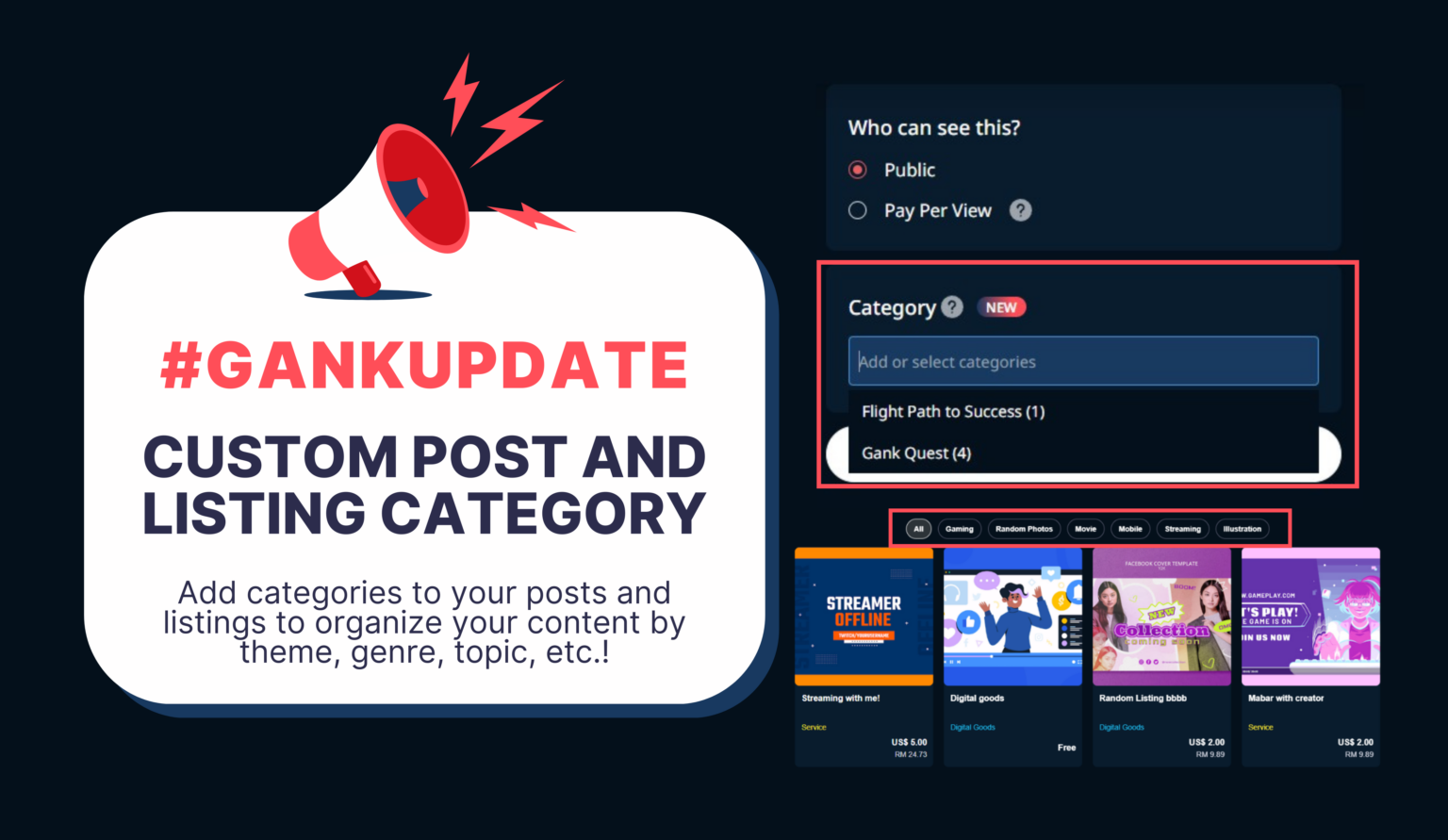Custom Post Category
Purpose: What is Custom Post Category?
This feature introduces post category / labelling functionality on our platform for creators. Creators can categorise or label their posts with custom tags, enabling them to organise and present their content effectively. Additionally, supporters can filter a creator’s feed based on these categories, allowing them to easily discover content relevant to their interests.
Opportunity: Why Custom Post Category?
- Creator Need for Organization: Creators can categorise their content by theme, genre, topic, or any relevant system, making their content library more organised.
- Improved Supporter Experience: Supporters can filter a creator’s feed by category, allowing them to discover specific content they’re interested in, leading to increased engagement and satisfaction.
How it works
Creator
- While creating posts, creators can see a section named “Category”
- Creators can create new custom categories or add existing categories to the post
- Creators can add up to 5 categories to the same post
- Once creators finalise their posts and click publish, the custom category will appear on the post
- The category in the post is clickable. When clicked, it will direct users to the creator’s feed with the selected category filter being applied
Supporter
- Supporters go to the feed tab on a creator profile
- If there are any active categories, it will be displayed on top of the feed
- Supporters can click on any of the categories (single select only) and filter will be applied to the feed
- Posts with the selected category will be returned and displayed on the feed
Custom Listing Category
Purpose: What is Custom Listing Category?
Similar to post category / labelling, creators can create and assign custom tags to their listings (service listings, merchandise listings, digital goods listings). This allows creators to organise their product offerings and enables supporters to efficiently browse and filter listings based on their specific needs.
Opportunity: Why Custom Listing Category?
- Enhanced Listing Organisation: Creators can categorise their listings based on product type, functionality, target audience, or any relevant criteria. This improves the discoverability of individual listings within a creator’s shop.
- Streamlined Supporter Browsing: Supporters can filter listings based on creator-defined categories, allowing them to quickly find products they’re interested in purchasing, potentially leading to increased sales and conversions.
How it works
Creator
- While creating listings, creators can see a field named “Category”
- Creators can create new custom categories or add existing categories to the listing
- Creators can add up to 5 categories to the same listing
- Once creators finalise their listings and click publish, the custom category will appear on the listing details page
- The category in the listing is clickable. When clicked, it will direct users to the creator’s shop tab with the selected category filter being applied
Supporter
- Supporters go to the shop tab on a creator profile
- If there are any active categories, it will be displayed on top of the shop
- Supporters can click on any of the categories (single select only) and filter will be applied to the shop
- Listings with the selected category will be returned and displayed in the shop tab