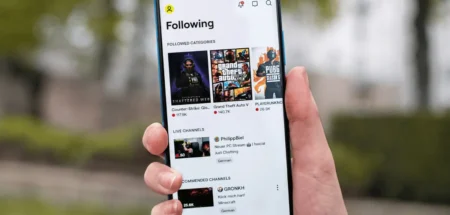With 28.5% internet users watching live streaming content weekly, becoming a streamer is a promising career. If that is your calling, getting the best microphone for streaming should be one of your priorities.
Nevertheless, choosing a good mic for streaming can be a difficult task due to a huge variety of options. Also, you may not be familiar with the key features to look for.
But do not worry! This article talks about some of the best streaming mics to date. At the end of the article, we will also tell you a few tips on getting the right mic. So, if you want to know which microphone to get, read on!
12 Best Microphone for Streaming
What are the best streaming mics you should consider buying? Here are some of our most recommended options:
1. Samson Go

- Price: $40
- Type: condenser
- Polar pattern: cardioid and omnidirectional
- Frequency response: 20-18,000 Hz
- Connection: USB
- Pop filter: no
Looking for a super affordable microphone that also fits in your pocket? Samson Go is one of the best mics for streaming that offer those characteristics.
That is not the only reason you may want to get Samson Go, however. Although only priced at $40, this best microphone for streaming packs a few useful features.
Firstly, it offers two polar patterns, which is a surprise for such a cheap mic. You can use it in cardioid mode for solo streaming, while the omnidirectional mode may be useful for recording with guests. To select a polar pattern, you only need to slide the switch on the side of the mic
Secondly, Samson Go comes with a built-in clip. That being said, you may put this mic on top of your PC screen for convenience. The small size and weight that this best microphone for streaming has also means that it can stand firmly on your screen.
At such a low price, though, bear in mind that Samson Go may not offer the best audio quality compared to the more expensive products in this list.
Read : 15 Highest Paid Twitch Streamers
2. HyperX SoloCast

- Price: $41
- Type: condenser
- Polar pattern: cardioid
- Frequency response: 20-20,000 Hz
- Connection: USB
- Pop filter: no
You want a mic under $50 but prefer one that comes with a stand instead. In that case, HyperX SoloCast may be the best microphone for streaming you should pick.
In contrast to a clip mount, a stand allows you to place the mic as desired. For example, you can put the microphone a little offset to your face to get a clearer sound output. Also, you may replace the stand with a boom arm for more flexibility.
Apart from offering a removable stand, HyperX SoloCast features a tap-to-mute sensor on the top. There is also an LED indicator on the mic’s side, so you will not accidentally talk while still being muted.
What can become a downside to some advanced users is HyperX SoloCast’s absence of gain control. This best microphone for streaming sounds a bit loud, so without a physical control, you need to adjust the gain through a streaming software like OBS Studio. (Read : OBS vs Streamlabs)
3. Audio-Technica AT2020

- Price: $99
- Type: condenser
- Polar pattern: cardioid
- Frequency response: 20-20,000 Hz
- Connection: USB and XLR
- Pop filter: yes
AT2020 is one of the recommended affordable mics with an XLR connection. Best streaming mics with this type of connection tend to sound better than ones with a USB. Though, they must be connected to your computer through an audio mixer.
Plus, AT2020 does not come with an XLR cable, meaning that you have to get it separately. If you are not ready for the additional investment, do not worry. This best microphone for streaming also supports USB and comes with a cable for that type of connection.
AT2020 is labeled as a vocal mic, so it is undoubtedly a great choice for speaking and singing.
4. Rode PodMic

- Price: $99
- Type: dynamic
- Polar pattern: cardioid
- Frequency response: 20-20,000 Hz
- Connection: XLR
- Pop filter: yes
Unlike the previous best streaming mics, which are condenser-type, Rode PodMic is a dynamic microphone. It means that this mic is less sensitive in picking up sounds.
Nonetheless, being less sensitive can mean good when it comes to live streaming. Dynamic mics rejects most ambient sounds, which is a trait that you want in the best microphone for streaming.
What makes Rode PodMic even better is its polar pattern. Since it is cardioid, this good mic for streaming can isolate your voice very well as long as you speak closely to it.
When using a mic like Rode PodMic, clicking sounds that your keyboard and mouse produce will be very limited. Thus, Rode PodMic suits game streamers on a tight budget.
This microphone’s only drawback is its connection type. Since it only supports XLR, you need to get an audio mixer for the mic to work.
Read : What is Good Internet Speed Needed for Streaming?
5. Blue Yeti USB

- Price: $125
- Type: condenser
- Polar pattern: cardioid, bidirectional, and omnidirectional
- Frequency response: 20-20,000 Hz
- Connection: USB
- Pop filter: yes
If you are searching for the best microphone for streaming under $150, Blue Yeti USB is one of the most recommended. The mic’s multiple polar pattern allows it to work well in different settings, from solo streaming to recording a group interview podcast.
What’s more, Blue Yeti USB features physical controls for switching polar patterns, adjusting gain, and muting or unmuting. Therefore, there is no need to reach your on-screen controls to configure these settings on the run.
Also, Blue Yeti USB offers a low-latency 3.5mm audio jack. That being said, you can directly monitor your voice using headphones without any delay.
6. HyperX QuadCast S

- Price: $139
- Type: condenser
- Polar pattern: cardioid, bidirectional, and omnidirectional
- Frequency response: 20-20,000 Hz
- Connection: USB
- Pop filter: yes
This HyperX mic is a significant upgrade from the SoloCast. First of all, the best microphone for streaming features various polar patterns in contrast to just one. So, you can let the mic pick up sounds from one or more directions.
Secondly, QuadQast S has an integrated shock mount. This feature can reduce the amount of vibration it takes from the surrounding surface, resulting in a cleaner sound.
While useful, the shock mount is unremovable. Consequently, HyperX QuadCast S may not be the best microphone for streaming in terms of portability.
Last but not least, QuadCast has a built-in RGB lighting around its grille. Depending on your preference, this fancy feature can add up to your stream’s aesthetic.
7. Elgato Wave 3

- Price: $149
- Type: condenser
- Polar pattern: cardioid
- Frequency response: 70-20,000 Hz
- Connection: USB
- Pop filter: yes
Elgato Wave 3 presents a minimalistic and fairly compact design with only one dial. However, you can use this dial to adjust gain, headphone volume, and sound level balance between the mic and your PC.
Related to adjustment, you may like the Wave Link software that comes with this best microphone for streaming. The software lets you control up to nine audio channels from one panel. So, you can balance the volume of game audio, notifications, mic sounds, and other inputs with ease.
Apart from that, Elgato Wave 3 offers a built-in pop filter to ensure a clear sound without any separate accessories. With various features to satisfy your streaming needs, Elgato Wave 3 is worthy for its price.
8. Razer Seiren V2 Pro

- Price: $149
- Type: dynamic
- Polar pattern: cardioid
- Frequency response: 20-20,000 Hz
- Connection: USB
- Pop filter: yes
Although being able to pick up frequencies 20 kilohertz, Razer Seiren V2 Pro is known to have a pronounced low end. This results in a warm tonality, which sounds relaxing to a lot of listeners.
Thus, the Seiren V2 Pro can be considered the best microphone for streaming content for relaxation, such as storytelling, ASMR, and meditation.
But that is not the only feature to love from Seiren V2 Pro. This good mic for streaming has an internal gain limiter, which prevents sound distortion when you speak too loud.
Plus, this microphone’s default stand also serves as a shock mount, meaning that you can save your money for another live streaming gear.
Despite those advantages that it provides, Seiren V2 Pro may not be the best microphone for streaming with a Mac computer. The Razer Synapse software that gives full control over the mic only works on Windows and that can be a dealbreaker for you.
9. Blue Yeti X

- Price: $169
- Type: condenser
- Polar pattern: cardioid, bidirectional, and omnidirectional
- Frequency response: 20-20,000 Hz
- Connection: USB
- Pop filter: no
Blue Yeti X resembles its more affordable counterpart, Blue Yeti USB, both in terms of looks and features. It still features multiple polar patterns, same frequency response, and 3.5mm jack for headphone monitoring.
What sets Blue Yeti X apart is a single multi-purpose dial on its body. You can choose to use this dial for gain adjustment, headphone volume setting, or polar pattern selection through the mic’s accompanying software.
Around the dial, you can find an LED meter that shows your sound levels. Thus, this best microphone for streaming lets you know when to adjust the gain.
What’s more, Blue Yeti X comes with an internal shock mount that surrounds its condenser capsules for ensuring minimal vibration.
Read : Top 12 Software and Hardware for Streaming Encoders
10. Sennheiser Profile

- Price: $129 (with desk stand) or $199 (with boom arm)
- Type: condenser
- Polar pattern: cardioid
- Frequency response: 20-20,000 Hz
- Connection: USB
- Pop filter: no
While some best mics for streaming around this price point flexes various adjustments through their accompanying software, Sennheiser Profile offers a more tactile control.
This mic has three dials for sound level balancing, headphone volume adjustment, and gain control. Similar to the one on Blue Yeti X, this gain control has an LED meter that indicates audio levels and clipping warning.
The best microphone for streaming from Sennheiser also comes with a soft mute button. So, it will not make a distracting sound when pressed.
What differs Sennheiser Profile from similarly priced mics is its choice of mounting. You can opt for a desk stand for a compact live streaming setup. Alternatively, you may choose a more flexible boom arm with $70 additional charge.
11. Shure MV7

- Price: $249
- Type: dynamic
- Polar pattern: cardioid
- Frequency response: 20-20,000 Hz
- Connection: USB and XLR
- Pop filter: no
In terms of specifications, Shure MV7 does not look so outstanding at its price. However, this best microphone for streaming offers smart capabilities if you use it with a USB connection.
Together with the ShurePlus MOTIV software, Shure MV7 can adjust your sound volume, voice tone, and perceived distance from the mic for a consistent output. All you need is to turn on the auto mode in that software.
Nonetheless, the MOTIV software also allows you to take control of MV7’s settings in the manual mode. This way, you can adjust gain, limiter, compressor, and more.
Unfortunately, Shure MV7 only comes with a USB cable. So, you need to spend extra for a mic stand and other accessories to get the most out of the best microphone for streaming.
12. Shure SM7B

- Price: $399
- Type: dynamic
- Polar pattern: cardioid
- Frequency response: 50-20,000 Hz
- Connection: XLR
- Pop filter: yes
If you are willing to spend a lot for a streaming microphone, Shure SM7B should be your choice. This mic’s quality is out of question since famous public figures including Conan O’Brien rely on it. But what makes it better compared to many other microphones?
Shure SM7B picks up a wide range of frequencies but features a slight low-end rolloff and emphasis on the midrange. Therefore, it is the best microphone for streaming, podcasting, and singing, where a little presence boost is needed.
This mic does not only feature a strong off-axis noise rejection, but also electronic hum reduction. Combined with an internal shock isolation , Shure SM7B ensures that only your voice can come through.
Like the MV7, however, SM7B comes with minimal accessories. Plus, considering that it is an XLR-only mic, getting an audio mixer is mandatory.
How to Choose The Best Microphone for Streaming
Now you know some of the best streaming mics. But what if you are still unsure of which to get? In that case, considering the following criteria can help to choose the right microphone for your needs.
Type
Microphones are classified into two types: dynamic and condenser. Though built differently, both serve the same purpose. What matters more is the advantages and disadvantages that each type offers.
Dynamic microphones do not need external power. Because of that, they are easy to set up.
Also, dynamic microphones commonly have durable internals that enable them to withstand high sound levels. That makes dynamic mics the best microphone for streaming outdoors or in noisy environments.
However, dynamic microphones cannot record high-frequency sounds very well. Also, they are not very sensitive in picking up sounds. Though that means dynamic mics require you to talk louder, they are not susceptible to distracting background noise.
Condenser microphones, on the other hand, are more sensitive and better at picking high-frequency sounds. These characteristics make them suitable for recording delicate sounds or high notes in vocals and musical instruments.
Another benefit of condenser mics is the lower mass of their diaphragm, which enables them to produce better sound quality than dynamic microphones. So, some may consider a condenser as the best microphone for streaming in a treated environment like a studio.
Though, condenser microphones are not free of downsides. Due to their high sensitivity, they are not as durable to loud sounds as dynamic mics. So, you should refrain from using condensers to record at high volumes.
Condenser mics’ high sensitivity also means that they can easily pick up ambient sound that you may not want. Sometimes, they can even record the noise caused by their signal. Thus, you should be careful when using this type of microphone for streaming.
Last but not least, condenser microphones can be less simpler to set up than dynamic mics since they require an external. This may not be a disadvantage if you do not mind, though.
Polar Pattern
When choosing the best microphone for streaming, polar patterns can affect your decision. Basically, the polar pattern is the direction of which your microphone is the most sensitive. There are three polar patterns: cardioid, bidirectional, and omnidirectional.
Cardioid mics only picks up sounds from one direction. Consequently, they may reject noise from other directions. Thus, this is the ideal microphone if you want to avoid unwanted background sounds.
Bidirectional mics, on the other hand, are sensitive in two opposing directions. Because of that, mics with this polar pattern are excellent for interviews in which you and your interviewee are facing each other.
Omnidirectional mics, as you may guess, can pick up sounds from all directions. They are not the best microphone for streaming, yet can work well if you wish to record various sound sources in a treated environment with one microphone. The output can create a sense of depth for listeners.
Some mics even feature multiple polar patterns. These products make a great choice if you want to use different polar patterns without buying more microphones.
Frequency Response
In microphones, frequency response is the range of sound frequency that a mic can pick up regardless of the mic’s type.
The best microphone for streaming has a frequency response around 20 to 20,000 Hz because of versatility. It means that the mic can record various sounds audible to human hearing.
A wide range of frequency also means that you can tailor the output to a certain preference. For instance, you may cut the lower frequencies using your mixer to reduce room rumble, which may not sound pleasing.
Nonetheless, there are specialized microphones that have a more limited frequency response. For example, mics that are designed to only pick up extremely low or high frequencies.
Connection
When it comes to the best microphone for streaming, USB and XLR are the most common types of connection.
USB mics are popular because you can just plug them into your desktop or laptop. Not only that, they tend to be more affordable than XLR microphones. That being said, USB mics are excellent for up-and-coming streamers.
XLR mics are not as simple to set up since they need to be plugged into an analog audio mixer first. Therefore, they also require an additional investment.
Nevertheless, an analog audio mixer allows XLR mics to produce better sound quality. Apart from that, XLR connectors are more durable than USBs. So, you may want to get an XLR microphone for long-term use.
Pop Filter
A pop filter can reduce the intensity of sibilance (excessive “s” sounds) and plosives (popping sounds when pronouncing “b” and “p”). Thus, this simple accessory can improve your voice’s quality.
Some examples of the best microphone for streaming in this list does not come with a pop filter, but you may get it separately from the mic’s brand. Alternatively, you can try equipping a universal filter as they usually fit the general size of microphones.
Read Also: Types of Microphones
Choose Your Best Microphone for Streaming
There are many microphones you can use for streaming today. However, the 12 mics featured in this article are some of the most recommended choices.
To help you pick the best mic for streaming, let’s recap the highlighted features and drawbacks of each microphone:
| Name | Highlighted Features | Drawbacks | Price |
| Samson Go | – Dual polar patterns (cardioid and omnidirectional) for a very low price – Compact design | – Compromised sound quality – No pop filter | $40 |
| HyperX SoloCast | – Mic stand for a very low price – Tap-to-mute sensor with LED indicator | – No gain adjustment dial – May sound too loud out of the box | $41 |
| Audio-Technica AT2020 | – Supports USB and XLR connection | – No XLR cable – Requires an audio mixer | $99 |
| Rode PodMic | – An affordable dynamic microphone | – Only supports XLR connection – Requires an audio mixer | $99 |
| Blue Yeti USB | – Triple polar patterns – Physical controls – Headphone jack | – None given its price | $139 |
| HyperX QuadCast S | – Triple polar patterns – Integrated shock mount – RGB lighting | – Unremovable shock mount | $139 |
| Elgato Wave 3 | – Minimalistic design – Comes with a software for mixing multiple sound channels | – Relies on its software to adjust settings | $149 |
| Razer Seiren V2 Pro | – Warm tonality – Internal gain limiter – Detachable stand that works as a shock mount | – The accompanying software does not work with Mac devices – Relies on its software to adjust settings | $149 |
| Blue Yeti X | – Triple polar patterns – LED meter that shows sound levels – Internal shock mount | – Similar to Blue Yeti USB but more expensive | $169 |
| Sennheiser Profile | – Optional boom arm – LED meter that shows clipping and sound levels | – No pop filter – You cannot get its boom arm and mic stand altogether | $129 with mic stand, $199 with boom arm |
| Shure MV7 | – Automatic sound settings to deliver a consistent output – Supports USB and XLR connection | – Only comes with a USB cable – Relies on its accompanying software for settings – Requires an audio mixer to use with XLR cable | $249 |
| Shure SM7B | – Presence boost – Strong off-axis noise rejection – Electronic hum reduction – Detachable pop filter | – Minimal accessories – Only supports XLR connection – Requires an audio mixer | $399 |
So, which microphone for streaming would you like to get? Tell us in the comments!