For Insta stories, the difference between 50 and 5,000 views might be due to one thing: music. Adding it to a post can make a big difference. But do you know how to add music to Instagram story?
If the answer is no, you’re in the right place. We’re about to show you the easy ways to add songs to your Instagram story and make your content stand out.
Remember, 15 seconds of the right song from Instagram’s music library can boost shares. So, let’s dive into it!
What is Instagram Music?
Instagram Music is a feature that lets you add songs, or soundtracks to your Instagram Stories. With this, you can make your content more expressive, compared to your silent story posts.
The feature first launched in June 2018 in a few countries, and now it’s available worldwide. But, some users might not get the full music library because of local licensing deals.
When you’re making a Story, you’ll see a small music icon on Instagram you can tap. Or, you can go the old way, tap on the Instagram music sticker.
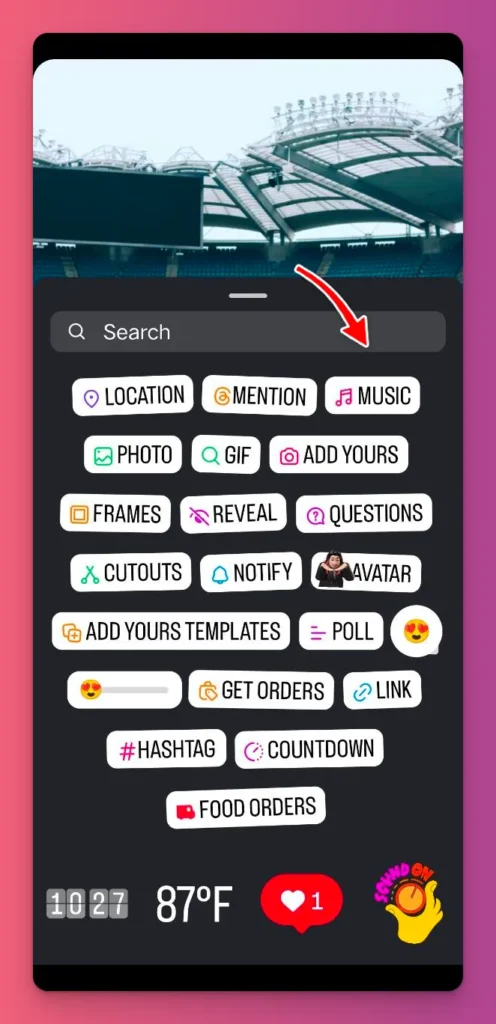
Either way, Instagram’s music library is at your fingertips. With millions of songs, as a content creator, you can easily add music to make your Story more engaging.
You can choose up to 15 seconds of a song and customize the music sticker. Options include showing the album cover or scrolling lyrics.
The music itself can boost storytelling and emotional vibes. Want to show off a new outfit? Add Midnight Mirage by Riize. Look for an energetic vibe? Older hits like Lose Yourself can do the trick.
Related: Instagram Story Ideas
How To Add Music to Instagram Stories from the Library
Here’s how to add music to Instagram story straight from the Instagram music library:
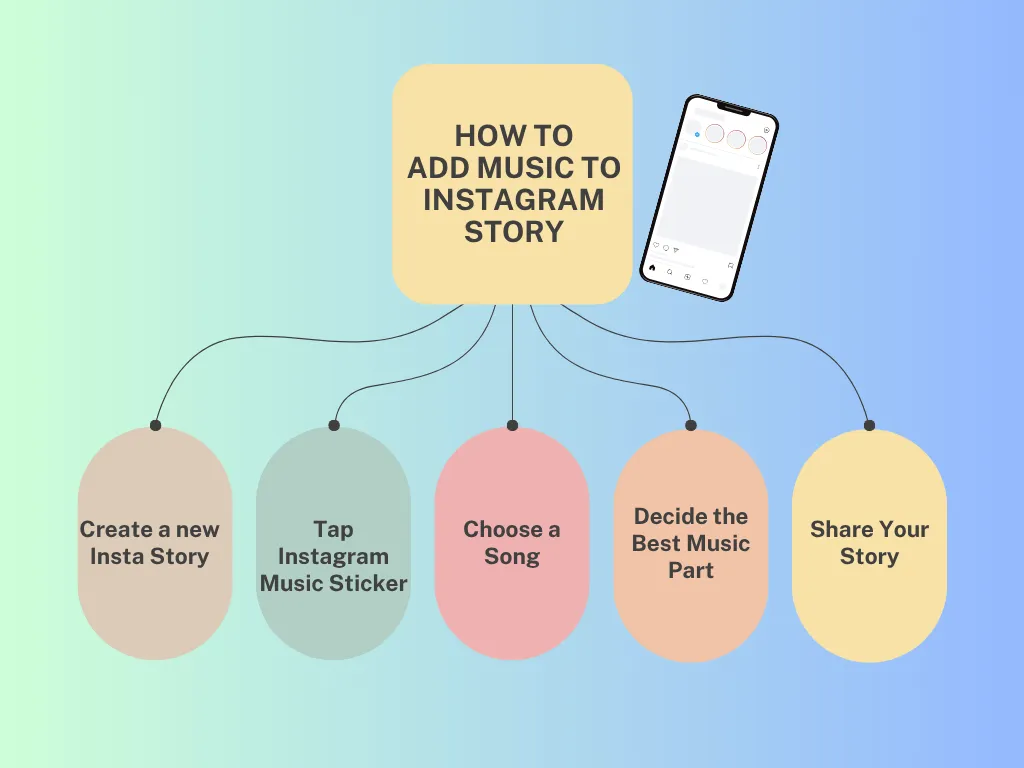
1. Open Instagram Story
Open your Instagram app and go to your main feed. At the top, you’ll see your profile picture with a circle that says Your Story, tap on it.
You can also tap the Plus (+) icon at the bottom, then choose Story. Both options open the story camera or photo library, so you can add photos or videos.
2. Add Your Photo or Video
To take a new photo or record a video, tap the camera icon at the top left. Then, press or hold the record button as you would when posting on Instagram.
To use something you already have, just tap the photo or video you’ll see in the gallery. By default, they are the recent images. But you can switch to Photos, Videos, or All Albums if your content is stored elsewhere.
Or, if you want an Insta story with just music, tap the Music Icon at the top right. It’ll show the album art with the song, no photo or video required.
Related: How to Post More than 10 Photos on Instagram
3. Tap Instagram Music Sticker
Once your visual is ready, you can find the Instagram Music icon at the top of the preview screen, next to Effects icon.
Or you can use the old way to do this by tapping the sticker icon (square smiley face). From the menu, choose the Instagram music sticker.
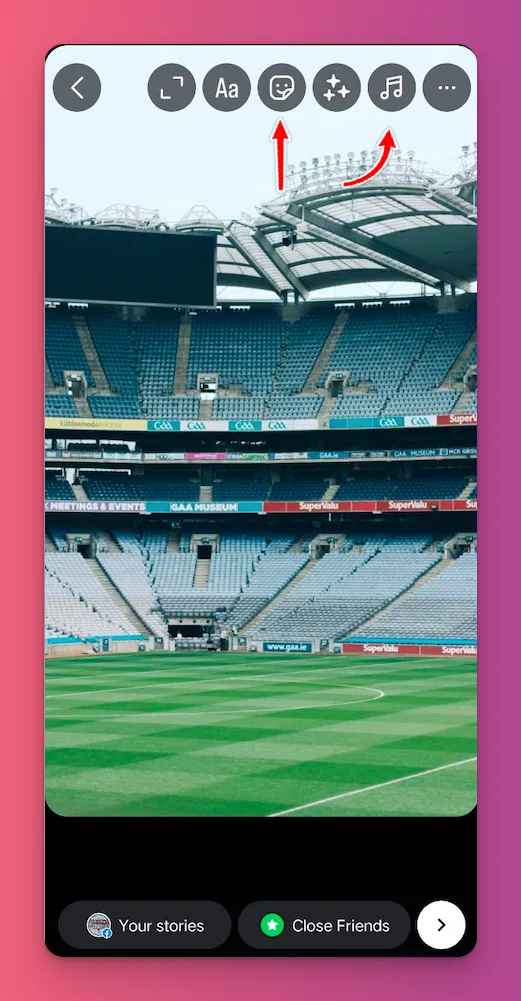
Note: If the Instagram music sticker or icon isn’t showing, check the common issues when adding music to your story on the next section.
4. Browse Instagram’s Music Library
When you tap the music sticker or icon, your screen will open Instagram’s Music library. Here, you can look through and choose songs from two tabs: For You and Browse.
For You shows music that Instagram suggests based on your content. Browse lets you explore different genres and themes.
But, if you know the song you want, use the search bar to find it by title or artist. Tap your song and you’re ready for the next step on how to add music to Instagram story.
5. Choose Music Part
Once you pick a song, you can choose a 15-second music clip on Instagram. For now, longer snippets aren’t available yet.
To choose a shorter clip, you can just tap the 15-second circle and choose the duration and tap Done. Then, you can drag the slider to decide which Music snippet Instagram story will play along with your story.
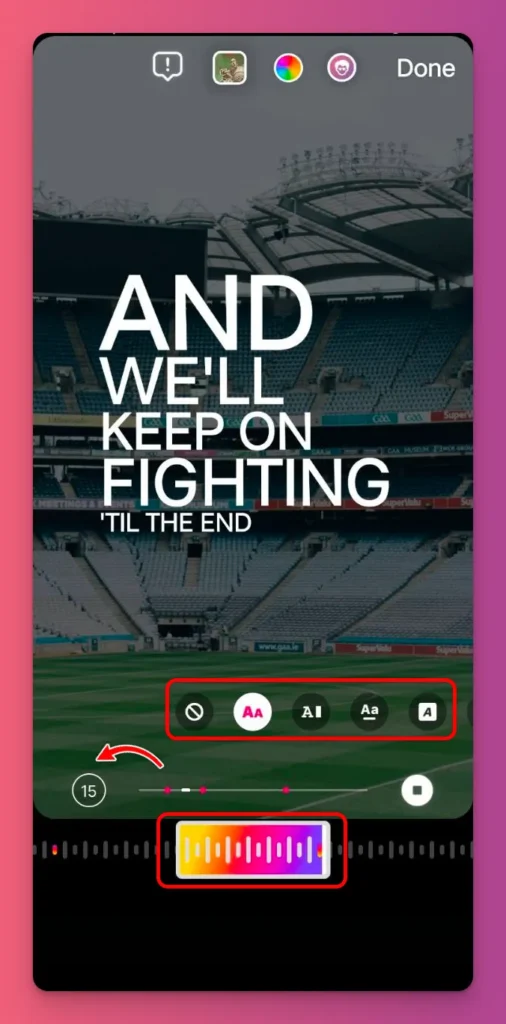
6. Customize Visuals
You can just go with the Music Only option for your Instagram story. It’s enough to make it stand out from your regular silent posts. But, if you want to go further, you can customize the visuals, too.
You can show up to four types of lyrics and customize their colors. And if you prefer no lyrics, just choose from three different album arts available. Then, tap Done when you’re satisfied with it.
7. Share Your Story with Music
Once everything is set, tap the Next Arrow button. You’ll see a preview of your Insta story with a soundtrack playing. Tap the Your Story option to share it with your followers. Then tap Share.
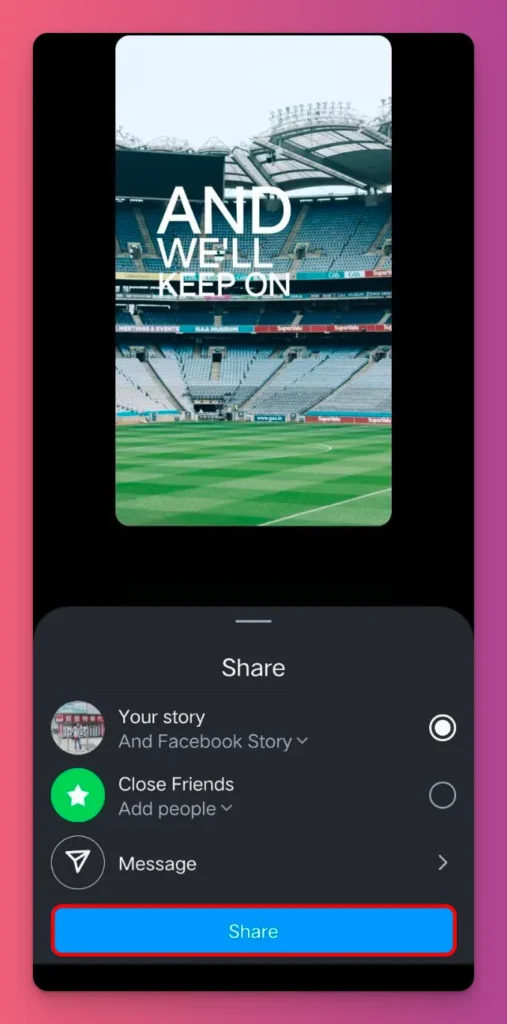
That’s how to add music to an Instagram story! Easy, right?
Related:
How To Add Your Own Music to Instagram Story
Sometimes, the best song for your Insta Story can be the one you made yourself. But Instagram doesn’t let you add it directly.
So, how to add your own music to Instagram story? You’ll need a third-party app like InShot or CapCut to do so. Here are the steps:
1. Get Your Music Ready
You need to make sure the video music file you want to use is saved on your phone. Then, download the CapCut app for your iPhone or Android devices.
2. Start a New Project
Open CapCut, and tap New Project. This will open your phone’s gallery. Choose the photo or video you want to use for your Instagram Story, and then click Add.
3. Add Your Sound
You’ll come to the main editing page in CapCut. Here, you can trim, add overlays, effects, or text to your photo or video as you like.
To add your own sound, you can tap Add Audio and select the Audio icon. You’ll see options:
- Extracted to pull audio from a video
- From Device to browse and select a song from your phone
Choose From Device and tap the plus sign next to the song you want to add.
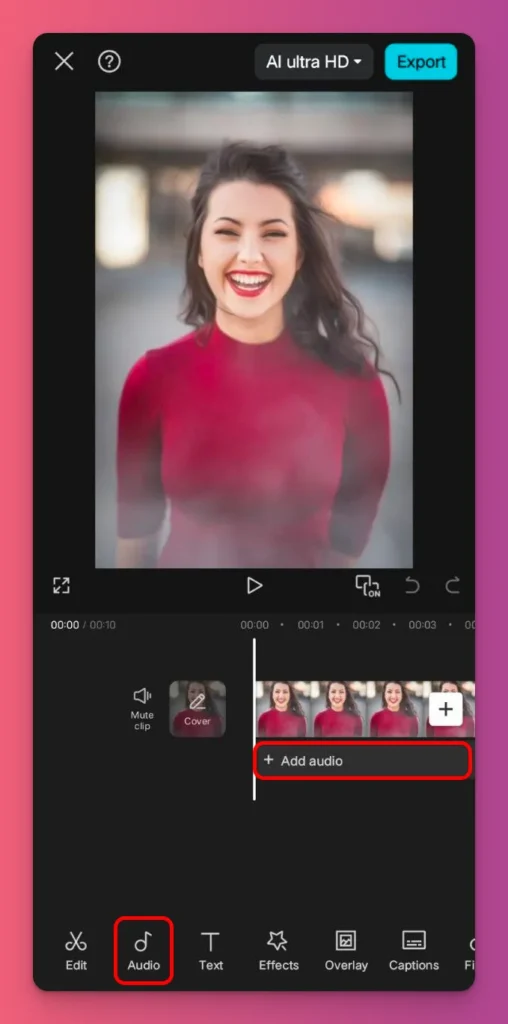
4. Export Your Content
You’ll be sent back to the main editing page. You can then tap the Export icon in the top right corner. Choose the format and resolution to save the video first. Later, you can upload that as an Insta story.
Or, you can directly choose Stories from the options to upload that content. This is one of the steps on how to add your own music to an Instagram story.
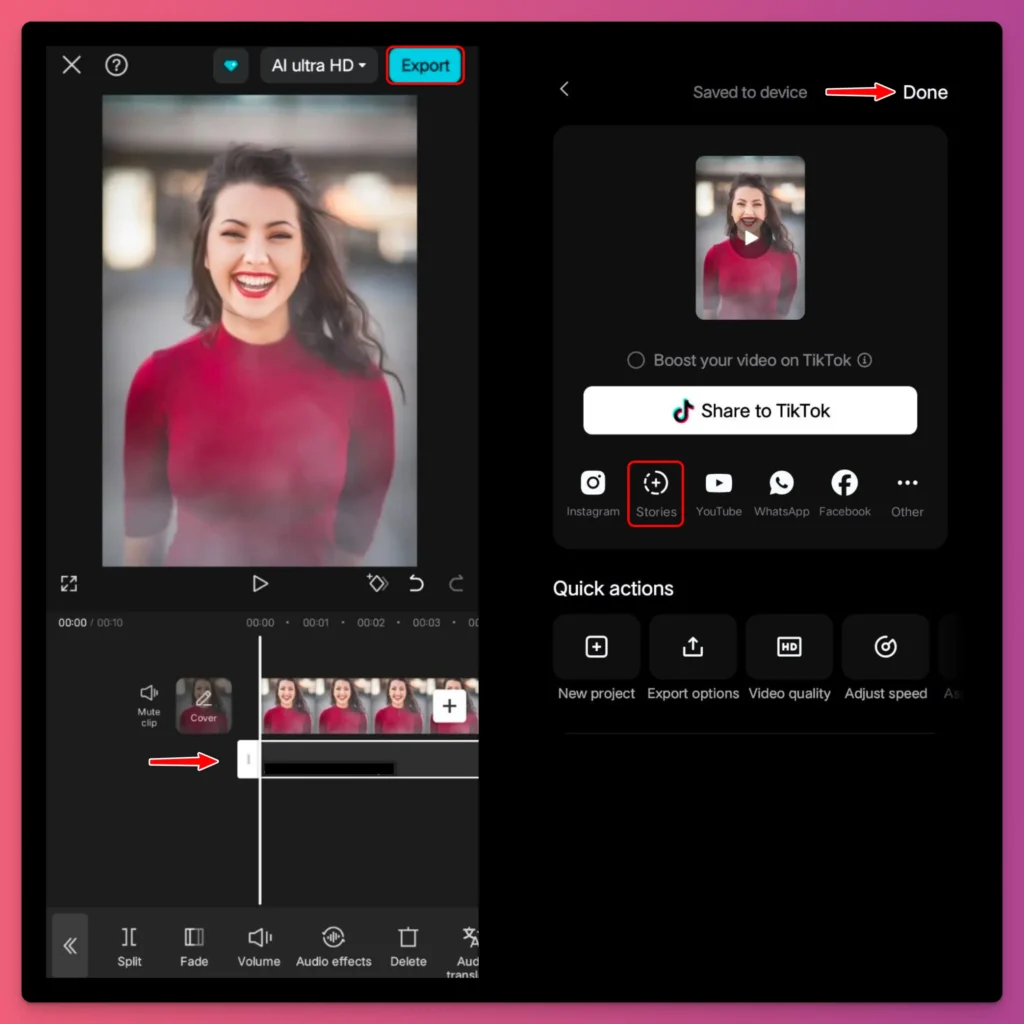
5. Share to Instagram Story
When you choose Stories, you’ll be directed to the Instagram Story editing page. You can edit your content if you want.
If it’s good to go, just tap the Next Arrow. Then, you’ll see sharing options; make sure to choose Your Story and hit Share to post it.
You’re done with the steps on how to add your own music to an Instagram story using a third-party app.
Related: Best Video Editing Software
How to Put Music on Instagram Story from Streaming Services
What if you hear a song on Spotify, Apple Music, or SoundCloud and want to use it in your Insta story? You can, but the audio won’t play because of Instagram’s licensing agreements.
Spotify
1. Tap the Share Button
When you open Spotify on your phone and play a song, you can easily share it as an Insta Story. What you need to do is find the share button.
If you want to do it from the song list, look for the three dots icon. It’s in the right corner of the song you play. Tap on it to see more options. In the menu that appears, tap Share to continue.
Or, if you’re on the main song page, find the Share button at the bottom right of your screen. Tap on it.
2. Choose Instagram Stories
When you tap Share, a list of platforms to share will appear. Find the Stories icon. Tap it, and a nice card will be created.
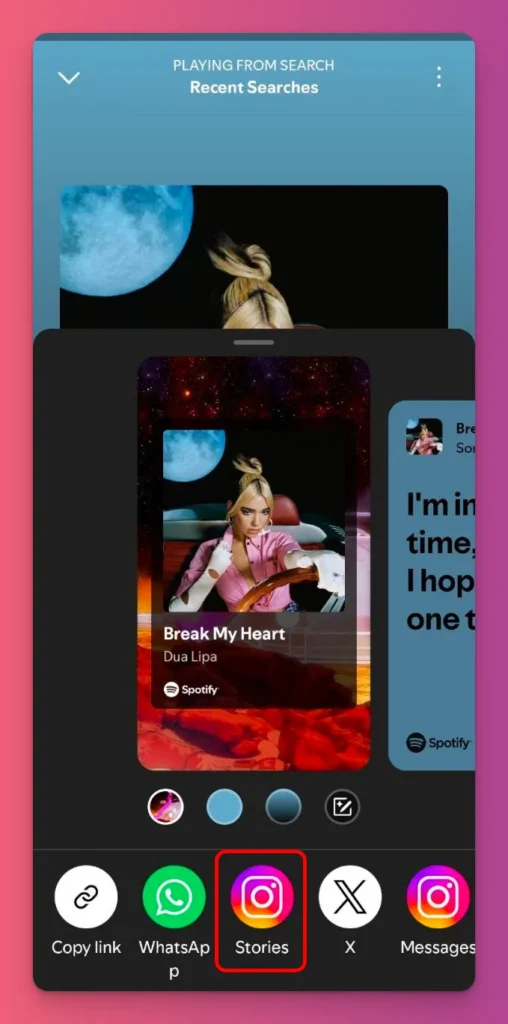
The card will show the song’s album cover Instagram story and the song’s title. You can even change the background of the card if you want.
3. Customize Your Instagram Story
Once Instagram opens, you’ll see the Spotify song card on your story canvas. Feel free to add text, effects, or stickers to customize it.
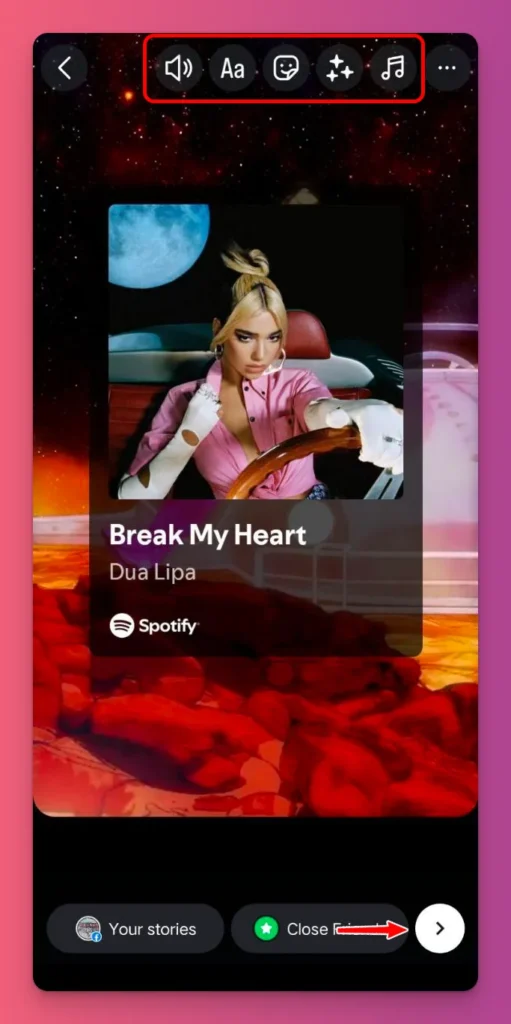
Keep in mind, even if you see the speaker icon, the Instagram story audio won’t play. It’s a visual post.
4. Share Your Story
Once you’re satisfied with your music content Instagram, tap the Next Arrow. Then, choose Your Story, and tap Share.
Apple Music
1. Tap the Share Icon
You can open Apple Music app and search for the song you want to share on your Instagram Story.
Once you’re on the song’s playback screen, look for the three dots. You can then choose whether you want to share a song or share lyrics that come from that song as your Instagram story.
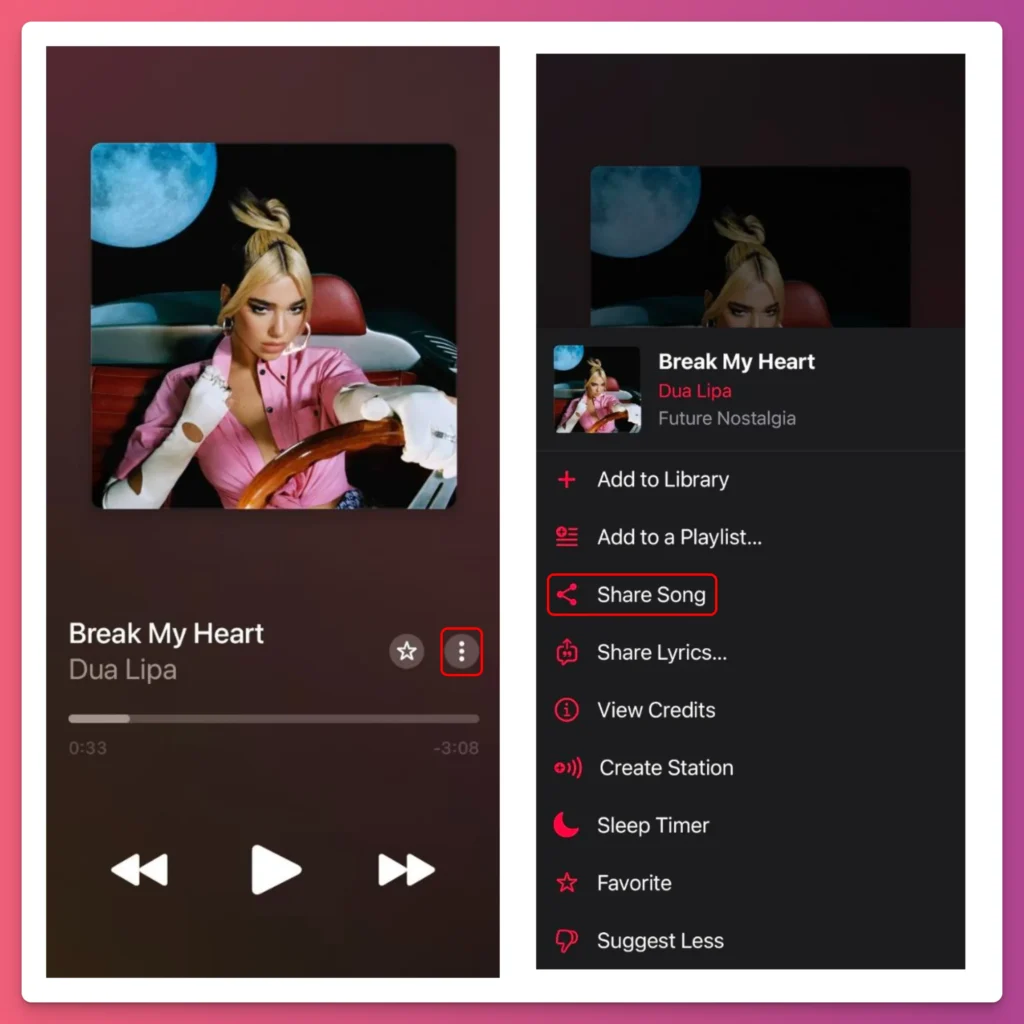
Once you’re on the song’s playback screen, look for the three dots. Then, choose whether you want to Share Song or Share Lyrics as your Instagram story.
2. Choose Stories
You can then tap on the Instagram Stories option. If you’re using an iPhone, you might need to scroll down until you see the Instagram Stories icon. Tap on that.
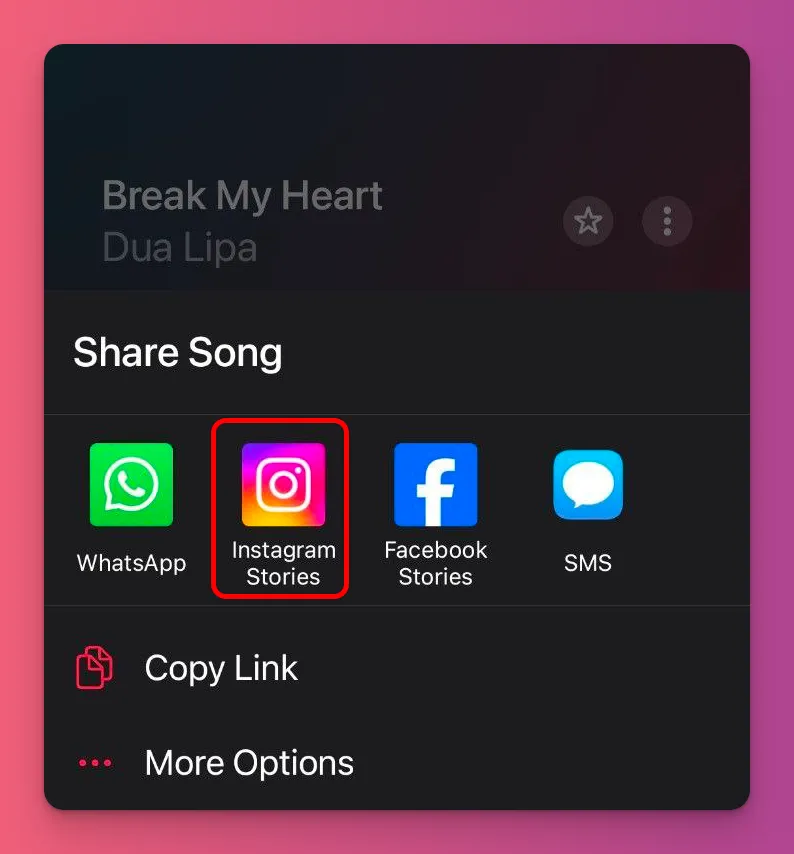
Apple Music will then create a visual post, usually showing the album cover, and send it over to Instagram.
3. Customize and Share Your Story
Instagram will open straight to your story editor with the Apple Music artwork already loaded. You can add some extra text and fun stickers to your Instagram story music design.
When you’re happy with how it looks, just tap the Next arrow at the bottom right. Then choose Your Story and hit the Share button.
Note: That’s how to add a song to your Instagram story from Apple Music. If you’re using the iOS app, the steps Can be a bit different.
SoundCloud
Instagram Stories from Spotify and Apple Music only show visuals because of music licensing. But with SoundCloud, it’s a bit different.
Many independent artists keep the rights or allow more sharing. So, songs shared from SoundCloud are less likely to get muted on Instagram.
1. Tap the Share Icon
Open the SoundCloud app and go to the song you wish to share. On the track’s page, look for the share icon and tap this icon.
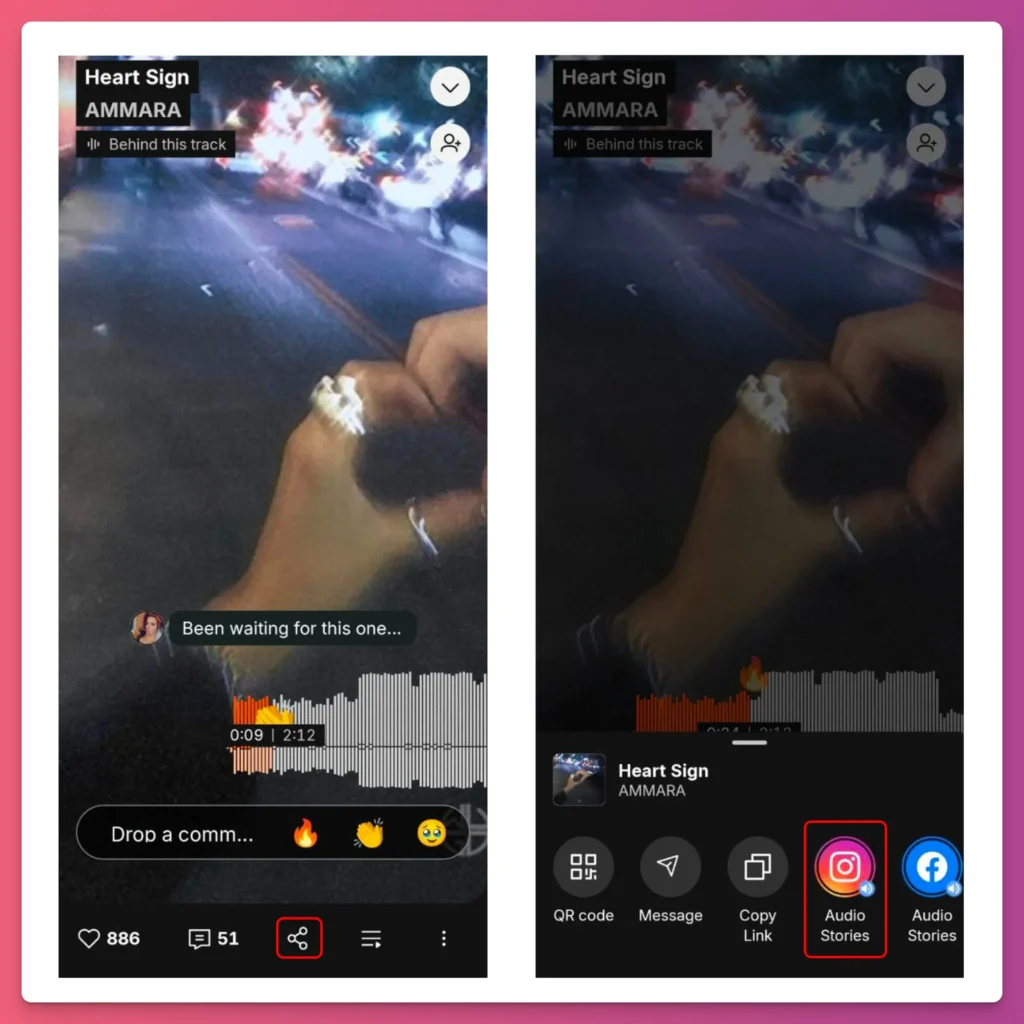
2. Choose Audio Stories
From the sharing options menu, tap on Audio Stories. SoundCloud will create a custom image, usually with the track’s artwork. It will then send this image directly to your Instagram Story editor.
3. Customize and Share to Instagram
Instagram will open with the SoundCloud artwork ready for your story. You can customise how it looks by adding some text or effects. Plus, you can toggle the music on or off.
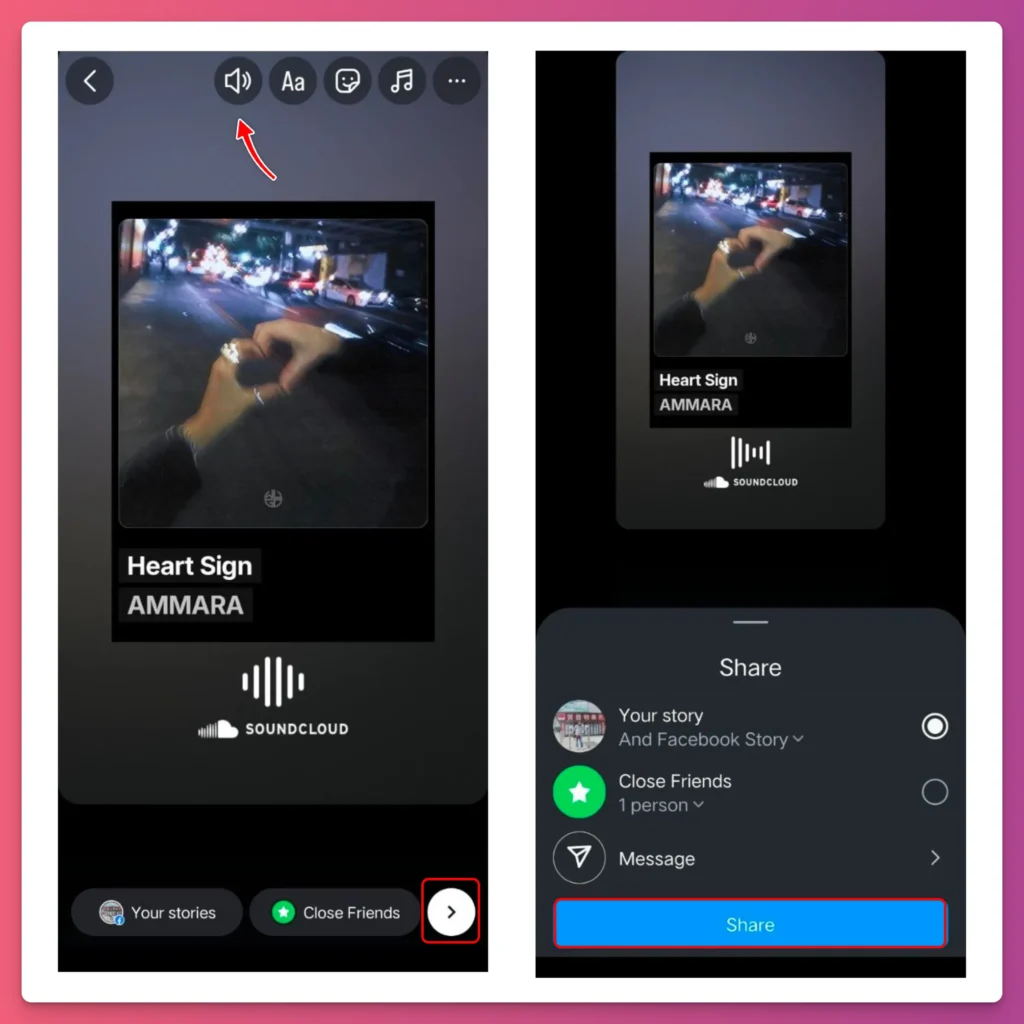
Once everything is set, you can tap the Next Arrow, choose Your Story, and tap Share to publish your Insta Story.
How to Add Music to Stories From Existing Post
Not only can you add music from Instagram’s library or streaming services Spotify, but you can also add music from your existing posts. How to do it?
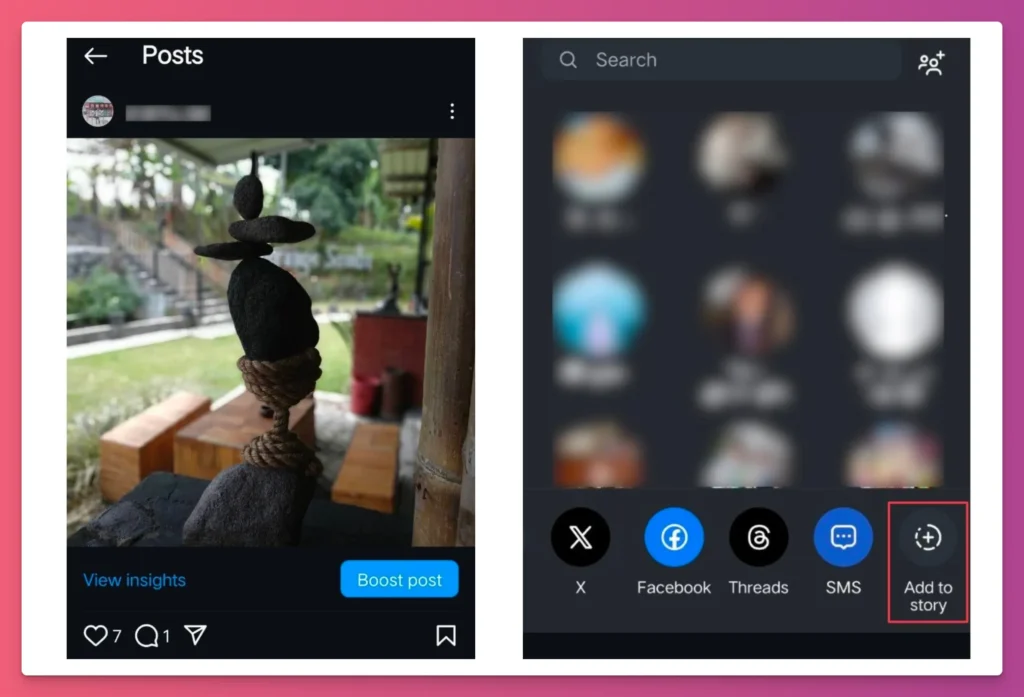
- Go to your Instagram profile and find the post you want to share.
- Tap the share icon (paper airplane) under the post.
- Choose Add to story. This opens the story editor with your post embedded.
- Tap the Music icon at the top of the screen.
- Search for and pick the song you want to add.
- Adjust the part of the song and how it looks. You can choose Music Only, different styles of lyrics, or some artwork.
- Tap Done when you’re done editing.
- Choose your audiences for your story, then tap the Next Arrow.
- When you’re happy with it, tap Share.
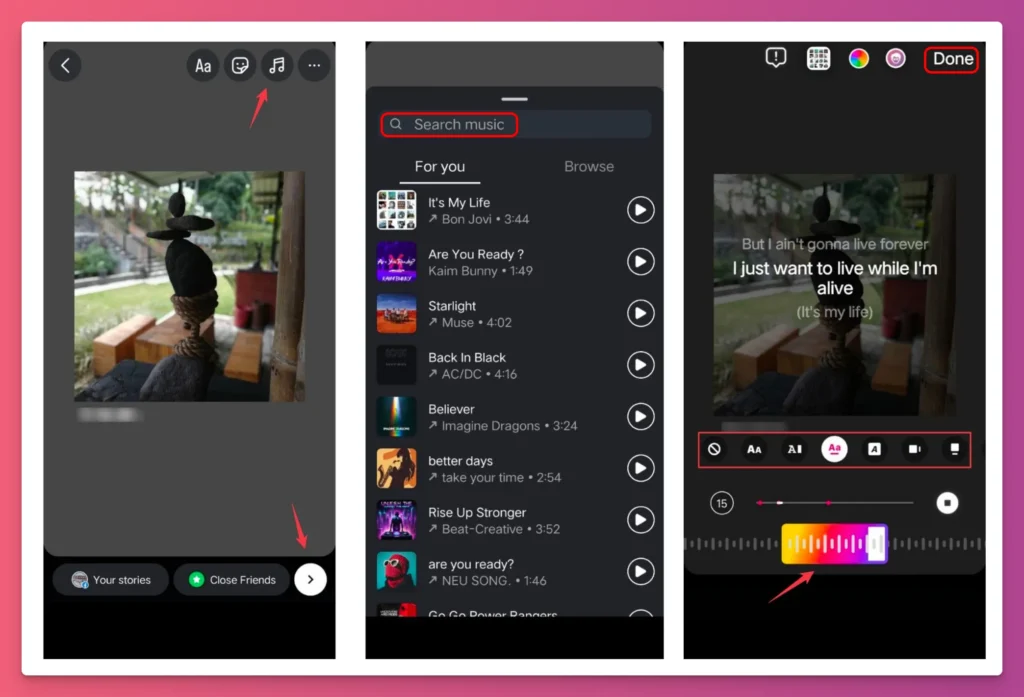
This is a simple way to make your past content more lively with music visualization on Instagram. It helps your followers see your favorite moments in a fresh, more exciting way.
Common Issue When Adding Music to Insta Story
Does following all those steps guarantee you can add music to your Instagram story easily? Well, it depends on whether you run into these common issues:
- Account Type Limitations — This often happens to business accounts. They can only use licensed or royalty-free tracks. So, try to switch to your personal or creator account.
- Regional Music Restrictions — Music availability on Instagram varies by country. If rights are unavailable or laws are strict in your country, it might get blocked or disabled.
- Outdated Instagram App — This is a common problem, but some users often forget to check if their Instagram app is up to date. Make sure your version is 385.0.0 or above.
- Device Compatibility Issues — Older devices or outdated OS might not support all Instagram story with music features. Make sure you use at least iOS 15 or Android 7.1.
- Internet Connection Problems — If your internet is slow, the Instagram feature might not load the feature right. So it’s hard to add music to your stories or share Spotify songs on Instagram.
- App Glitches and Bugs — Your app is updated and your internet is good? It could be a temporary bug that makes the Instagram music icon disappear. So, you can’t add music to your stories.
- Cache and Storage Issues — This is also a common problem, especially for Android users. Corrupted app data or low storage can prevent Instagram stories from loading music snippets.
- Instagram Server Problems — If your Instagram Stories music isn’t working, it might be a server outage. You can quickly check with a free tool like isitdownrightnow.
Adding Music to Instagram Story: A Wrap-Up
Why leave your Instagram Stories just visuals when they can be so much more? You just learned how to add music to Instagram story, and it’s that easy, right?
Just tap that music icon, pick a track from the Instagram music library, and watch your story come alive, making everyone want to sing or dance along.
With your stories more engaging, you’ll grab more views and higher engagement. This opens up clear opportunities for sponsored posts or affiliate deals as brands see your growing reach.
And if you’re ready to build a full-time content hustle and explore options like donations, selling merch, or exclusive memberships, Gank has got your back. Join for free now.








