Instagram stories are great for quick, eye-catching content. But they disappear after 24 hours, so they’re not the best for posts you want to stick around. So, why not try Instagram highlights?
Instagram highlights help you as a content creator to show your best stories on your profile. This way, even after a day, your favorite moments are still visible for your followers to see, right above your posts.
This isn’t a new feature, but if you’re curious about creating Instagram highlights, you’ve found the right article. We’ll cover what Instagram story highlights are, how to create them, and why they matter.
What are Instagram Story Highlights?
Instagram Highlights are a feature that lets you pin your best stories on your profile. You can have them there as long as you want, even when the original Instagram stories will disappear after 24 hours.
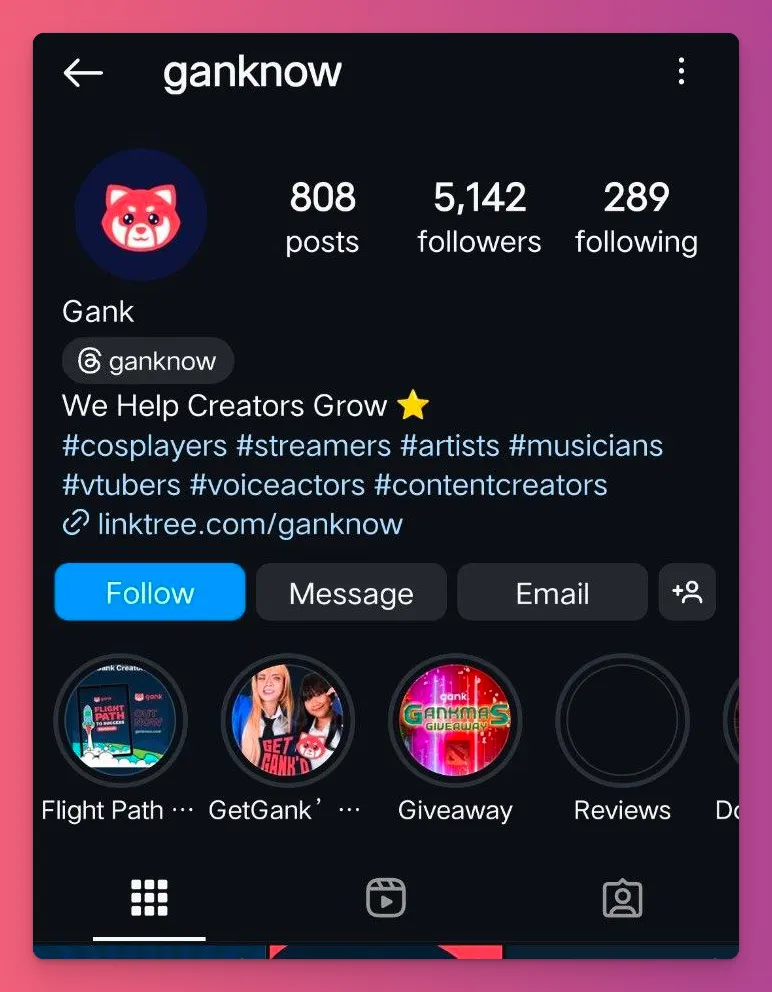
The feature was released in December 2017, more than a year after Instagram Stories was released in August 2016. Well, this isn’t about Instagram changed their mind because the feature isn’t working.
In fact, Instagram Stories are doing really well. But let’s face it, it’s hard to keep track of posts that disappear in a day. Also, wouldn’t it be better if you could highlight all your memorable moments as chapters of your life in your profile?
Yes. And it’s not just about highlighting your Instagram stories here and there. The feature lets you sort each moment. This helps you share special moments, whether forever or during a certain time.
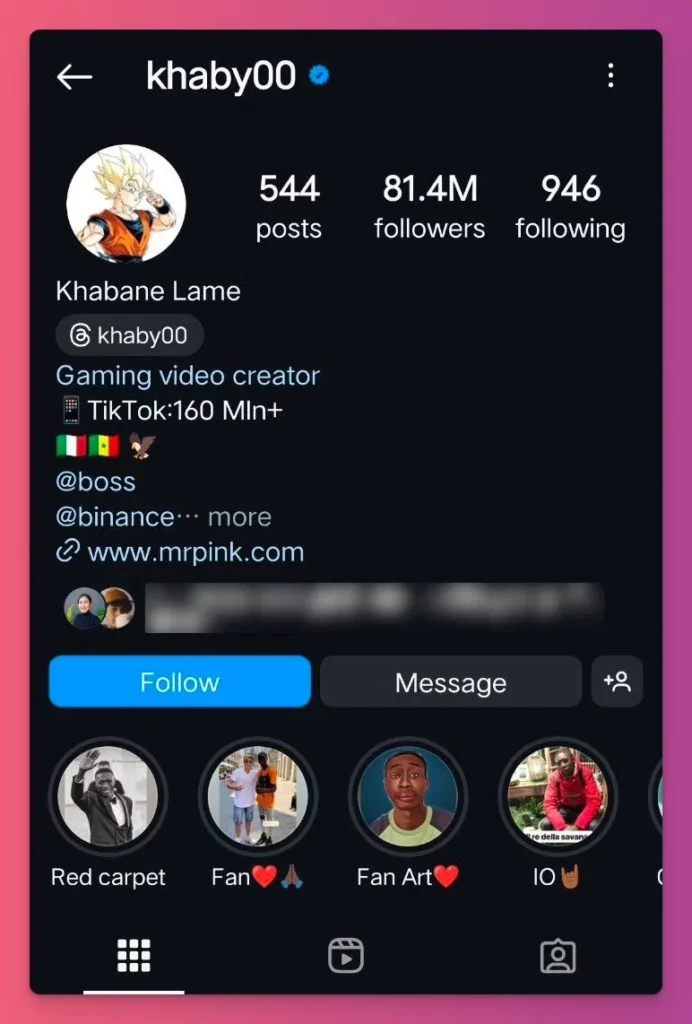
Let’s take Khaby, for example. For the latest special events, he added them to the Red Carpet section on his Instagram Highlights. He also has a Fans section that shows stories of fans meeting him and taking pictures together. This section is more relevant for lasting Instagram highlights.
And yes, this is more than just about feeling nostalgic. Instagram Stories Highlights can help organize stories by events, topics, places, and other ideas you have in mind for Instagram stories.
So, if you’re a content creator wanting to sort your Stories into categories, an influencer collaborating with brands to boost your reach, or a professional showing your latest work, Instagram Highlights can be a great way to meet your goals on the platform.
Related: What is Instagram Link Sticker
How to Make a Highlight on Instagram
Here are the steps on how to make a highlight on Instagram from scratch:
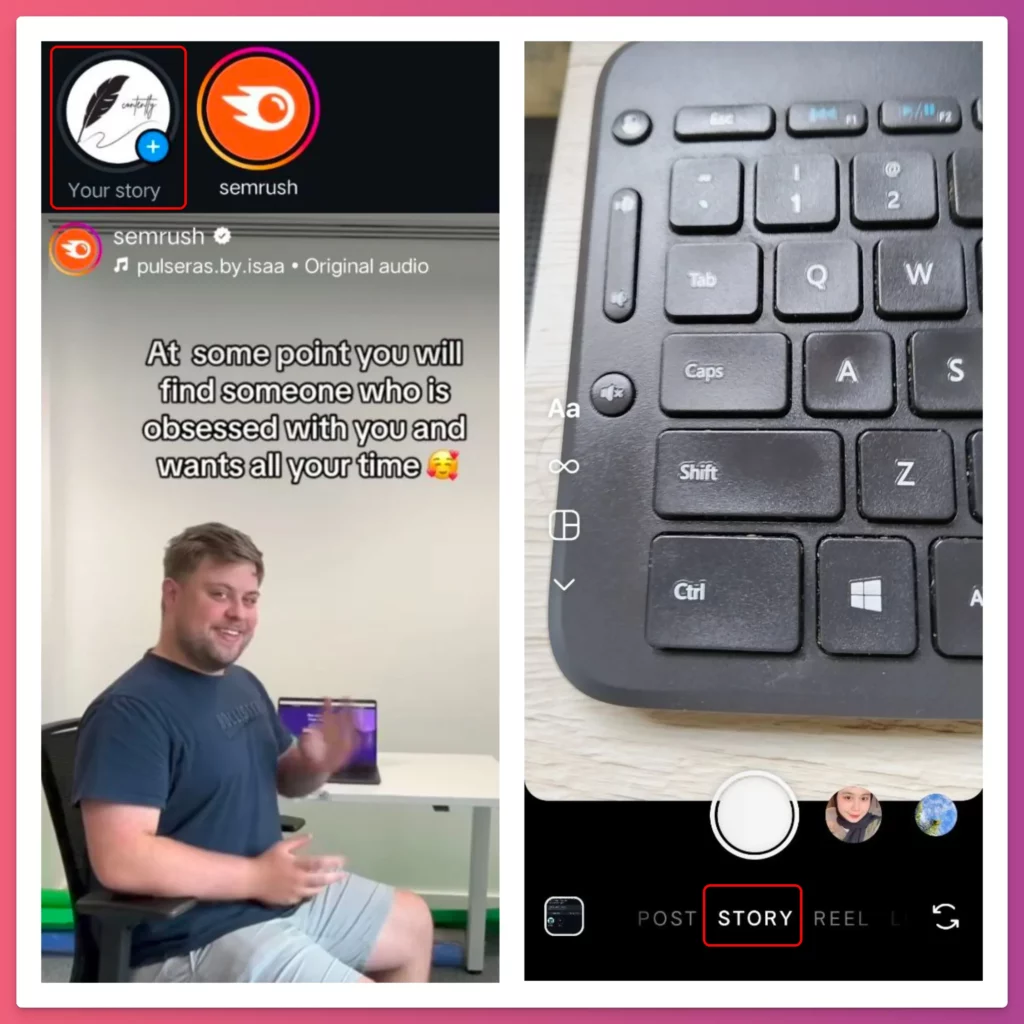
- From the main Instagram Feed, tap on the Your Story icon.
- Choose the camera to create highlights on Instagram from scratch.
- Edit and customize your IG Stories however you like.
- You can choose Your Story and tap Share.
- In the Also Share to section, tap on Add to Highlights.
- You can pick from your existing highlights or tap New.
- Type a name or title for your new Highlight and tap Add.
- Tap Done to create your IG Stories, then check to see if your Stories were made.
- If successful, you will see your new Stories added to your chosen IG Highlights.
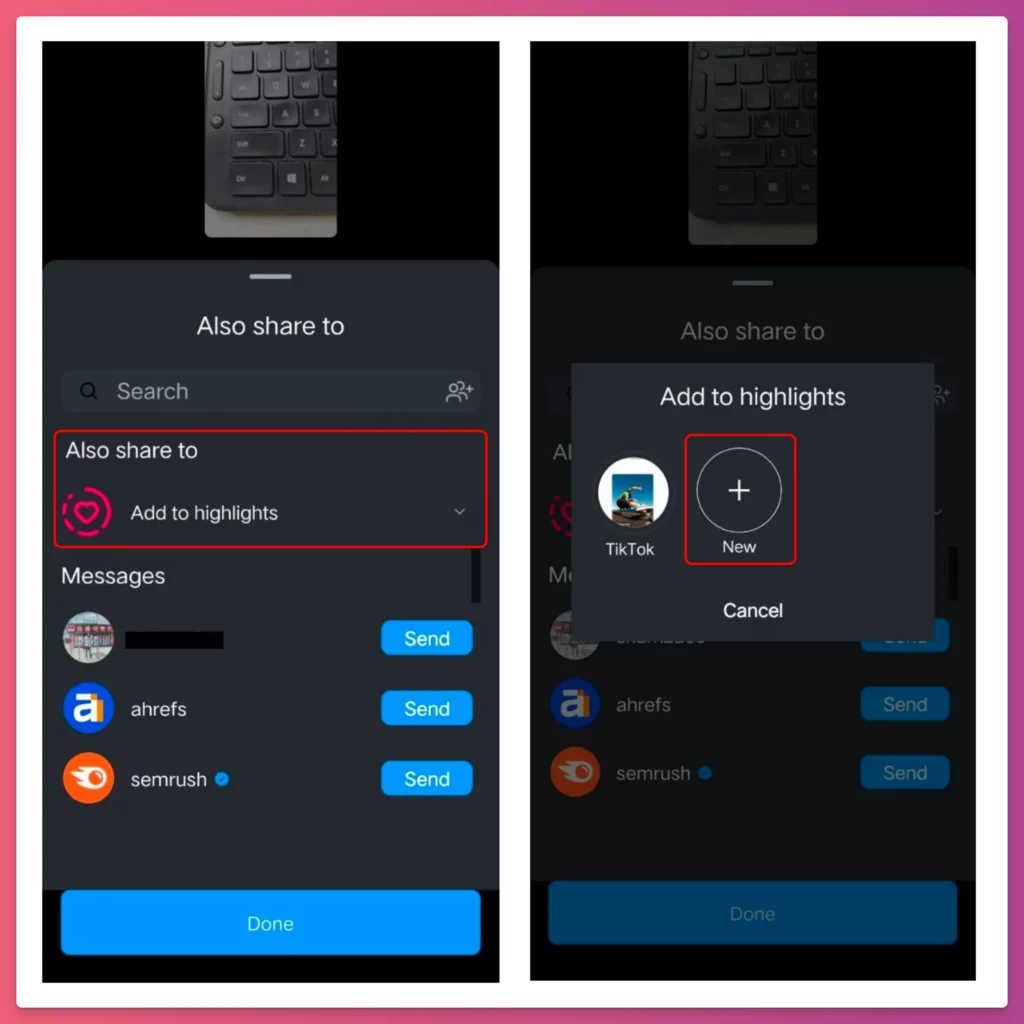
How to Create Highlights on Instagram from Profile
If you have an active or archived story, you can create highlights on Instagram this way:
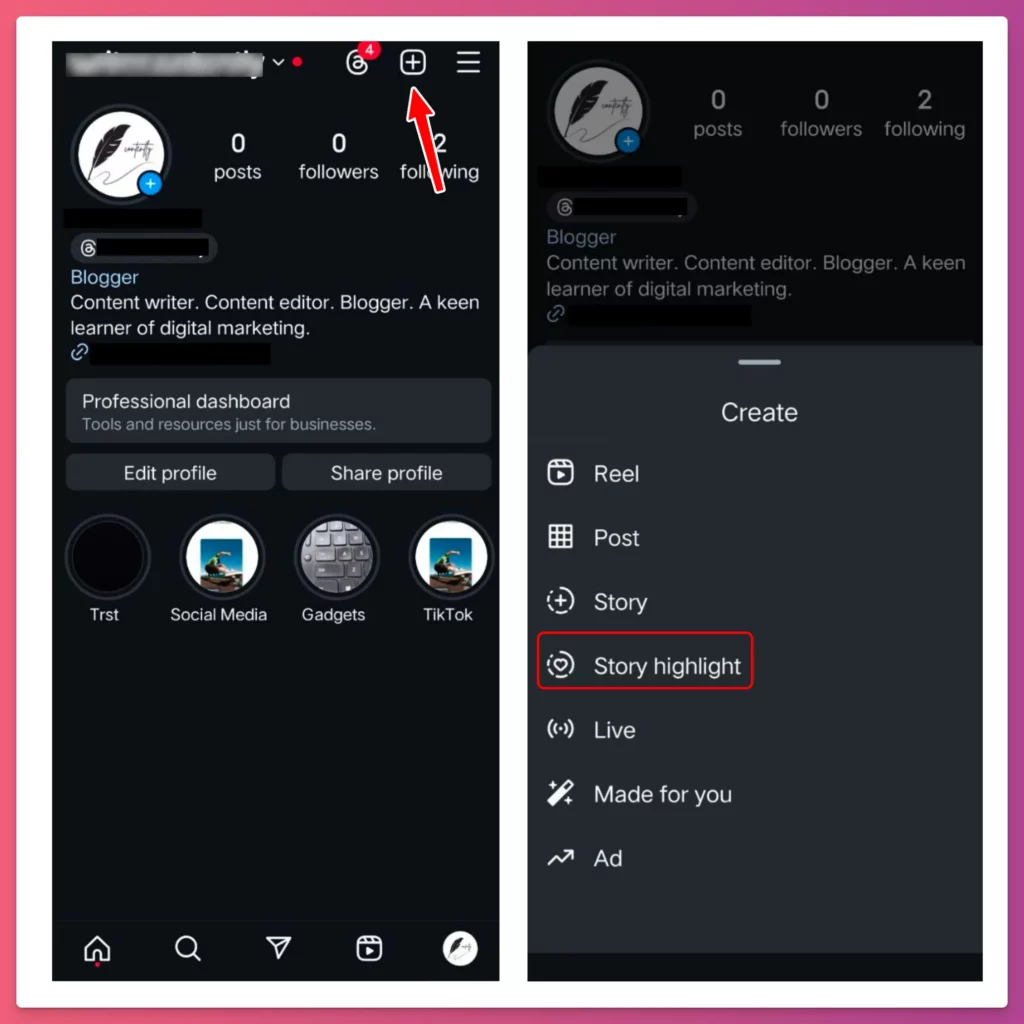
- Go to your profile and tap the Plus icon in the top right corner, next to Settings.
- On the Create page, tap on Story Highlights.
- Choose the Stories you want to include in your Instagram highlights and tap Next.
- Type your Highlights title and tap Done.
- That’s it! It will show up as a new Instagram highlight on your profile.
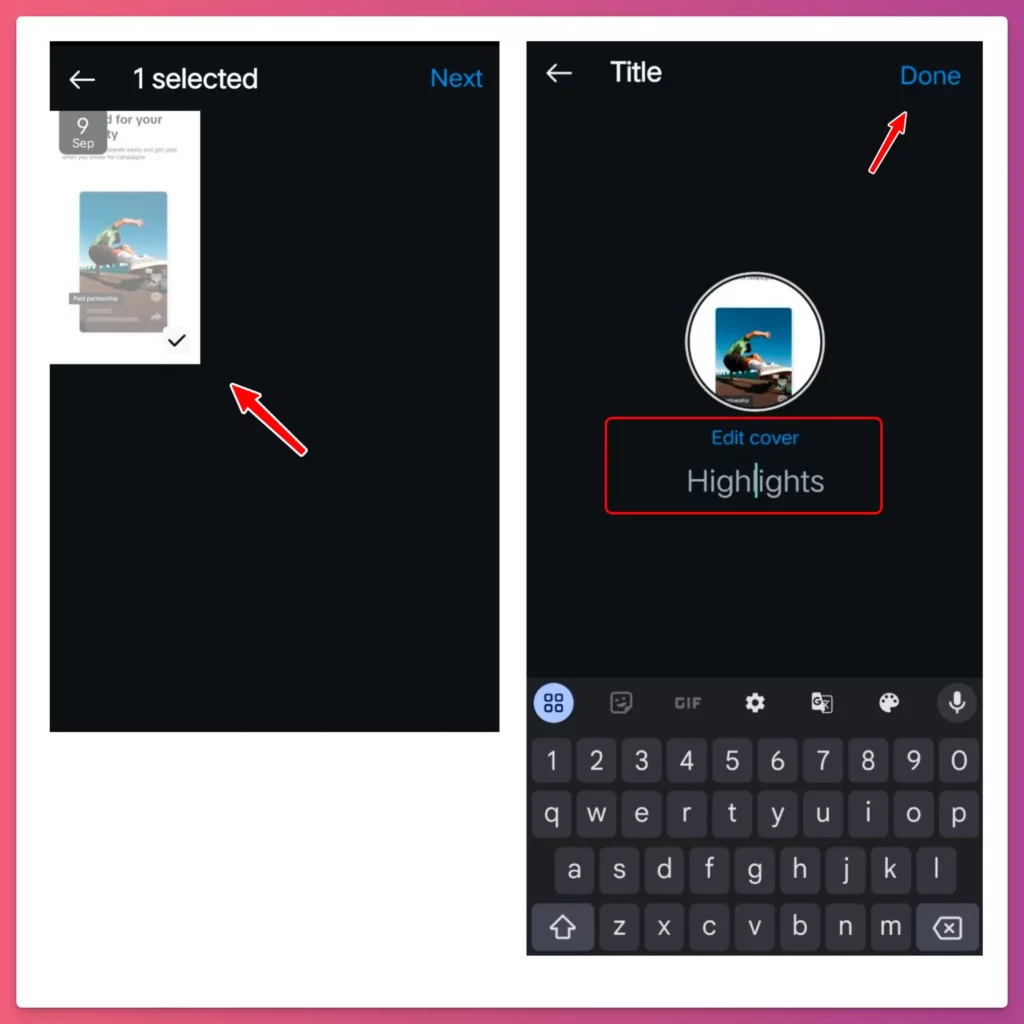
How to Add Instagram Highlight from More Stories
Sometimes, you may want to add more stories to a specific Instagram highlight. To do this, follow these steps:
- Go to Your Profile and tap on the Instagram highlights you want to use.
- Tap More to see more options, then tap on Edit Highlights.
- Add more Stories to that Instagram highlight and tap Done.
- And that’s it.
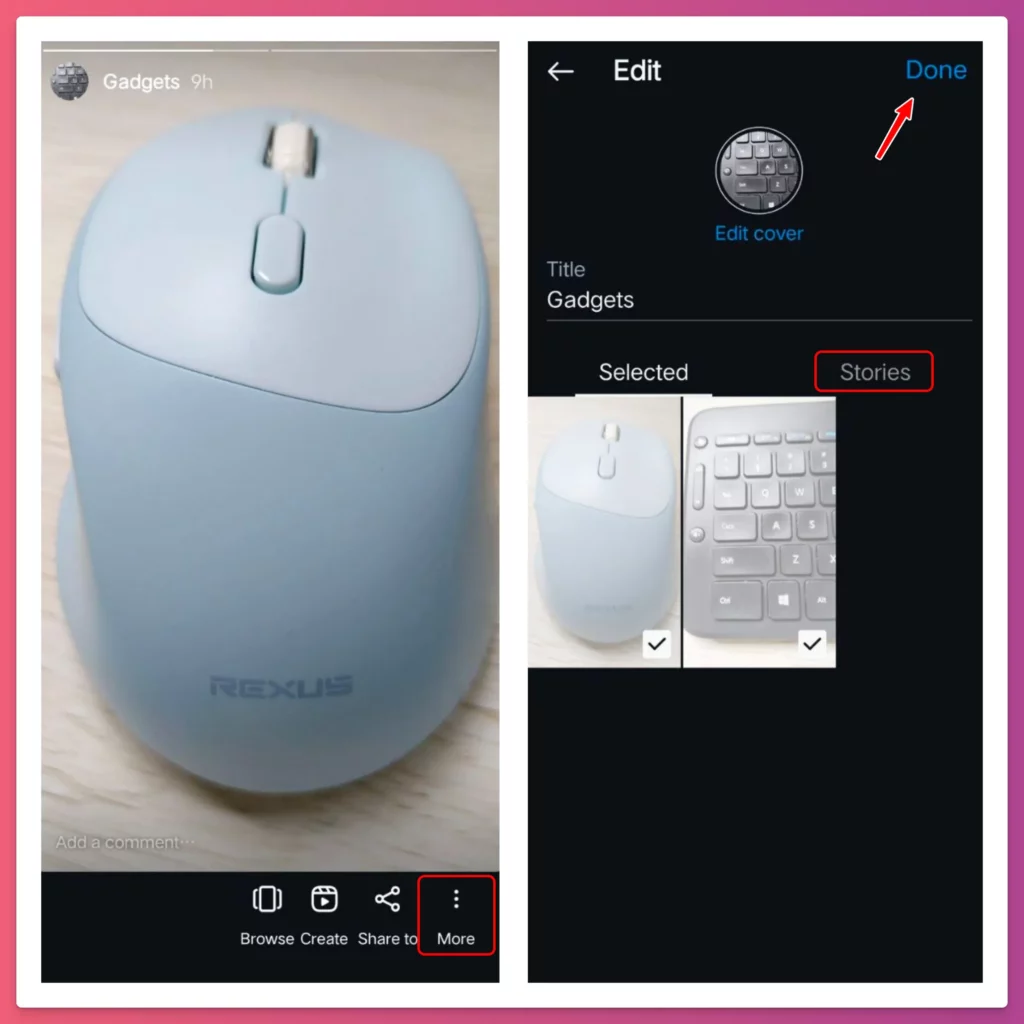
Why Are Instagram Highlights So Important
You’ve learned how to make a highlight on Instagram. But why should you use such a feature?
Save Your Top Stories for Longer
Instagram Highlights came out with the Stories Archive. They store your favorite content and make your profile engaging with Highlights above your posts. Now, you don’t have to worry about losing your favorite memories after 24 hours as long as you know how to make a highlight on Instagram.
Read: What is Instagram Notes
Highlight Your Top Content
Sure, Instagram Stories are great for quick updates to your audience. But with Instagram Highlights, you can pick your favorite Stories and feature them on your profile. Think of it like Featured Posts on your blog.
Streamline Your Profile’s Narratives
With Instagram Highlights, you can show who you are and what you do. Group your Stories into themed Highlights for easy navigation. Whether it’s your latest work, event visits, or meeting fans, it creates a mini playlist of your best Stories.
Increase Your Engagement
What if your Stories fade away too quickly and don’t engage your audience? Instagram Highlights let you keep valuable content and draw followers back. You can feature shared moments, like cosplayers attending events, or your interests, like when top Instagram influencer Ninja shares Food Highlights.
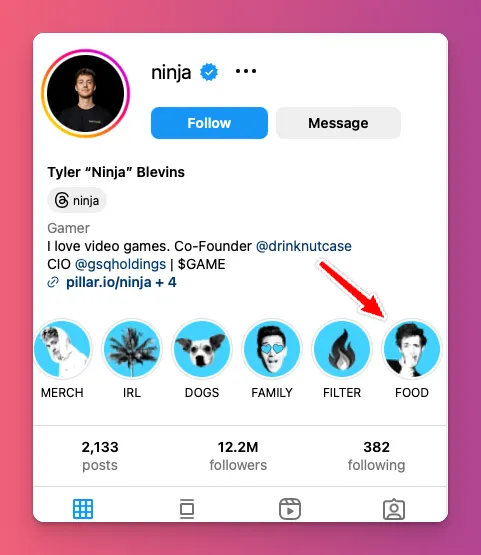
Help Boost Your Conversion
Regular posts can get lost in your feed. It can be tough to see the main message if you want to sell products or share your new merch. But with Instagram highlights, you can gather all your stories around a single theme. This helps people understand your message better and can lead to more sales.
Strengthen Your Credibility
Grouping your content with Instagram story highlights can boost your credibility? It can. By sharing tutorials, testimonials, or even Ask Me Anything, you can build your credibility as a trusted resource. Gary Vee is one of the famous content creators that use AMA Highlights on his profile.
Read: How to Get Verified on Instagram
Build Your Portfolio
It’s not just through testimonials or AMAs. For content creators, Instagram highlights serve as a lively portfolio to showcase their best work. For example, Krisanti_comics, a Gank creator, highlights her commissioned work with satisfied customers enjoying her creations.
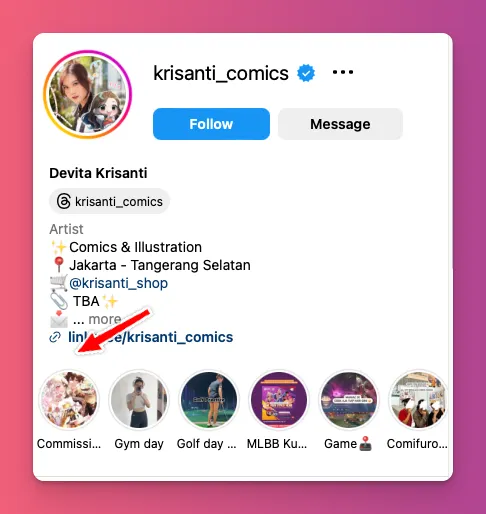
Tips on How to Create Highlights on Instagram
These are some tips if you want to know how to make a highlight on Instagram better:
1. Start with a Good Plan
We always recommend to start with a solid plan. This way, you can organize and set up your Instagram highlights with a clear goal in mind.
Want to showcase your new merch, update followers on your upcoming concert, or simply entertain them with fresh content? A good plan ensures each Highlight aligns with your personal brand and makes it easy for followers to enjoy.
For example, a gaming streamer might want to make highlights on Instagram like “Gear”, “Live”, “Events”, and something like that.
2. Organize it Like a Website Categories
Remember, it’s not just about how to make a highlight on Instagram. It’s also about keeping them neat and engaging.
So, once you’ve put together your IG Stories, arrange them thoughtfully for easier access and to boost engagement. Think of your Instagram highlights as the menu on your website. Each Highlight needs a clear and descriptive name that tells audiences what to expect.
For example, if you are a fashion influencer, you could use titles like “Outfits,” “Hauls,” or “Beauty Tips.”
3. Use Consistent Highlight Covers
We’ve discussed how to make Instagram highlight covers. Make sure your highlights are consistent. You can use the same colors, fonts, and icons to help them stand out and make your profile look neat.
You can choose a specific color palette like Coca-Cola, a unique vector design like Gary Vee, or even get creative with one-word titles. Whatever you decide, just make sure to stick to a cohesive look.

Instagram highlights covers are important for grabbing attention. The eye-catching icons or images can make them want to tap on it. And if they like your Instagram highlights, they might even follow you.
Read: How to Get More Followers on Instagram
4. Prioritie Your Brand Colors
Being consistent is important, but if you don’t use your brand colors, you might miss a chance to build your personal brand.
You know how to make a highlight on Instagram? Great. But remember, adding your brand colors to your Highlights is a great way to make your profile visual identity. Also, brand colors show your company’s personality and can make people feel different emotions.
5. Keep Titles Short and On Point
Another tip on how to make a highlight on Instagram is to keep it around 10-15 characters using one or two words. Good examples are “Merchandise,” “Sponsored,” or “Vacation.”
If you want to be creative like Khaby, use emojis that match your highlights as the titles. He knows long titles get cut off, so he keep them short. And did you know that short titles can spark curiosity and encourage people to click for more?
6. Align It With Your Content
The best way to organize Instagram highlights is by using images that clearly tell your message. What does it mean?
If you’re travel vloggers, use flags and names of the countries you visit as your highlight titles. This helps your audience easily find the countries they’re curious about and see your experiences in your IG Stories so far.
Or if you’re a tech reviewer, use images of laptops, mobile phones, PCs, VGA cards, or gaming consoles as your Instagram highlight covers. This helps your tech-loving viewers quickly see what you’ve reviewed.
7. Use Your Brand or Partner Logo
If you’re a brand working with influencers or a content creator collaborating with brands, use pictures or logos of your partners. This grabs your audience’s attention easily.
Displaying your brand or partner logos in your Instagram Highlights boosts recognition and credibility. This applies to your own brand too. For example, MrBeast uses the Feastables logo for a highlight focused on Feastable Stories.
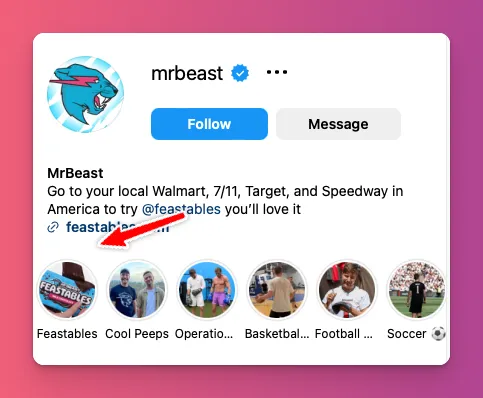
Read: How to Collab Post on Instagram
How to Make a Highlight on Instagram: A Wrap-Up
To make your content stand out, just posting at the right time on Instagram isn’t enough. You also need to understand which Instagram features to use for boosting traction and engagement. And Instagram Highlights is one of those great features to use.
What are Instagram Highlights? They are themed compilations of your favorite Stories that create a lasting narrative for your followers. Unlike regular Stories, Highlights don’t disappear after 24 hours. They stay on your profile until you delete them.
We’ve learned Instagram highlights, right? Basically, Basically, you need to:
- Create a new post
- Choose Story option
- Tap on Add to Highlights
- Create a new Highlights
- Done
We hope this information helps. And don’t worry, we will share more topics about Instagram and other topics relate to content creators. So, stay tuned for updates on our blog and see you soon!
FAQ about Instagram Highlights
How come I don’t see my highlights on Instagram?
If you can’t see your highlights, make sure your profile is set to public and that you’ve really added your Instagram Stories to highlights. You can also update your Instagram app to the latest version. Lastly, check that the “Save story to Archive” option is enabled.
How to delete highlights on Instagram?
To remove a highlight on Instagram, go to your profile, then press and hold the highlight you want to delete. After that, choose the Delete Highlight option under the Edit Highlight. Confirm your choice.
Remember, deleting a highlight is like deleting all the files in a folder, so it will remove all its stories.
How many highlights can you have on Instagram?
You can have up to 100 stories in a single highlight on Instagram, but there’s no limit to the number of highlights you can create unlike the limiation of only 10 photos on Instagram Carousel.
How to archive highlights on Instagram?
There is a feature called Stories Archive, but there’s no such feature as Highlight Archive. So, you can’t archive highlights directly.
You can, however, save each story from a highlight to your device. Just open the Stories Archive, choose the photos, tap on the three dots and select Save Photo.
How to hide highlights on Instagram?
The option is to hide IG Stories, not Instagram highlights. To do this, go to Settings and Activity, then tap on Hide Story and Live. In Hide Story and Live From, choose the people you want to hide your Instagram Stories from.








