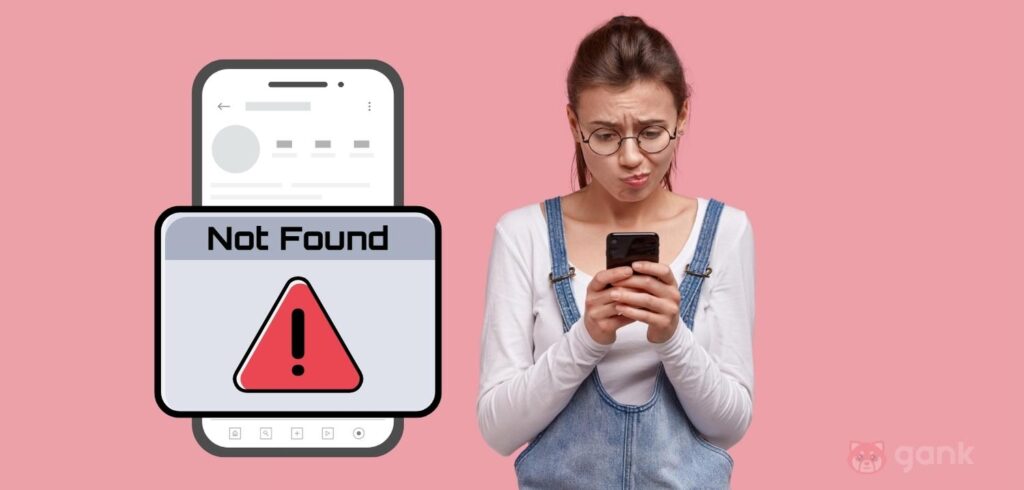Do you feel like certain people stopped commenting on your posts? Well, maybe they’ve blocked you. So, how do you know if someone blocked you on IG as a content creator?
You’ll have to look for some clues. Instagram doesn’t let you see who blocked you on Instagram. But, missing interactions can be strong indicators.brave
In this article, we’ll walk you through how to tell if someone blocked you on Instagram. This way, you can understand what’s going on and take the right steps to handle the situation.
How to Know if Someone Blocked You on Instagram
There are many methods to know if you’re blocked on Instagram. Some of them are:
1. Search for Their Account
How to tell if someone blocked you on Instagram? Start by searching for the Instagram account with these steps:
- Tap the Search icon at the bottom of the screen.
- Type the username of the account in the search bar.
- Check if the account appears in the search results.
- If someone blocked you on Instagram, their account might not shows up when you search for it.
2. Use Different Accounts to Search Their Account
Don’t jump to conclusions too quickly. If you have a second Instagram account, search for the account you think has blocked you, or use a friend’s account to check certain profile’s visibility.
If their profile appears inaccessible only to you, but others can view it normally, this further confirms a block.
3. Type in Their Instagram Profile
You can’t just rely on one method when it comes to how to tell if someone blocked you on Instagram. So, you need to also try to type in their Instagram URL profile:
- Open your mobile browser or desktop.
- Type in the URL the name after the Instagram like https://www.instagram.com/markrober/
- If the profile shows up but you can’t access it, it means you have been blocked.
- If you see “Sorry, this page isn’t available,” the account is deleted.
4. Check Your Direct Messages
You can also see who blocked you on Instagram by checking your DMs:
- Tap the paper airplane or messenger icon to go to your DMs
- Scroll through your messages to find the chat with the person you think has blocked you.
- If their name is now “Instagram User”, they may have blocked you.
- Type a message in the chat and hit send. If it doesn’t deliver with no “Seen” status, you may have been blocked.
Read Also:
5. Visit Their Profile
To tell if someone has blocked you on Instagram, try visiting their profile through your previous DMs with them. Here are the steps:
- Tap on the DM thread with the person whose profile you want to check.
- Tap ‘View Profile’ from within the chat.
- If their profile shows ‘No Posts Yet’ while you know they previously had posts, it’s possible that they’ve blocked you.
6. Try to Tag Them in Comments
Another way to know if you’re blocked on Instagram is by tagging them in comments with these steps:
- Go to a post where you want to tag someone, either your own or a public one.
- Type “@” followed by their username in the comment field.
- If someone blocked you on Instagram, their username won’t appear in the auto-suggestions.
- To confirm, try tagging them from a different account; if you can, then they blocked your previous account.
7. Try to Follow Them Again
Once you can access their profile even though you see “No Posts Yet,” you can try to follow them again. This is how to know if someone blocked you on Instagram.
If you click the Follow button, it will normally become “Requested.” But if someone blocked you on Instagram, you may find an error notice and the button keeps on the Follow button again.
Read Also:
What Happens When You Get Blocked on Instagram?
If someone blocks you on Instagram, they want to keep their profile private and stop all interactions, like likes, comments, or messages.
When they make this choice, a confirmation message pops up to make sure they really want to do it. This way, you can be sure they didn’t block you by accident.
What does it look like when someone blocks you on Instagram?
1. Their Profile Disappears
If someone blocked you on Instagram, their profile seems to disappear. When you try to search for their username, you won’t find it.
But, this can also occur if they’ve deactivated their account or made it private. To confirm, the steps on how to know if someone blocked you on Instagram: try typing their profile URL.
If it says ‘Sorry, this page isn’t available,’ it could mean they’ve blocked you.
2. You Can’t See Their Posts and Stories
What if you see that all the posts, stories, and highlights from someone you used to know are missing from your feed? They might have blocked you as well.
This is different from private accounts, where you can still see their profile but not their posts.
3. Their Previous Likes and Comments Are Gone
How to know if you’re blocked on Instagram? You can check if likes and comments on your posts are missing as Instagram removes interactions from blocked users.
Also, if you see fewer likes or comments, it could be a sign that you’ve been blocked, but it’s a good idea to double-check.
4. Your Messages Fail to Deliver
Previous conversations will remain in your direct message history, but you won’t be able to send new messages.
If you send a new message and encounter an error, it likely means you’ve been blocked. But Instagram’s new features, like ‘Invite to Chat,’ can also prevent messages from going through if the request isn’t accepted.
5. Tagging and Mentions Might Stop Working
You can’t tag or mention someone on Instagram if they’ve blocked you. Instagram completely restricts these interactions, so their username won’t appear in suggestions.
This could also occur if they’ve deactivated their account, changed their username, or adjusted their privacy settings to limit tags or mentions.
6. Your Follower/Following Count Decrease
Some connections you had may no longer be visible, as their accounts won’t appear in your follower or following lists.
‘If I know who blocked me on Instagram, can I follow them again?’ No, you can’t follow them because blocking stops all interactions and hide visibility.
You can only follow them if they unblock you first. They may appear in your “People You May Know” suggestions, and you’ll need to follow them manually.
7. Your Past Conversations Might Be Lost Forever
If someone unblocks you later, their previous likes, comments, and interactions won’t return. Some users say old comments reappear, but by default, Instagram deletes them all.
Read Also:
How Do You Know if Someone Blocked You on IG?
Some of the ways to do that is searching for their accounts or checking your direct messages. You can’t find their profile and send them a new message, if someone blocked you on Instagram.
To confirm, follow the steps on how to know if someone blocked you on Instagram we’ve discussed. But, keep in mind that these may also happens if someone has deleted their account or changed their privacy settings.
That’s all for now. We hope this information helps. If you liked this article, please subscribe to Gank’s blog for the latest tips on using social media as a content creator and boosting your earnings.
Read Also: How to Know if Someone Blocked You on TikTok
FAQ About Being Blocked on Instagram
How do you know if you have been blocked on Instagram?
If you think someone has blocked you on Instagram, look for these signs: you can’t find their profile in search, their posts and stories don’t appear in your feed, and your direct messages won’t go through.
How do you tell if someone deleted their Instagram or blocked you?
If someone blocked you on Instagram, you can no longer see their profile, posts, stories, or send them direct messages. Their account remains active and visible to others.
When someone deletes their account, all of its content is removed. You and all of Instagram’s users can no longer find them, see their posts, and send them DMs.
How to view someone’s Instagram that blocked you?
You can’t see their profile or content directly. So, if you have a mutual friend, you might ask them to check it for you.
What happens when an Instagram account is blocked?
If someone blocks you on Instagram, you can no longer see their profile, posts, or stories. You also won’t find them in search or see any comments or likes they’ve made on your posts.
Can you see someone’s profile picture if they block you on Instagram?
If you can still find your DM thread, you can see their profile picture. But that was the last update. If they change it, you won’t know. Your DM will just show “Instagram User” instead of their name.
What is the difference between restrict and block on Instagram?
Blocking someone on Instagram stops all interaction. They can’t see your profile, posts, or stories. If you restrict someone, you limit contact without completely cutting them off. Their comments are only visible to them, and they won’t know when you’re online or if you’ve read their messages.