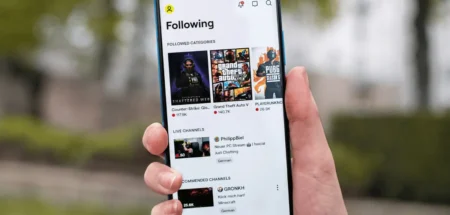Ever had viewers shouting “lag!” in your chat while you’re streaming? It can be distracting. But it may be because your bitrate settings are off, which ruin their viewing experience.
Wait, what is bitrate? It’s the speed at which your stream sends video data. And, good bitrate settings matter. If it’s too high, you’ll get buffering. If it’s too low, your video will look blurry.
Want to handle this properly? Let’s learn everything you need to know about bitrate settings and make your streaming quality go from beginner to pro-level. Let’s get started!
What is Bitrate for Streaming?
Bitrate is the amount of data sent over a network in a certain time. When you’re streaming video, it tells you how many bits are sent every second while your video plays.
This number is vital for good streaming quality. A higher video bitrate means better quality. Think clearer images, smoother motion, and better sound.
But don’t confuse bitrate with resolution. Resolution is about the size of the video frame, which affects how sharp the image looks.
Bitrate, on the flip side, tells you how much data is used to encode that video. More data per frame means a higher bitrate.
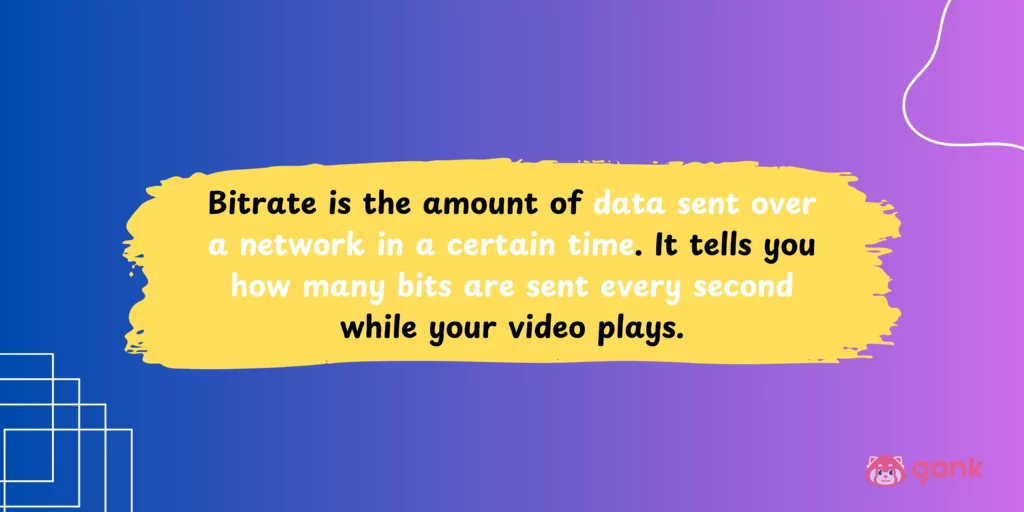
For bitrate, you can think of it like a pipe. The bigger the pipe, the more water it can carry at once. As a content creator, you need to understand this concept.
But, with video bitrate, it’s not always a simple “the higher, the better.” Why? a higher bitrate often requires more bandwidth (the capacity of your internet connection).
If your network can’t handle it, you’ll end up with buffering or dropped frames.
Read Also: Good Internet Speed for Streaming
As a streamer, it’s your job to find the right bitrate for your content. This choice impacts how good your stream looks and whether your audience enjoys watching it.
Sure, 5G networks are improving, offering faster and more reliable connections that make 4K videos run more smoothly.But what if most of your audience is on slower connections?
Sometimes, you’ll need to dial down the bitrate a bit to make sure everyone can enjoy smooth playback.
Read Also: How to Improve Stream Quality
How is Video Bitrate Measured?
Bitrate is measured in kilobits per second (kbps) or megabits per second (Mbps). If your video bitrate is 1 Mbps, that means you’re sending 1,000,000 bits of data every second to your streaming platform.
Keep in mind, each streaming platform often have their owrn minimun requirement. For example, YouTube Live recommends using a bitrate of 3-10 Mbps for 1080p at 30 FPS.
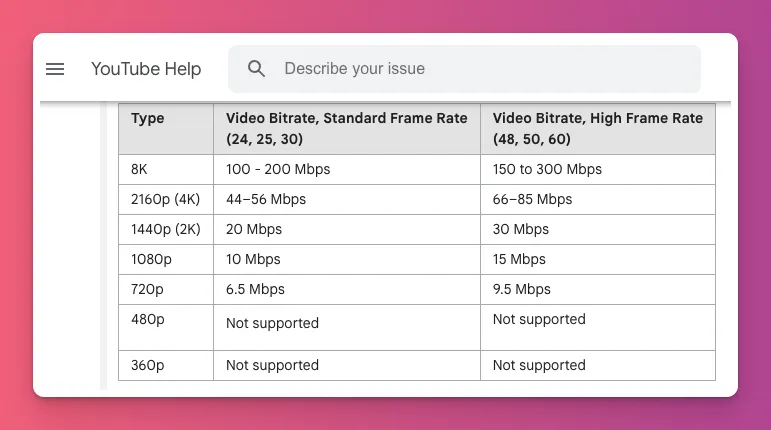
Yes, bitrate for streaming relates to your internet connection. When you stream, you’re sending data to YouTube or Twitch, and your upload speed can impact your streaming quality.
You can only stream at a bitrate that your upload speed can support. So, if your upload speed is 5 Mbps, trying to stream at 8 Mbps will likely lead to buffering.
Not sure how to check your video bitrate? For offline videos, just look at the data rate in the file properties. For streaming, you can use tools like Omni Calculator.
Why Does Bitrate Matter
This is why video bitrate matters if you want boost your streaming quality:
1. Your Streaming Quality Depends on It
Streaming quality is all about creating a great experience for your audience. It’s about having clear video and sound, plus a good vibe that keeps viewers engaged.
If your bitrate for streaming isn’t set right, you could face some serious issues.
For example, a low bitrate means you’re sending too little data each second, which can lead to poor video quality. The encoder has to drop some data to keep up with that low bitrate, which will result in some blur during fast action, like in game streaming.
This can annoy your audience and make them click away.
Read Also: HD vs SD Streaming
2. You Need to Think About the File Size
More data packed into each second leads to larger files.So, if you’re streaming on Twitch and want to reupload that content to YouTube, it’s something to think about.
Why? Bigger files take up more space, and if you’re low on storage, it can be a hassle.
Bigger files also take longer to upload, which can be frustrating if you want to share your content quickly. If you’re travel bloggers who might be in areas with unreliable internet connections, this is a problem.
Plus, some platforms have upload limits. If your file is too big, you might not be able to upload it at all.
3. You Can Save Your Bandwidth
You might think that a high bitrate always means better stream quality, but that’s not necessarily the case.
A higher bitrate uses more internet data, especially during longer streams, while a lower bitrate can still deliver a solid experience.
If you have unlimited internet, then you’re all set. But if you’re just starting out as a streamer, it’s not something you need to stress over.
You don’t want to pay extra for internet just to achieve a quality that doesn’t really fit your content, right?
4. Not All Devices Can Handle It
The last thing you want is to set your bitrate for streaming too high, only to realize most of your viewers are watching on their phones.
You know that a lot of mobile users have limited data plans. So they won’t stream high-quality videos that eat up too much data.
Also, high bitrate settings can cause buffering because mobile connections might not be stable enough for that much bandwidth. This can frustrate viewers who just want a smooth stream.
Plus, not every device can handle a high bitrate either. So, it’s always a good idea to find a balance between speed and quality.
Read Also: Mobile Streaming Setup
5. Resolution Isn’t Everything Without Bitrate
You might think that 4K resolution guarantees amazing visuals. Most of the time, it does. But if the bitrate isn’t right, that awesome quality can fall flat.
High resolutions like 4K need higher bitrates to keep the picture sharp. If the bitrate is too low, even a 4K video can look pixelated. Bitrate makes sure every frame has enough data to show off its details.
And when you’re streaming on platforms like Twitch, which are experimenting with 1440p and 4K, it’s often smarter to stick with 1080p and a lower bitrate.
So, getting your bitrate right is just as important as setting up your 4K camera the right way.
Types of Bitrates
Here are the types of bitrates that you need to know as a streamer:
1. Constant Bitrate (CBR)
This setting keeps the bitrate the same throughout your live stream. This is great to help your viewers have a smooth experience. And most streaming platforms like Twitch recommend this.
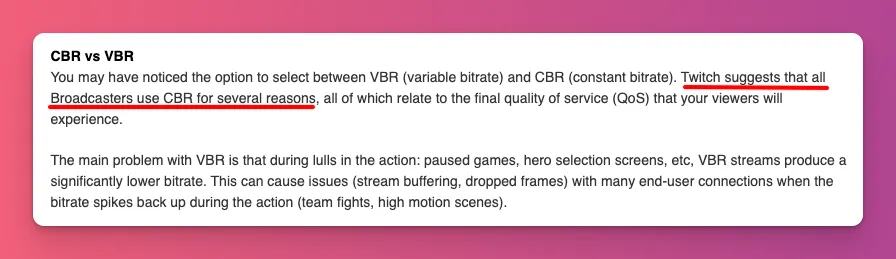
But, CBR isn’t always the best for quality. If you’re streaming a game with still scenes, you don’t need a high bitrate. With CBR, you’ll still use that, which can waste your bandwidth.
2. Variable Bitrate (VBR)
This setting changes the bitrate dynamically. It depends on how complex the content is. It gives more data to complex scenes and less to simpler ones.
This way, you’ll get better quality and smaller file sizes than with CBR. But, VBR can make file sizes and bandwidth a bit unpredictable. This can be tricky for live streaming.
3. Adaptive Bitrate Streaming (ABR)
This is an advanced setting mainly used for video streaming. It changes the bitrate as you watch, depending on the viewer’s internet speed and device.
ABR keeps the viewing experience smooth by reducing buffering when the network gets unstable, all while keeping the quality as high as possible.
Twitch also has this setting on Auto to keep the stream quality high, but it doesn’t have the right leggings for streaming.
4. Multi-Bitrate (MBR)
This is also an advanced setting that lets you encode multiple versions of a video at different bitrates. Viewers can pick the version that works best for their internet speed and device.
Video hosting platforms like Vimeo use MBR, which locks the stream to a specific bitrate once it’s chosen. MBR gives viewers the flexibility to choose what works for their stable connections.
Key Factors for Choosing the Right Bitrate for Streaming
So, what factors affect the way you use the right bitrate setting for your streaming?
1. Content Type
The type of content you’re streaming really matters when it comes to choosing your bitrate. So, what bitrate should you use?
- Gaming — You need a high bitrate for gaming. For 720p, use 3-6 Mbps, and for 1080p, use 6-10 Mbps bitrate settings. This is important for fast moves and small details in the game.
- Video — For regular videos, 720p works well with 1.5-4 Mbps, while 1080p needs about 4-8 Mbps. If you want 4K, you should have at least 20 Mbps as your video bitrate default
- Art — If you’re digital artist, use a speed of 3-8 Mbps for your bitrate. This helps show the details in your artwork when you’re streaming.
- IRL (In Real Life) — For live streams of real life, you can use a lower speed, around 2-4 Mbps. These streams usually have less action, so you don’t need as much data.
- Educational Tutorials — For tutorials on YouTube or Twitch in 720p, start with 1.5-3 Mbps.
- Music — If you are streaming music, 128 and 320 kbps is enough.
- Podcast — For audio streaming like podcasts, you can use 128 to 320 kbps as your bitrate.
2. Internet Connection Speed
Your bitrate is connected to how fast your internet upload speed is. This is important to see if your connection can support your live streaming.
Your upload speed shows how much data you can send to a streaming service every second. Make sure your upload speed is much higher than what the service needs to avoid problems.
You can check your internet speed at Speedtest.net or other websites.
3. Resolution and Frame Rate of Your Content
Resolution and frame rate matter when it comes to bitrate. If your video has a higher resolution and a quicker frame rate, you’ll need more data to keep it looking sharp and running smoothly.
For example, if you’re streaming at 720p and 30 FPS, you’ll need about 3 to 5 Mbps. But if you step it up to 1080p and 60 FPS, the bitrate you need goes way up around 5 to 10 Mbps.
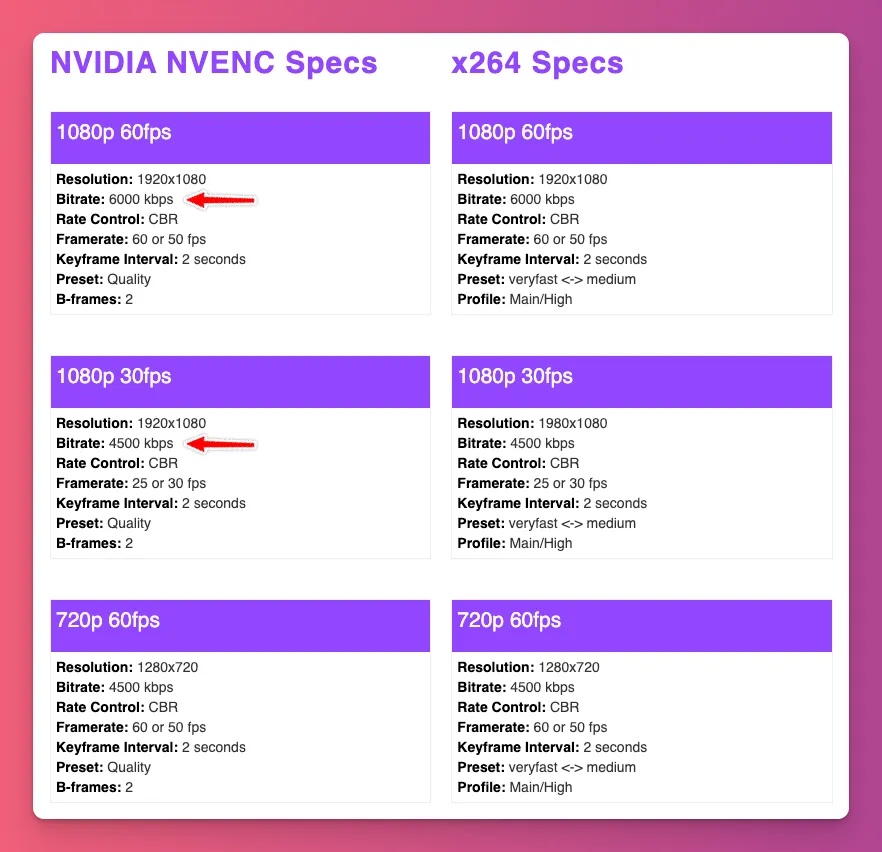
4. Your Audiences
One of the biggest mistakes streamers make is focusing too much on their own preferences instead of their audience.
You may have a fast internet connection and want to choose the higher bitrate. But, if many viewers are on slower connections, they’ll experience buffering and lag.
That’s why you need to think about using adaptive bitrate streaming that adjusts the stream quality based on each viewer’s connection.
5. Encoder Type
An encoder takes video information, compresses it, and prepares it for streaming. When you stream, this compression directly impacts how much data (bitrate) your viewers receive.
The encoder controls how well your video is compressed at different bitrates. A higher bitrate means better quality, but the encoder must use the extra data efficiently.
Newer codecs like H.265 and AV1 give you better quality with less data, while older ones like H.264 need more data to match the same quality.
The encoder also affects how your computer streams. Better settings need more power. If you overload the encoder, it might struggle to keep up with the bitrate, causing dropped frames.
Read Also: Best Live Streaming Encoders
6. Platform Requirements
Different streaming platforms have different streaming quality options.
YouTube lets you stream in 4K at a bitrate of up to 35 Mbps. On Twitch, you typically stream in 1080p. That’s decent, but it’s not keeping up with the latest video quality trends.
If you want the best picture quality for your streams, YouTube is a great option. But if reaching more viewers easily is your goal, Twitch might be better.
What Is Bitrate: A Wrap Up
Should you go for 3Mbps or 5Mbps? It depends on the streaming quality you want and the platform you choose.
Video bitrate is the amount of data sent over a network in a specific time frame. You need to get that right to avoid those annoying lags, no matter if you’re streaming games, music, or videos.
You know how to tweak your settings, right? Now it’s time to hit that “Go Live” button with some serious confidence.
And if you liked this article, don’t forget to subscribe to Gank blog for more content like this!
FAQ About Bitrate for Streaming
What is bitrate, and how does it affect streaming quality?
Bitrate refers to the amount of data that is transmitted per second during streaming. It affects streaming quality because higher bitrates mean more data, which translates to higher-quality video and audio. Lower bitrates, on the other hand, mean lower-quality video and audio.
What is the minimum bitrate for streaming in HD?
While there is no one-size-fits-all answer, a bitrate of at least 1500 kbps is recommended for 720p streaming and 4000 kbps for 1080p streaming.
Can a high bitrate negatively affect my stream?
Yes, if your internet connection or streaming platform cannot handle the high bitrate, it can cause buffering or dropped frames, which can negatively affect your stream’s quality.
How do I know what bitrate is best for my audience?
Consider the type of content you’re streaming, your audience’s internet connection speed, and the quality of their display when choosing a bitrate.
How can I optimize my bitrate settings for streaming?
Experiment with different bitrates and resolutions to find the best settings for your streaming needs. Consider using tools like OBS or Xsplit to monitor your stream’s performance and adjust settings as needed.