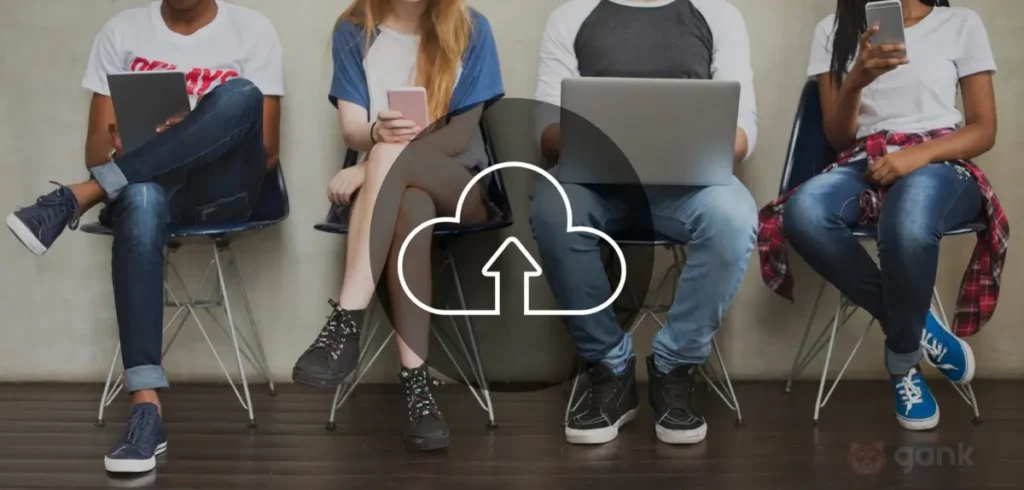Have you ever wondered why your live streams buffer or experience poor video quality? Are you curious about what upload speed do I need to stream? How much upload speed do I need to stream in each platform?
Discover the optimal upload speed for streaming in our detailed post! Find out how different factors, such as platform requirements and stream quality, influence the ideal upload speed.
Understanding Upload Speed for Streaming
In today’s digital age, streaming has become an integral part of our lives. Whether it’s live streaming on platforms like Twitch or YouTube, or video streaming on platforms like Netflix or Hulu, having a smooth and uninterrupted streaming experience is crucial. One key factor that affects the quality of your streaming is the upload speed.
A. Definition and significance
Upload speed refers to the rate at which data can be transmitted from your device to a server or another device on the internet. It is measured in megabits per second (Mbps) and determines the quality and stability of the live stream.
Higher upload speeds allow for smoother streaming, reduced buffering, and better video and audio quality. The significance of upload speed can be understood in the context of various activities and applications:
- File Uploads: When you upload files to the internet, whether it’s documents, images, videos, or any other type of data, the upload speed determines how quickly those files are transmitted. A higher upload speed allows you to share files more efficiently and reduces the time it takes to complete the upload process.
- Video Conferencing: During video conferencing, your upload speed affects how smoothly your video and audio are transmitted to other participants. Insufficient upload speed can lead to pixelated or frozen video, audio delays, or overall poor video conferencing quality. A higher upload speed ensures a smoother and more engaging real-time communication experience.
- Online Gaming: In online gaming, upload speed is crucial for transmitting your gameplay data to the game server and receiving updates from the server. Insufficient upload speed can lead to lag, delays in actions, or disconnections during gameplay. A higher upload speed helps ensure a more responsive and seamless gaming experience.
- Cloud Services: Many cloud-based services rely on upload speed for tasks like backing up data, syncing files across devices, or collaborating on documents in real time. Slow upload speed can hinder these activities, making it more time-consuming to transfer data or access cloud services. Faster upload speeds enable more efficient use of cloud services.
- Live Streaming: Upload speed is particularly critical for live streaming, as it determines how quickly you can send data (video and audio) from your device to the live video streaming sites or server. Insufficient upload speed can result in buffering, stuttering, or low-quality video for viewers. Higher upload speeds are necessary to maintain a smooth and high-definition live streaming experience for your audience.
In summary, upload speed plays a crucial role in various online activities that involve transmitting data from your device to the internet. It directly affects the efficiency, quality, and responsiveness of tasks such as file uploads, video conferencing, online gaming, cloud services, and live streaming. Ensuring a sufficient upload speed is essential for a seamless and satisfactory online experience.
B. Importance of Upload Speed for Streaming
Upload speed for streaming plays a vital role. Unlike download speed, which determines how quickly you can receive data from the internet, upload speed determines how quickly you can send data to the internet.
For streaming, this means sending video and audio data from your device to the streaming platform in real-time. Insufficient upload speed can result in buffering, lag, and poor video quality, leading to a frustrating experience for both the streamer and the audience.
Upload speed is of paramount importance for streaming, especially for live streaming, as it directly impacts the quality and reliability of the stream. Here are the key reasons why upload speed is crucial for streaming:
- Stream Quality: Higher upload speeds allow for the transmission of high-quality video and audio data. When streaming, a sufficient upload speed ensures that the encoded video can be sent to the streaming platform or server without significant degradation in quality. Insufficient upload speed may result in pixelation, blurriness, or artifacts in the streamed video, leading to a poor viewing experience for your audience. (Read : Recommended Encoding Software)
- Smooth Playback: A robust upload speed helps to maintain a stable and consistent stream, reducing buffering and interruptions during playback. With an adequate upload speed, the streaming platform or server can receive data at a rate that matches or exceeds the playback requirements. This ensures smooth playback for viewers without constant buffering or pauses in the stream.
- Reduced Latency: Upload speed also affects the latency or delay between when the video is captured and when it is displayed to viewers. Higher upload speeds help minimize this delay, resulting in a more real-time streaming experience. Lower latency is crucial for live streaming, as it enables more immediate interaction with the audience, such as responding to comments or conducting live Q&A sessions.
- Multiple Bitrates and Resolutions: To cater to viewers with varying internet speeds and device capabilities, it’s common to offer multiple bitrates and resolutions for streaming. This is often achieved through adaptive bitrate streaming. A higher upload speed allows for the simultaneous transmission of multiple video streams at different bitrates and resolutions, accommodating a wider range of viewer preferences and ensuring smooth playback for viewers with slower internet connections.
- Simultaneous Streaming: In some cases, you may need to stream to multiple platforms or perform multi-streaming, where you transmit the stream to multiple destinations simultaneously. A higher upload speed is crucial for handling the increased data load required for multiple streams. Insufficient upload speed may result in dropped frames, reduced quality, or disruptions across the different streams.
- Stream Stability: Consistency and stability are key to maintaining a reliable stream. With a stable and sufficient upload speed, you can minimize fluctuations and interruptions in the stream, ensuring a continuous and uninterrupted viewing experience. Unstable or inconsistent upload speeds can result in dropped frames, stuttering, or even complete stream disconnections.
- Interaction and Engagement: Live streaming often involves audience interaction through chat, comments, or live polls. Adequate upload speed allows for prompt transmission of audience messages and enables real-time engagement. It enhances the overall interactive experience for both streamers and viewers, facilitating a dynamic and engaging streaming environment.
C. Factors Affecting Live Streaming Upload Speed
The upload speed is crucial because it determines how quickly you can send data from your device to the streaming platform or server. Several factors can affect your live streaming upload speed, including:
- Internet Connection Speed: The primary factor influencing your upload speed is the speed of your internet connection. Upload speed is typically lower than download speed in most internet plans. To achieve a smooth live streaming experience, you need a reliable and high-speed internet connection with sufficient upload bandwidth.
- Bandwidth: Bandwidth refers to the maximum amount of data that can be transmitted over your internet connection in a given time. If you have limited bandwidth, it can result in slower upload speeds and potential buffering or quality issues during live streaming. Ensure that your internet plan offers sufficient bandwidth to handle the upload requirements of live streaming.
- Network Congestion: Network congestion occurs when there is a high volume of data traffic on your network. During peak hours or in crowded areas with many simultaneous users, the network can become congested, leading to slower upload speeds. Avoiding congested periods or using a wired connection instead of Wi-Fi can help mitigate this issue.
- Encoding Settings: Live streaming requires encoding your video and audio into a format suitable for transmission over the internet. The encoding process consumes computational resources, and if your device or software settings are not optimized, it can impact the upload speed. Make sure your encoding settings are optimized for efficiency to minimize the impact on upload speed.
- Hardware and Software Performance: The performance of your computer or streaming device can also affect the upload speed. Outdated hardware, insufficient RAM, or running resource-intensive applications in the background can result in slower upload speeds. Similarly, using outdated streaming software or plugins may cause performance issues. Ensure your hardware and software are up to date and capable of handling live streaming tasks efficiently.
- Distance to the Server: The physical distance between your location and the streaming server can impact your upload speed. The farther you are from the server, the longer it takes for data to travel back and forth, potentially resulting in slower speeds. If possible, choose a streaming server that is geographically closer to your location to minimize latency and improve upload speeds.
- Network Equipment: The quality and configuration of your network equipment, such as routers and modems, can affect your upload speed. Using outdated or low-quality equipment may hinder your connection performance. Consider using high-quality networking devices that support the latest standards and offer features like Quality of Service (QoS) for better upload speed management.
It’s important to note that these factors can vary depending on your specific setup, location, and the streaming platform you’re using. To optimize your live streaming upload speed, it’s recommended to test your connection, adjust your streaming settings, and ensure your hardware and software are up to date and properly configured.
D. Quality of the Stream
The recommended upload speed for streaming depends on the streaming platform and the quality of the stream you want to achieve.
The quality of a live stream refers to the overall visual and audio experience that viewers perceive while watching the stream. It encompasses various aspects such as resolution, frame rate, bitrate, audio quality, and overall streaming performance. Here are the key factors that influence the quality of a live stream:
- Resolution: The resolution represents the number of pixels displayed on the screen. Higher resolutions, such as 1080p (Full HD) or 4K, offer more detail and clarity. However, higher resolutions require more bandwidth and processing power to transmit and decode the video. It’s important to consider your available upload speed and the viewers’ internet connections when selecting the appropriate resolution for your stream. Here is the types of resolution:
- Standard Definition (SD) streaming: For SD streaming, a minimum upload speed of 3 Mbps is recommended. This allows for a decent quality stream without significant buffering.
- High Definition (HD) streaming: For HD streaming, a minimum upload speed of 5 Mbps is recommended. This ensures smoother playback, sharper video quality, and fewer buffering issues.
- Full High Definition (Full HD) streaming: For Full HD streaming (1080p), a minimum upload speed of 10 Mbps is recommended. This provides excellent video quality and minimizes the chances of buffering.
- Frame Rate: The frame rate denotes the number of individual frames shown per second in the video. The standard frame rate for live streaming is 30 frames per second (fps), which provides smooth motion. However, some content, such as fast-paced gaming or sports, may benefit from a higher frame rate, such as 60 fps, for improved fluidity. Higher frame rates require more bandwidth and processing power, similar to resolution.
- Bitrate: Bitrate is the amount of data transmitted per second during the stream. It directly affects the visual quality and smoothness of the video. Higher bitrates result in better image quality but require more bandwidth. On the other hand, lower bitrates reduce image quality but can be suitable for viewers with limited internet speeds. Balancing the bitrate is crucial to ensure a smooth streaming experience for the majority of your audience.
- Compression: Compression is the process of reducing the file size of the video while maintaining an acceptable level of quality. It is achieved through video codecs (e.g., H.264, H.265) that efficiently encode and decode the video data. Proper compression settings help optimize the stream for various internet connections and devices, allowing viewers to watch the stream smoothly.
- Audio Quality: Audio quality is another essential aspect of a live stream. It involves factors like clarity, balance, and consistency of the audio. Using a high-quality microphone, adjusting audio levels, and ensuring a stable audio connection are important for delivering clear and immersive sound to your viewers.
- Streaming Platform and Server: The quality of your stream can also be influenced by the capabilities and infrastructure of the streaming platform and server you’re using. Different platforms may have varying levels of support for video resolutions, frame rates, and bitrates. Choosing a reputable and robust streaming platform that can handle the demands of your stream is crucial for maintaining high-quality playback.
- Network Stability: The stability and reliability of your internet connection are vital for maintaining consistent stream quality. Network disruptions, latency, or packet loss can lead to buffering, stuttering, or even complete stream interruptions. It’s recommended to use a wired connection instead of relying on Wi-Fi whenever possible and minimize other network activities that could impact your upload speed and stability.
- Hardware and Encoding Settings: The performance of your hardware, including your computer, camera, and encoding equipment, can affect the quality of your stream. Insufficient hardware resources or incorrect encoding settings may result in dropped frames, pixelation, or audio sync issues. It’s important to use capable hardware and optimize your encoding settings based on the requirements of your stream.
By considering these factors and making the necessary adjustments, you can ensure a high-quality live streaming experience for your viewers. Testing and monitoring your stream during a broadcast can also help you identify and address any issues that may arise.
What is a Good Upload Speed for Streaming?
A. Factors to Consider
Several factors should be considered when determining the upload speed needed for streaming. These factors include:
- Resolution and bitrate: Higher resolutions (such as 1080p or 4K) and higher bitrates require faster upload speeds to maintain quality.
- Number of streams: If you plan to stream to multiple platforms simultaneously, you will need additional upload speed to accommodate the extra data transmission.
- Interactive elements: If your stream includes interactive elements, such as chat or overlays, you may require higher upload speeds to handle the additional data.
B. Minimum Upload Speed for Streaming in Different Platforms
Different streaming platforms may have specific minimum upload speed requirements. It is essential to review the guidelines provided by the platform you intend to stream on.
| Streaming Platform | Minimum Upload Speed Recommendation |
|---|---|
| Netflix | 3 Mbps |
| YouTube | 2-61.5 Mbps |
| Prime Video | 5 Mbps |
| Hulu | 3 Mbps |
| HBO Max | 5 Mbps |
| Facebook Live | 2,500-4,000 kbps |
| Twitch | 4,500 kbps |
| Dailymotion | 150% of video bitrate |
C. Recommended Upload Speeds for Streaming
When it comes to internet speed, there are two important parameters: download and upload. Usually, when service providers talk about their plans, they focus on the download speed, which is crucial for activities like web browsing, watching online videos (think Netflix and Hulu), and transferring files.
But when you’re all about live streaming, the upload speed is the star of the show. It’s what determines how smoothly you can share your live experiences with the world. Here’s a breakdown of the recommended Internet upload speeds for popular platforms like Twitch, YouTube, and Facebook Live:
| Resolution Frame rate | Twitch | YouTube | Facebook Live |
| HD 720p 30fps | 3 Mbps | 1.5 – 4 Mbps | 0.4 – 1 Mbps |
| HD 720p 60fps | 4.5 Mbps | 2.25 – 6 Mbps | 2.25 – 6 Mbps |
| FHD 1080p 30fps | 4.5 Mbps | 3 – 6 Mbps | 3 – 6 Mbps |
| FHD 1080p 60fps | 6 Mbps | 4.5 – 9 Mbps | 4.5 – 9 Mbps |
| QHD 1440p 30fps | 6 – 13 Mbps | ||
| QHD 1440p 60fps | 9 – 18 Mbps | ||
| 4k 2160p 30fps | 13 – 34 Mbps | ||
| 4k 2160p 60fps | 20 – 51 Mbps |
Keep in mind that these speeds are specifically for live streaming. Since you’ll likely be using the same internet connection for other activities during your live streams – like browsing, chatting, and streaming videos – it’s always a good idea to add at least 50% to the recommended upload speed just to be on the safe side.
So there you have it! Now you know the upload speeds you need to rock your live streaming adventures. Have a blast sharing your content with the world, and remember, the higher the upload speed, the smoother your live stream will be!
How to Increase Upload Speed for Streaming
A. Improving Upload Speed for Streaming
To increase your upload speed for streaming, you can consider the following steps:
- Upgrade your internet plan: Contact your internet service provider (ISP) to explore faster upload speed options that are available in your area.
- Use a wired connection: Wired connections, such as Ethernet, provide more stable and faster upload speeds compared to Wi-Fi.
- Optimize your network equipment: Ensure that your modem, router, and other network equipment are up to date and properly configured.
- Minimize network congestion: Avoid bandwidth-intensive activities on your network while streaming to prioritize data transmission for your stream.
- Close unnecessary applications: Closing unnecessary applications and background processes on your device can free up network resources and improve upload speed.
B. Optimizing Network Settings for Better Streaming Performance
Apart from increasing upload speed, optimizing network settings can further enhance your streaming performance. Consider the following tips:
- Quality of Service (QoS): Enable QoS settings on your router to prioritize streaming traffic over other network activities.
- Port forwarding: Configure port forwarding on your router to ensure that streaming traffic is directed to your streaming device with minimal latency.
- Firewall and antivirus settings: Adjust your firewall and antivirus settings to allow streaming applications and prevent unnecessary interference.
Sometimes, the sluggishness of your download and upload speeds cannot be solely attributed to your Internet connection. There are instances when Windows 10/11 PC restricts these speeds due to various reasons.
If you are the user of Windows 10/11, you have the ability to modify these speed-throttling configurations and enhance the upload and download speeds. Check this tutorial to increase upload and download speed in Windows 10:
C. Tips for Troubleshooting Upload Speed Issues During Streaming
If you encounter upload speed issues during streaming, try the following troubleshooting tips:
- Restart your devices: Sometimes, a simple restart can resolve temporary network issues and improve upload speed.
- Test your connection: Use online speed test tools to assess your upload speed and identify any potential problems with your internet connection.
- Check for background downloads/uploads: Ensure that no other devices or applications are consuming significant upload bandwidth while you stream.
- Contact your ISP: If you consistently experience slow upload speeds, reach out to your ISP for assistance and troubleshooting.
Conclusion
In conclusion, having a good upload speed is crucial for a seamless and high-quality streaming experience. We explored the importance of upload speed for streaming and discussed how it impacts the quality of your stream.
By considering factors such as resolution, bitrate, and streaming platform guidelines, you can determine the best upload speed for your streaming needs. Additionally, we provided tips on increasing upload speed, optimizing network settings, and troubleshooting common issues.
Remember, a good upload speed is the key to delivering an exceptional streaming experience to your audience.
FAQs
What is the minimum upload speed for streaming?
The minimum upload speed for streaming varies depending on the streaming platform and desired quality. Most platforms recommend a minimum upload speed of 3-5 Mbps for standard streaming quality.
Can I use Wi-Fi for streaming, or should I use a wired connection?
While Wi-Fi can work for streaming, a wired connection, such as Ethernet, generally provides more stable and faster upload speeds, leading to a better streaming experience.
How can I check my upload speed?
You can use online speed test tools to check your upload speed. These tools measure the speed at which you can upload data from your device to the internet.
What should I do if I’m experiencing slow upload speeds during streaming?
If you’re experiencing slow upload speeds during streaming, try restarting your devices, testing your connection, checking for background downloads/uploads, and contacting your ISP for further assistance.
Does upload speed affect video quality in streaming?
Yes, upload speed directly affects video quality in streaming. Higher upload speeds allow for better video quality, while lower speeds can result in buffering and reduced video quality.