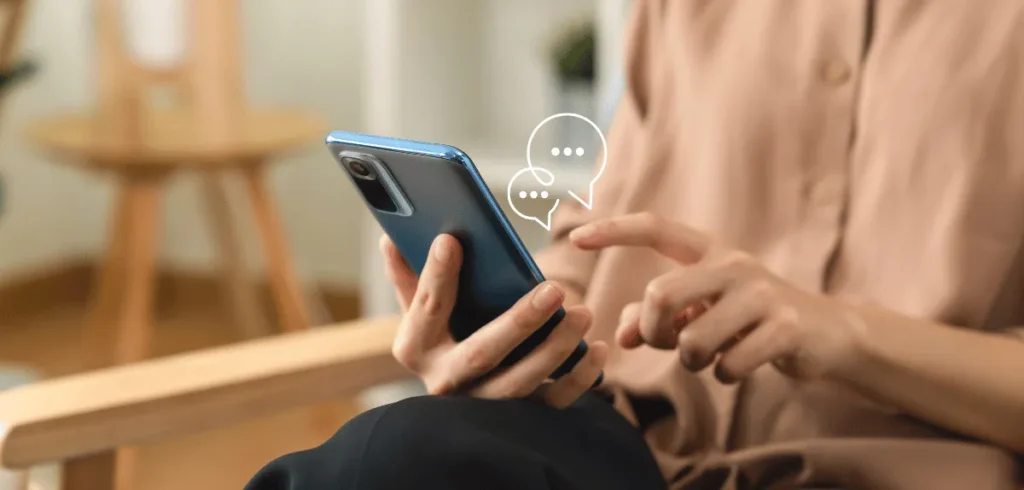Think Instagram DMs are just for chatting? Well, you’re missing a powerful growth hack, then. Thanks to recent algorithm updates, Insta direct messages can really help boost your reach.
And if you don’t know how to DM on Instagram as a creator, you risk losing your audience or missing out on great brand partnerships.
Don’t want that to happen to you? Let’s learn about Instagram Direct Messages, why they matter, and how to use them effectively. Read on!
What Exactly Is an Instagram DM?
Instagram DMs, or Direct Messages, are a feature that allows you to chat privately with other users on the platform. It’s a built-in tool for communication on Instagram.
If you’re curious about what a DM on Instagram is or how to send one, just tap the paper plane icon in the top-right corner to open your inbox. That’s where all your messages live, your DMs.
There, you’ll find three sections: the Primary inbox for people you know, the General tab for less urgent chats, and the Message Requests tab for messages from people you don’t follow yet.
You can then send private messages to individuals or groups, away from the public feed. And unlike comments or Story replies, your Insta DMs are only for the people in that conversation.
For a content creator, this means you can give personalized responses, or dive into deeper chats with your community.
And don’t worry, Instagram DMs are secure and reliable. The Instagram Messenger run on Meta’s unified Messenger system which is built to keep your conversations private and protected.
With end-to-end encryption, it means only you and your chat partner can read your messages. And even if someone tries to intercept them, they can’t access the conversation.
The best part is Instagram DM are available for all types of accounts: personal, creator, and business.
With a personal account, you can chat with friends and followers. If you switch to an Instagram creator account, you’ll get extra tools like insights and unique features.
Top Features of Instagram Direct Messages for Content Creator
Here are some Instagram DM features you can use as a content creator:
- Message Translations — Want to translate an Instagram DM? Just long-press any message to translate instantly. It breaks down language barriers and helps you connect with followers around the world.
- Instagram DM scheduling — You can set messages to go out up to 29 days later for updates or reminders. This saves time and helps you never miss an important moment to connect.
- Pin Specific Messages — Pin up to three messages at the top of any chat to help you keep important info like collaboration details or deadlines. It’s a quick way to find what you need without scrolling through the whole conversation.
- Nicknames for Contacts — You can give your contacts nicknames to organize your Instagram DM inbox. It helps you remember brand partners or loyal followers you chat with often.
- Chat Themes — Want a certain background? No problem. Just change your DMs with certain Instagram DM themes and backgrounds to make your chats more fun and match your style.
- Group-Chat QR Codes — You can create a QR code for your group chat so your superfans can join with a quick scan. With no invites needed, it’s faster and easier to build your community.
- Read-Receipt Controls — You can turn off Instagram DM read receipts, letting you read messages without the pressure to reply immediately. It gives you more control over your time.
- Auto Transcriptions for Voice Notes — When your followers send voice messages, you can just tap on “View Transcription” to see a written version. It’s way easier to understand, especially if the message is in a language you’re not a native speaker of.
- AI-Powered Quick Replies & Suggestions — With AI-driven suggestions for quick reply suggestions, you can respond to common questions or comments much faster.
What Can You Send in Instagram DMs
Think Instagram Messenger is just like texting? Think again. You can send a lot more through Instagram DMs. Here are some of them:
- Text messages — You can just hit up anyone on Instagram through DMs for questions or follow-ups. And keep in mind that accounts that reply to DMs get 50-60% more visibility in feeds and Explore pages than those that ignore them. So, Insta DM isn’t just for chatting.
- Photos — Believe a picture is worth a thousand words? No problem. You can share photos from your camera roll or take new ones in the app. So, if you’re a cosplayer, it’s easy to send behind-the-scenes shots, or event highlights via Instagram DM photo sharing to your partner.
- Videos — Do you have pre-recorded or live videos to share more engaging stories or send personal messages? Use Instagram DM videos to thank your biggest supporters or show your new setup and your plans for your next collaboration post.
- Voice messages — If typing feels slow, tap the microphone icon to record and send your voice. It’s useful for giving detailed answers. Also, the auto-transcription for voice notes lets followers read your messages if they can’t listen.
- Location — You can also share your current location, which is helpful for coordinating meetups, or collabs. If you’re hosting meet-and-greets, you can use this to point followers straight to the right spot.
- Orders — Some business and creator accounts can send order updates or confirmations straight in Instagram DMs. This helps you handle sales or collabs without leaving the app.
- Music previews — Not only can you add music to your Instagram posts, but also in Instagram DMs. Tap the music stickers to share a 30-second clip from Instagram’s music library. This helps set the mood and show new tracks, whether you’re a music creator or influencer.
- GIFs, stickers, and emojis — You can add some fun and personality to your Instagram chat. They’re great for celebrating milestones, sharing announcements, or just keeping chats lively.
- Links — Want to share news with your brands or update partners about the new Instagram feature? Just send clickable links to your website, YouTube, event pages, or product launches.
- QR codes — No more manual invites. You can just share a QR code to quickly add others to a group Instagram DM. It’s perfect for onboarding collaborators, or your event attendees.
- Product tags — IIf your accounts eligible, you can send tag products in an Instagram DM. It helps followers find and buy items easily.
Why IG Direct Messages Matter for Content Creators
Here’s why you should skip Instagram Direct Messaging if you want to grow as a content creator:
1. Helps You Stay Connected
When you post on Instagram, it might not show up in your followers’ feeds because of the way the algorithm works. But Instagram DMs? They’re a whole different story.
They go straight to someone’s inbox because DMs are a built-in messaging feature. This means they don’t depend on the algorithm.
So, IG Direct Messages are important for content creators to stay in touch with followers, fans, partners, or brands.
2. The Algorithm Supports Its Use
Adam Mosseri, Instagram’s head, said “one of the most important signals we use in ranking is sends per reach. So, out of all the people who saw your reel or photo, how many sent it to a friend in a DM?”
This shows that Instagram encourages sharing through DMs. The platform wants users to share what matters to them, rather than just scrolling past.
If your content is worth sharing, then it is seen as valuable. As a result, the Instagram algorithm is likely to give it more exposure. It means Instagram DMs affect your reach and visibility.
3. Turn Followers Into True Fans
When you reply to someone’s message, you’re giving them that personal touch they can’t get from just your posts or comments. That’s why it’s important to know how to DM on Instagram.
It makes your followers feel like they’re in an exclusive inner circle of your community and it boosts loyalty. They’re more likely to share your content, and stay interested.
An Instagram DM is no longer a one-way broadcast but a real two-way conversation. That’s what turns casual followers into true fans who will stand by you through algorithm changes, and platform changes.
4. Learn What Your Audience Wants Unfiltered
When your audience leaves a comment, it’s usually about your post. But direct messages help your followers share anything they want without feeling exposed.
Honest feedback, personal likes and dislikes, specific requests, you name it. You can get unfiltered insights into what your audience wants, not just the nice comments they share openly.
Their messages sometimes contain hints that can inspire you to improve your content and become a better creator.
5. Get Brand Deals Delivered Directly
Instagram DMs let creators hit up brands directly. And instead of waiting around to get noticed, you can just reach out to the brands you want to work with.
So, what should you say in your Instagram DMs? Alisha Marie might inspire you. She’s a YouTube star with 8 million subscribers who secured deals with BMW and Starbucks by messaging them on Instagram.
Her approach is simple: “Hey, I’ve loved your stuff for a long time. Let me know if you’re ever interested in collaborating.” The result? As she said, “They loved it and were willing to pay..”
Simply put, Instagram DM isn’t just something you send. It’s a tool to connect with brands or partners to collaborate with.
6. Sell Seamlessly Inside the Chat
This feature is mainly for businesses, not content creators. But, if you’re building your personal brand and want to sell merch on Instagram, you can use it if you’re eligible.
This feature allows people to buy, check orders, ask questions, and pay. All within the chat.
Does it work? Yes. Instagram DM-to-sale rates usually range from 7% to 20%, depending on the audience. Micro-influencers often see 15-20% conversion, while macro-influencers typically get 7-12%.
Related:
How to Use Instagram Messaging the Right Way
So, how do you communicate with others on the platform? Here are some of them:
1. Sending and Reacting
Here’s how to DM on Instagram and react to messages you receive:
- To send a private message Instagram, tap the paper plane icon > find the person’s name > type your message > hit the Send icon.
- To react to an Instagram DM, double-tap a message or long press it to choose an emoji.
- To share photos or videos, tap the camera icon > choose your photo or video > tap Send.
2. Unsending, Editing & Deleting
If you make any mistakes and want to fix them, you have a few options:
- To unsend message Instagram, long press the DM > tap Unsend. It’ll be removed from both chats.
- To edit Instagram message, long press the DM > tap Edit > tap the checkmark to save. It will show an “Edited”.
- To delete a message, long press the DM > tap Delete to removes it from your chat only.
Related: How to Delete Instagram Messages
3. Vanish Mode
Vanish mode on Instagram lets you send messages and share photos or videos that disappear after viewing or when the chat ends. It’s useful for private or sensitive content.
- To turn it on, open an existing chat > swipe up or toggle on Disappearing Messages from the person’s name > the chat will go dark (Vanish Mode).
- To get out of the mode, swipe up or tap the person’s name to disable Disappearing Messages.
4. Scheduling Messages
Sometimes you want to make sure your IG Direct messages hits their inbox at the perfect time, right? Here’s what to do:
Write your Instagram DM > Press and hold the Send button > Choose the date and time > “Send at” that scheduled time.
5. Saved Replies
To answer questions quickly in Instagram DMs, you can use saved replies. Here’s how to do it:
- To make a saved reply, open a message > tap the Plus button > choose Saved Replies > tap Plus to add > type a short word as a shortcut and the full message > tap the checkmark.
- To use a saved reply, tap your shortcut > choose the message > send. Or, tap the Plus button > tap Saved Replies > choose the message.
6. Managing the Inbox
To manage Instagram DMs better use filters and labels. Filters sort messages by status or sender, while labels help prioritize and keep track of important conversations.
- To filter your inbox, tap the filter icon. Choose Unread to see new messages, Flagged for marked conversations, Unanswered for messages awaiting your reply, and People You Follow for updates from your contacts
- To label Instagram DMs, open the chat, tap the person’s name at the top, and choose options like Mark as Unread or Flag.
Related: How to Mute Someone on Instagram
Pro Tips for Instagram Chat
Here are some tips when using Instagram DM to help you grow as a content creator:
- Make your opener personal — It sets the tone and can boost your reply rate. It feels more genuine coming from you, as your audience wants to connect with you, not just your message.
- Keep your first message short — Long messages can be too much and might be ignored. Start with 1-2 sentences that grab their attention and make them want to reply.
- Use their name — Include their name, whether from the brand or partner, to make your message personal. It shows you’re talking directly to them, not just sending a group message.
- Match their communication style — If they often use emojis, add some to your message. If they prefer a formal tone, stay professional. In short, match their style of communication.
- Send at the right time — You can send your Instagram DM when your audience is most likely online, typically during lunch or evening.
- Batch-reply using Quick Replies — To stay connected and boost interaction, respond within an hour. And nstagram’s Quick Replies helps you reply faster while keeping a personal touch.
- Mix templates with personal touch — Audiences don’t generic replies. Over-automating without a personal touch can hurt trust. Find the balance: keep it simple, but genuine.
- Avoid mass-blasting — This not only often causes temporary DM blocks, but spammy actions can also harm both you and your audience. And people will notice that quickly.
Instagram Direct Messages: A Wrap-Up
Instagram DMs are your private in-app messaging. They let you chat personally with individuals or groups through text, photos, videos, and voice messages, away from public comments.
You need to know how to DM on Instagram right. It’s your direct way to get honest opinions, insights, and real requests from your fans to come up with new content ideas and stronger connections.
We hope this information is helpful. If you enjoyed this and want to see more content like it, be sure to subscribe to Gank’s blog. Thanks for reading!
FAQ about Instagram DM
When someone says to DM them, what does that mean?
If someone asks you to DM them, they want you to send them a private message instead of commenting on their posts. This way, you can have a private chat with them.
Why do influencers ask you to DM them?
Influencers often ask followers to DM them for leads. This IG direct message lets influencers connect with people interested in their information, new products, or offers. It also creates a more personal, intimate bond than public comments.
Where can I see my DM in Instagram?
You can see your Instagram DMs by tapping the messages icon, which looks like a paper plane, at the top-right corner of your screen.
When you tap it, the Messages tab will slide up from the bottom, showing your inbox with all your chats. New DMs appear as a blue bubble notification at the top-right of Instagram.
Why do people DM instead of text?
People prefer Instagram DMs over regular texts because they don’t have to share their phone numbers. DMs also offer more features like sending pictures, videos, voice messages, and GIFs. That makes chatting more fun.
Also, Instagram DMs have built-in translation and scheduled messages, so it’s more convenient to stay in touch.
How do you go to DM on Instagram?
To DM someone on Instagram, open the app and tap the paper plane icon in the top-right corner. Search for their name, tap on it, write your message, and tap Send. You can also visit their profile via the search icon, then tap the Message button below their bio to start chatting.
How do you DM someone on Instagram who doesn’t follow you?
You can look for their account, go to their profile, and tap the gray Message button. When you send your message, it will go to their Message Requests tab. They can decide to accept or decline it.