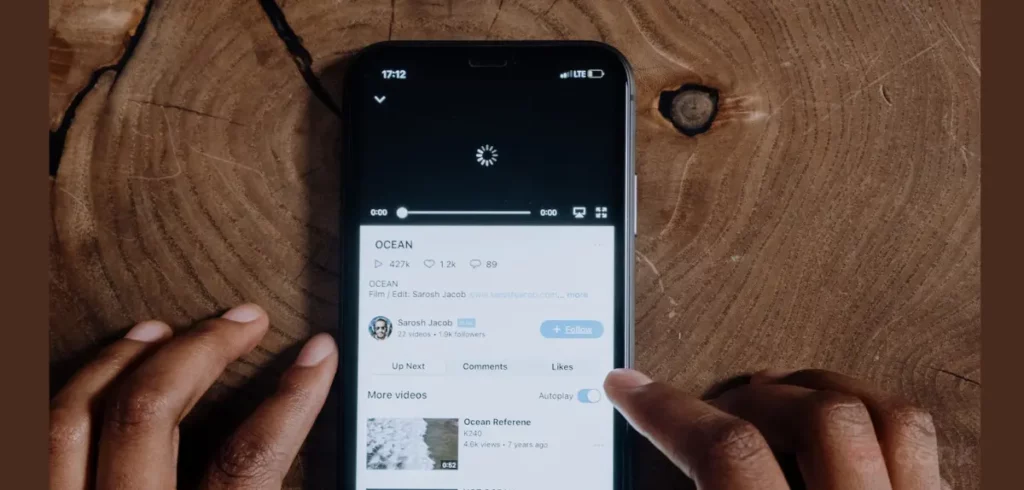“I have high-speed internet but slow buffering. How do I solve that?”
It is understandable to ask the question above, especially if you have registered for a fast internet plan to watch your favorite shows or live streamers without interruptions.
The fact is, many factors can cause streaming issues despite you having a good internet speed for streaming, from network bandwidth to insufficient hardware. We will discuss some of the most common reasons and their solutions in this article.
So, read on to learn how to fix streaming problems.
What Is Buffering?
Before we look at the causes and solutions for the “I have high-speed internet but slow buffering” problem, it is important to understand buffering itself. Buffering is the process of downloading media files into your device as you stream them.
Ideally, the download happens ahead of time so that viewers can enjoy the media without any delay. However, this process can slow down or even stop if a problem happens to your internet connection, device, or the streaming service you use.
If you say “I have high-speed internet but slow buffering”, we can rule out your connection speed from the factors. Nevertheless, there are other possible causes of streaming issues, which we will talk about in the next section.
I Have High-Speed Internet but Slow Buffering: What Causes It?
Below are some of the most common factors that may present streaming problems and how to fix them:
1. Network Settings
If you use a home internet and often face slow buffering when watching online media, one of the reasons is certain network settings, mainly the quality of service (QoS) and WiFi frequency band.
While internet providers configure these settings for stability, it can affect network performance. Thus, it may prevent you from getting the best streaming experience.
With that in mind, you can try optimizing network settings with the following methods to solve the “I have high-speed internet but slow buffering” problem
Change Your QoS Configuration
The quality of service or QoS is a set of rules that can be used to divide your network’s bandwidth for different devices, apps, or types of services.
Normally, there are no QoS rules set for your network. As a result, the available bandwidth is given equally to concurrent data traffic.
Unfortunately, that can lead to the “I have high-speed internet but slow buffering” problem because media streaming requires a lot of bandwidth. If too much bandwidth is used for other activities, you will most likely experience slow buffering.
To prevent that issue, you need to prioritize the bandwidth for media streaming over other activities by tweaking the QoS. Thus, your buffering speed will not be as compromised when some other people in the house browse the internet while you are streaming a video.
So, how to set a QoS rule? While the exact method differs between WiFi router brands, QoS configuration usually requires you to log into your router’s admin page. For that reason, you will need to consult the manual book that comes with your router.
Change Your WiFi Frequency Band Setting
The “I have high-speed internet but slow buffering” problem can happen because of the WiFi frequency band you use. Frequency bands are ranges of radio wave frequencies used to carry data.
Commonly, WiFi routers have two frequency bands: 2.4 GHz and 5 GHz. While the 5 GHz band is faster, internet providers usually set your router to use the 2.4 GHz band for its farther reach.
That being said, changing to the 5 GHz frequency band will enable you to reduce buffering while streaming. Though, remember that you should be at least in the same room as your router to avoid the “I have high-speed internet but slow buffering” problem.
Changing your WiFi frequency band is similar to tweaking the QoS configuration, which involves accessing your router’s admin page. So, you need to check the steps in the router’s manual.
2. Bandwidth Usage
With optimized network settings, streaming problems can still happen if you are not mindful of bandwidth usage. Due to that, you should practice the steps below to reduce buffering.
Disconnect Devices from the Network
Individual WiFi routers like the ones used for home internet can be connected to dozens of devices. However, that does not mean you should connect many computers and phones at the same time.
Having a couple of devices that access the internet simultaneously will create network congestion. This can happen because the router will regularly ping the connected devices. As a result, you will face the “I have high-speed internet but slow buffering” problem.
For that reason, disconnecting unused phones and computers can relieve you from streaming issues.
Stop Uploads and Downloads when Streaming
Having a fast internet connection may tempt you to download big files like games or software updates while doing other online activities. Or, you may want to upload a lot of files at the same time. Unfortunately, doing so will eat a lot of bandwidth.
If you do not want to experience the “I have high-speed internet but slow buffering” problem, it is wise to save the downloads or uploads for some other time. Or, you can prioritize the bandwidth for streaming activities by creating a QoS rule, though it will make your download and upload slower.
3. Poor WiFi Signal
In case your live stream keeps stopping even after optimizing network settings and managing your bandwidth usage well, it could be because of a poor WiFi signal. There are a few ways to counter this streaming issue, which we will talk about below:
Remain within the Router’s Reach
One of the reasons for a weak WiFi signal is that you are out of its reach. The signal of the 2.4 GHz band extends to 150 feet, whereas the 5 GHz band reaches 50 feet.
While that sounds far enough, solid objects and microwaves can interfere with your WiFi signal. Therefore, you can face the “I have high-speed internet but slow buffering” problem even if the router is only a few rooms away.
To solve that, you need to know where the WiFi signal is the strongest. You can do it by checking the connection speed using tools like Ookla in different rooms.
If your house is big enough, consider installing a WiFi extender near where you often relax while enjoying live streams. This way, you can still be able to get a good wireless signal.
Reset Your Router
Network routers can run out of memory every once and then, which results in a bad performance. In this state, problems like poor signal can occur.
Fortunately, most of those problems can go away with a router reboot. You can do it by turning off the router for 10 seconds. So, next time you experience the “I have high-speed internet but slow buffering” problem, you can try this method.
Use A Wired Connection Instead
Wireless internet connections enable you to go online from many places around the house. However, they cannot beat wired connections in terms of data delivery.
Because of that, connecting to your home network using an ethernet cable may reduce buffering and improve your streaming experience. Most PCs and smart TVs come with ethernet ports, so do not worry about compatibility.
4. Limitations of Your Internet Provider
You have tried all steps we mentioned, but still have the “I have high-speed internet but slow buffering” problem. What should you do next?
Some factors that cause streaming issues are out of your control. These include your internet provider’s policy and quality.
For example, some providers may throttle or decrease their customers’ connection speed when there is significant bandwidth usage. While they do so to prevent malicious activities, it will prompt slow buffering during streaming.
Apart from that, your provider’s infrastructure may not be able to handle lots of traffic to begin with. When that happens, you will see a substantial decrease in your internet speed.
While you cannot change those factors, the following solutions may help solve the “I have high-speed internet but slow buffering” problem:
Use A VPN
A virtual private network or VPN is a service that allows you to browse the internet anonymously by hiding your activities and data traffic. Thus, you can stream without triggering your internet provider’s throttling policy.
Make sure you choose a reputable VPN if you want to do this method for solving streaming problems. There are free ones out there, but many of them come with security risks.
Stream Outside Peak Hours
Should your internet provider cannot handle heavy traffic, it is wise to watch live streams outside peak hours, such as noon and evening. This way, you can reduce the possibility of the “I have high-speed internet but slow buffering” problem.
Alternatively, you may download your favorite shows or recorded live streams when the connection is fast. Thus, you can avoid slow buffering.
5. Problems Within Your Device
Apart from the limitations your network provider presents, your device or the way you use it may cause streaming issues. So, how do you deal with that? Let’s find out below.
Close Unused Programs or Apps
Depending on your device’s specifications, your PC or smartphone may not be strong enough to run multiple apps together. That is why your video streaming may not be smooth when you have a couple of browser tabs open.
Due to that reason, it is best to close other apps while you are watching a show or live stream. Doing so allows your device to reserve its resources, hence preventing the “I have high-speed internet but slow buffering” problem.
Clear Browser Cache
Web browsers store temporary data or cache in your device. By doing this, the browser can load web media quicker when you access them again.
However, the cache can expire if the media’s data changes. This can cause an unnecessary process that slows down video buffering.
To avoid that problem, you should regularly clear your browser’s cache. The exact steps for each web browser are different, but they usually provide a menu that you can easily access.
Turn Off Hardware Acceleration
In computers, hardware acceleration refers to the ability to improve processing power. It will result in smoother menu animation, gaming experience, and media playing.
While this feature stays true to its name on high-end PCs and laptops, it can reduce the performance of old or low-end devices instead. In return, you may face the “I have high-speed internet but slow buffering” problem.
Programs these days have the option to turn hardware acceleration on and off. To check if this feature is on, you should open its settings and look for the said menu.
Update Graphics Card Driver
A graphics card is a component in your device that affects the ability to process images. With an older model, your computer or smartphone may not have the necessary power to run recent streaming apps or browsers smoothly.
Upgrading to a device with a newer graphics card may be difficult because of the cost. However, some graphics card models receive free driver updates from their manufacturer. These updates can give a better performance to reduce the “I have high-speed internet but slow buffering” problem.
Updating your graphics card driver is easy. On Windows computers, you only need to right-click on the start menu and click on Device Manager. From there, click Display Adapters, right-click your graphics card name, and choose Update Driver.
I Have High-Speed Internet but Slow Buffering: Wrap Up
There are many reasons that cause streaming issues, such as slow buffering. Some of the most common are:
- Network settings
- Bandwidth usage
- Poor WiFi signal
- Limitations of your internet provider
- Your device’s internal problems
By reading this article, however, you have learned how to fix streaming problems with a couple of methods. They may include but are not limited to changing bandwidth prioritization, using a VPN, and turning off hardware acceleration.
We hope this article can improve your video streaming experience. If you want more insights about online content, feel free to subscribe to our blog!