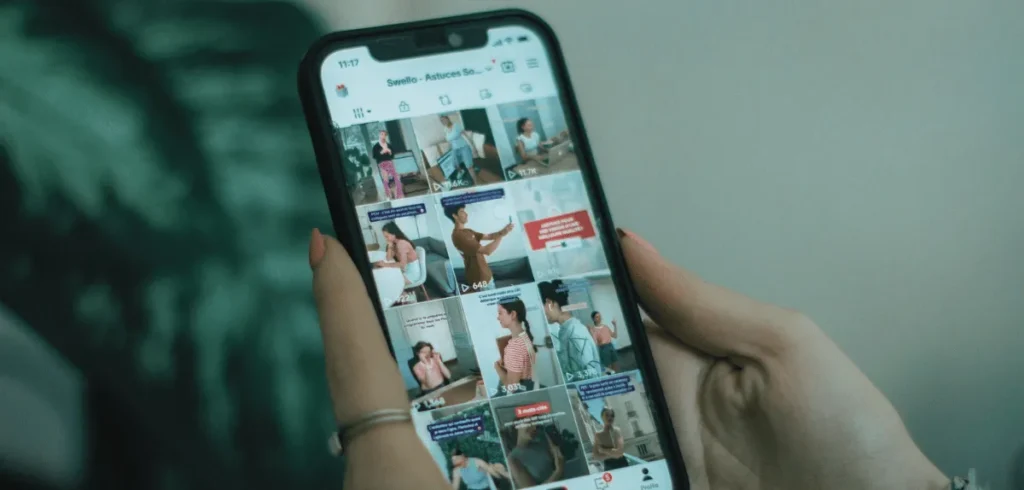Trying to see who views your TikTok profile but can’t find the option? You’re not alone. Many people don’t know this feature even exists and ask, “How to see who viewed your TikTok?”
The short answer is yes. But, some get confused by hidden settings, which frustrates them and makes them feel locked out from seeing their viewers.
We get it. Not seeing the option makes you doubt everything. That’s why in this article, we’ll guide you through the simple steps to turn on and use this feature. Keep reading!
Can People See Who Viewed Their TikTok
People can see who viewed their TikTok profile, but it’s not as simple as a yes or no. It’s built on a special, opt-in system that keeps your privacy in check.
The feature is called Profile View History. It’s off by default, keeping your browsing anonymous from the start. You can view profiles anonymously, with no notifications sent.
When you turn this on, it’s like a switch that makes everyone agree to be seen. People can look at your profile, but only if you look at theirs first. It’s all about both people being open with each other.
That way, as a content creator you get instant inbox alerts whenever someone views your profile. Curious who’s been checking you out? Just tap the footprint icon on your profile for the full list.
But, just because the feature is there, it doesn’t mean you can turn it on to see who viewed your profile in the last 30 days. It’s only for users over 16 with fewer than 5,000 followers.
Why does TikTok cap profile viewer access at 5,000 followers? And as a creator, you need to see that your audience is curious about you.
Well, the answer is simple: instead of stressing over who’s at your door, TikTok pushes you to dive into Creator Tools on the TikTok Studio to grow your audience.
You can check your analytics for key insights like follower growth, video performance, and demographics.
Can people see who viewed their TikTok? Yes, on TikTok, you can see who has viewed your profile. It’s called “Profile Views,” and you’ll need to turn it on first. But, it only shows who’s visited your profile page, not who’s watched your videos.
Related: How to Get More Followers on TikTok
Why Bother with TikTok Profile Views?
Before we jump into how to see who viewed your TikTok profile, let’s first explore why profile views matter:
- Know Your Audience Better — When you see who’s checking out your TikTok profile, you get a clear idea of who’s really into your content. It’s way easier to tweak your content to match what your audience cares about with the best content ideas on TikTok.
- Find Your True Fans — Likes are easy, but a profile visit shows real interest. When you see who viewed your TikTok, you’re not just seeing numbers but the curious people who might become your biggest supporters.
- Discover What Works — Stop guessing which videos hit. A sudden spike in TikTok profile views after posting shows you’ve made something people love. Tracking visitors helps you see which video caused the increase.
- Find Your Next Collaboration — Cold-pitching creators or brands can be tough. But if you see them in your TikTok profile viewer list, it means they’re interested in you. It’s a good chance to start a friendly chat and explore collaboration to make a Duet content.
- Build a Real Connection — A follower count matters, but community matters more. Knowing who’s visiting allows you to visit their page or comment. It shows you care and turns viewers into real supporters.
Related: How to Change TikTok Username
How to See Who Viewed Your Tiktok Profile?
Here’s how you can find out who’s viewed your TikTok Profile:
- Make sure you’re eligible — You need to be at least 16 years old and have fewer than 5,000 followers. TikTok’s Profile View History feature is for users who meet these requirements.
- Go to your TikTok profile — Open your TikTok app and then tap the TikTok profile icon in the bottom right.
- Go to TikTok Profile Views — From the Profile page, tap the footprints icon in the top right, next to the share icon.
- Turn on the feature — To enable profile views on TikTok, you can simply tap Turn on. Once you switch it to the “on” position, TikTok will start tracking your profile views.
- Check your profile view history. — When you go to your profile page, you’ll get notifications for any new TikTok profile views at the top. Tap it to see who viewed your TikTok profile.
That’s a very easy step to see who viewed your TikTok profile. Now, what if you don’t see a footprint icon on your TikTok page?
You can tap on Settings and Privacy > Privacy > Viewers > On.
Related:
How to Turn Off Profile Views on TikTok
You already know how to see who viewed your TikTok. What if you change your mind and want to turn this feature off?
You can follow these steps:
- Open your TikTok profile. Launch the TikTok app, and tap the profile icon in the bottom-right corner to get to your main profile page.
- Go to Profile Views. You can simply tap on the footprints icon to go to the Viewer History.
- Turn off TikTok profile views. From there, you can tap the Gear icon to go to the settings page and simply tap to disable the Viewer History feature.
- Confirm it’s off. Tap the footprint icon on your profile page. If nothing happens, the feature is off, making your browsing more private.
Keep in mind that if you turn off profile views on TikTok, you won’t be able to see who looked at your profile. This also means you won’t see who viewed your posts, because both are now part of the same “Profile view history” setting.
And if you can’t find the footprints icon, you can follow these steps to make sure your TikTok profile viewer knows if you visited theirs:
Open the TikTok app > and tap your Profile icon > go to Settings and privacy > Privacy > Viewers > Tap Viewer History off.
Can People See Who Viewed Their TikTok through Creator Tools?
No, TikTok Studio shows your content performance and profile views, but not the details behind them. Even so, you can use this tool to help you with your content strategy.
Using the TikTok App
Here are the steps to check TikTok Profile Views using Creator Tools:
- Access TikTok Studio — Go to your profile. Tap the menu icon and then tap on TikTok Studio. You’ll find tools like Analytics, which shows your post views, follower growth, and profile views.
- View All Analytics — Just tap “View All.” From the Overview, you can instantly see your post views and profile views.
- Go to the Viewers Tab — Or you can just tap on the Viewers tab to see your Total Viewers, New Viewers, and Audience Insights over a specific period. You can set the duration from 7 days to 365 days.
Keep in mind that these steps don’t give you access to the details of who viewed your TikTok.
Using the TikTok Studio App
You can also use the standalone TikTok Studio app to see your profile views:
- Open your TikTok Studio app. If you use a separate app for TikTok management as a content creator, you can simply open it.
- Go to the Analytics tab. You can tap on Analytics to find information about your key metrics. The Overview section provides a broad overview.
- Go to the Viewers tab. You can also tap on the Viewers tab to get more detailed insights, including your profile views and viewers’ posts.
Related: How to Get Verified on TikTok
Can You See Who Viewed Your TikTok: A Wrap Up
So, can people see who viewed their TikTok? Yes, they can, if they have the right settings enabled and a little know-how.
This post explained how to see who viewed your TikTok. Now, you don’t have to guess about your profile views. So, you can better understand your audience and connect with them more easily.
We hope this information is helpful. If you want more TikTok tips and tricks that work, subscribe to our blog and join Gank to earn more from your content creator.
FAQ about TikTok Profile Views
Does TikTok tell you who viewed your profile?
By default, no. TikTok doesn’t show you who’s checked out your profile unless you turn on Profile View History. It’s off at first, so your visits stay private.
If you choose to turn it on, you enter a two-way agreement: you can see who has viewed your profile, but other users with the feature enabled can also see when you visit theirs.
Can someone see if you viewed their TikTok profile?
Yes, you can see who viewed your TikTok profile if both of you have Profile View History enabled.
This mutual opt-in feature balances privacy and transparency. It’s great for creators who want to track engagement and build community.
What happens if you turn profile views on and off?
With TikTok profile views enabled, you can see who visited your profile in the last 30 days, and they can see you visiting theirs.
If you switch this off, your visits will be anonymous, and you won’t be able to see who’s been looking at your profile. This can be a useful way to have more control over your TikTok privacy settings.
What determines a profile view on TikTok?
A profile view counts when someone clicks on your username or profile picture to visit your main page. It’s a direct hit.
So, just seeing your video on the For You Page, browsing search results, or catching your account as a suggestion doesn’t count as a TikTok profile view.
Can you see how many times someone viewed your TikTok?
No, TikTok doesn’t show how often someone views your profile. The Profile View History lists a user’s name once after their visit, no matter how often they come back.
It’s like marketing metrics: impressions count every appearance, but reach counts unique viewers.
Is it possible to hide profile views on TikTok?
Yes, it’s not just possible but the default. The TikTok profile view feature is turned off for everyone right from the start.
Want to hide your views? Just leave it off. Keep it disabled, and you can browse profiles anonymously without anyone knowing. You won’t be able to see who viewed your TikTok either.
How do I turn on profile views on TikTok?
Want to see who viewed your TikTok profile? Open the app, go to Profile, tap the Menu icon, then Settings and privacy, and choose Privacy. Scroll to Profile views, tap it, and turn on Profile view history.