As a content creator, your job doesn’t end when you hit the “publish” button. You still need to get paid for your hard work, and that means sending out invoices to your clients. That’s where the content creator invoice comes in.
If you’ve never created an invoice before, or you’re not sure what to include, it can be a daunting task. In this article, we’ll break down the process of creating invoices for content creators, so you can get paid what you’re worth.
Understanding Invoicing

Before we dive into the specifics of creating an invoice, let’s take a moment to define what an invoice is and why it’s important. At its most basic level, an invoice is a document that outlines the work you’ve done for a client and how much they owe you for that work. Invoicing is an essential part of running any creative business because it ensures that you get paid for your time and effort.
Your content creator invoice helps you get paid for your work promptly and professionally. By sending an invoice to a client, you can clearly communicate the details of the work you’ve done, the amount owed, and when payment is due.
In addition, invoices can help content creators establish a professional relationship with their clients. By sending a clear and professional invoice, you show that you take your work seriously and that you value your client’s business.
Your content creator invoices can keep track of their finances and stay organized. You can easily track your income, expenses, and cash flow by maintaining a record of invoices and payments.
Finally, invoicing can help prevent misunderstandings or disputes over payment. You can avoid confusion or disagreements about payment terms by providing a detailed description of the work you’ve done and the amount you are owed.
Read : How to Be a Content Creator
Creating a Content Creator Invoice
Now that you understand the importance of using content creator invoices, let’s talk about how to actually create one. Here are the steps you should follow:

Step 1: Gather Information
The first step in creating an invoice is to gather all the necessary information. You’ll need to know your client’s name and contact information as well as your own.
You’ll also need to know the details of the service or goods you’ll be providing, including the inclusive dates, delivery schedule, project name, and other relevant details.
Step 2: Choose an Invoice Template
There are plenty of invoice templates available online that you can use as a starting point. Choose one that fits your style and business needs, and customize it with your branding and information.
We actually have some free invoice templates for you to use at the end of this article.
Read : Best Selling Content Creator Apps
Step 3: Fill Out the Invoice
Once you have your template selected, it’s time to fill out the invoice. Be sure to include all the information you gathered in step 1, as well as a clear breakdown of the work you’ve done and the amount you’re owed.
Step 4: Send the Invoice
When your invoice is complete, it’s time to send it to your client. You can do this via email or snail mail, depending on your preference and your client’s preferred method of communication.
Read : How to Earn Money as Content Creator in 2023
Best Practices for Invoicing
Now that you know how to create an invoice, let’s discuss some best practices for making the invoicing process as smooth and efficient as possible.
Tip 1: Set Clear Payment Terms
Make sure you set clear payment terms with your clients before you begin any work. This includes the payment amount, when payment is due, and any late fees or penalties that may apply.
Tip 2: Follow Up
If your client hasn’t paid their invoice within the agreed-upon timeframe, it’s important to follow up with them. This can be done via email or phone call, but be sure to remain professional and polite.
Tip 3: Keep Good Records
Keep track of all the invoices you send out and when you receive payment. This will help you stay organized and ensure you’re paid for all your work.
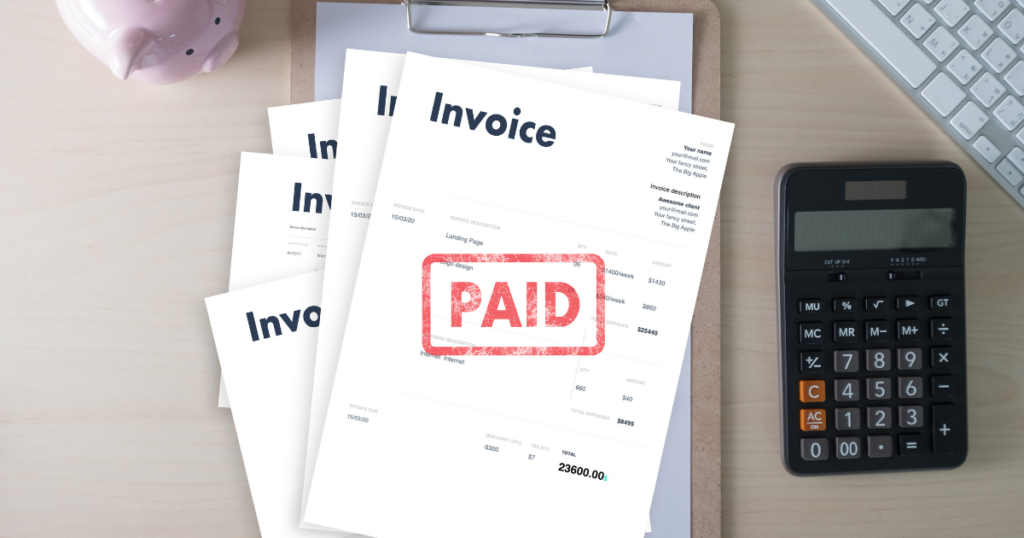
Conclusion
Creating invoices may seem like a chore, but it’s essential to get paid for your creative work.
By following the steps outlined in this article and implementing best practices for invoicing, you’ll be able to streamline the process and get paid what you’re worth. By drawing up your own content creator invoice, you’ll be protecting yourself and the value of your work.
If you’re ready to start creating your own content creator invoice, we have a bunch of templates for you to try out on Canva.
FAQs
What should I do if a client doesn’t pay their invoice on time?
If a client doesn’t pay their invoice by the due date, you should follow up with them to remind them of the payment terms. If they still don’t pay, you may need to consider legal action or hiring a collections agency.
How do I create an invoice that looks professional?
You can use a template or invoicing software to create an invoice that looks professional and includes all the necessary details. Be sure to include your business information, client information, itemized list of services or products, total amount due, and payment options.
Can I charge a late fee if a client doesn’t pay on time?
Yes, you can include a late fee in your payment terms, but it’s important to communicate this clearly to your clients before you begin working with them.
What’s the best way to send an invoice to a client?
You can send an invoice via email, regular mail, or through invoicing software. It’s a good idea to follow up with the client to make sure they received the invoice and understand the payment terms.
Do I need to include taxes in my invoices?
It depends on the tax laws in your jurisdiction. If you are required to collect and remit taxes on your services or products, be sure to include them in your invoices. If you’re unsure, consult a tax professional or accountant for guidance.








